Samsung Galaxy Ecosystem: The must-have arsenal in every college backpack
- Samsung is ready for the start of the new academic term with its Back to Campus campaign, which offers students unique savings on a variety of high-end Galaxy gadgets
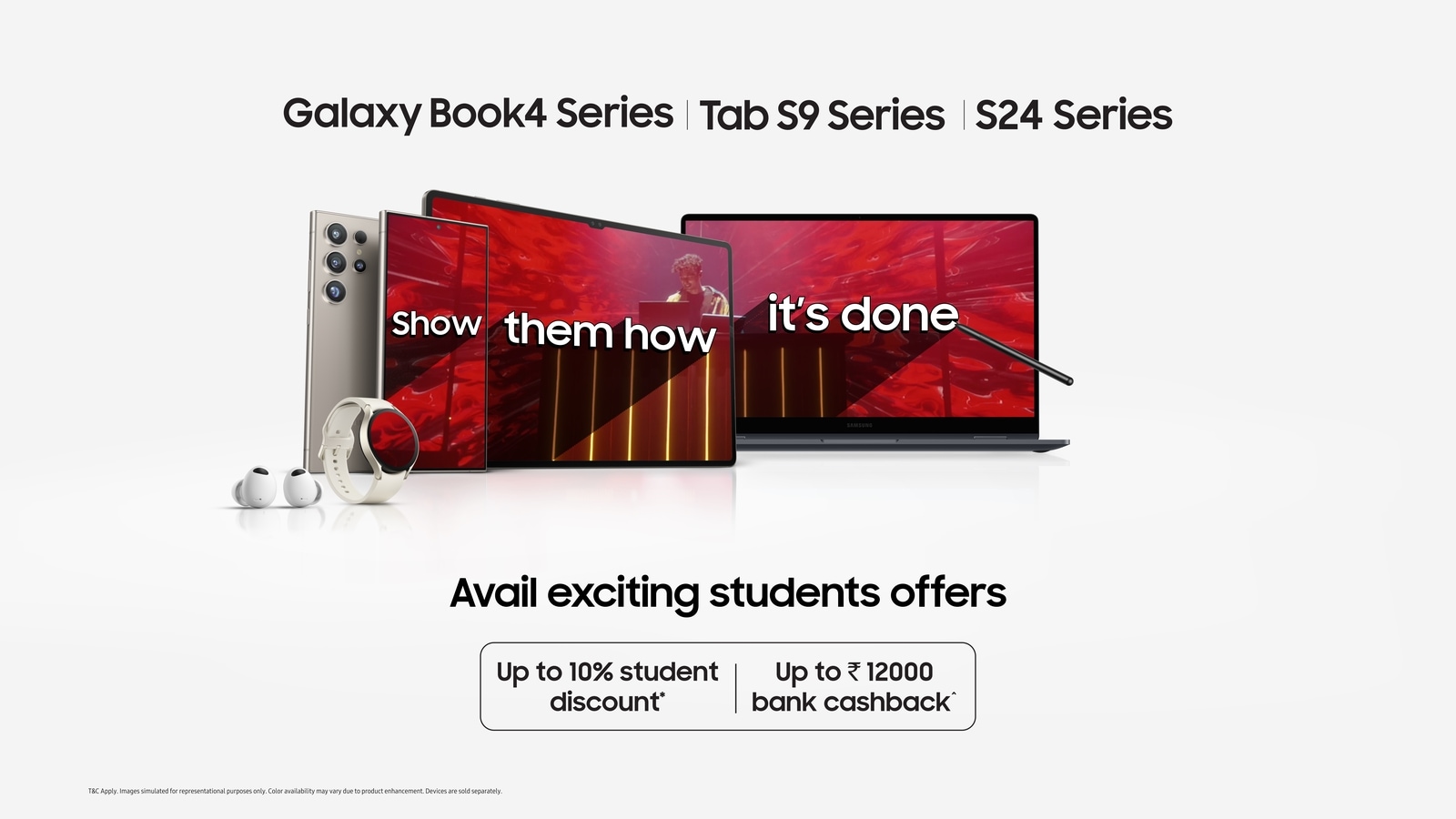
College is a whirlwind of new experiences, challenging coursework, timed assignment submissions and intellectual explorations. As you negotiate the roller coaster of lectures and take baby steps into adult life – with sides of some serious fun, having the right tech gadgets to level up your college journey forms the perfect recipe for success. In today's digital world, gadgets like laptops, tablets, and smartphones are no longer a luxury but a necessity.
One of India's most loved smart tech brands, Samsung, is ready for the start of the new academic term with its Back to Campus campaign, which offers students unique savings on a variety of high-end Galaxy gadgets. It seems like the time is ideal for the special bargains to start! You can improve your academic performance by using the Samsung Galaxy ecosystem in your bag (or pocket!). You can use the Galaxy tab to take notes during lectures using the S Pen, work on presentations on your laptop, or use a Galaxy smartphone and Galaxy Buds to stay connected & entertained on the go.
Unleash the power of the Galaxy Ecosystem
One of the main advantages of using Galaxy devices is access to the Galaxy Ecosystem, which allows seamless integration of all your devices. So, think that you are working on a presentation on your Galaxy Book and need photos clicked on your smartphone. Sharing between the two is as simple as a few taps on the smartphone screen. Or, if you are watching a movie on the Tab with the Buds plugged into your ears and your Galaxy smartphone rings, you can effortlessly switch audio between different Galaxy devices.
Read on to learn about some of the outstanding features that make this innovative integration possible and why the Galaxy Ecosystem is a must-have for every student heading to college in the new academic year.
Effortless content sharing with Quick Share
Say goodbye to blurry photos and text files with messed-up formatting. Now, you can share files in a jiffy – minus the endless loading screens – without sacrificing file quality by using Samsung's Quick Share feature. This feature allows you to seamlessly share uncompressed files without compressing the file or changing their basic format. So, you can transfer notes, presentations, photos or other kind of files and share them with your friends across different Samsung Galaxy devices – be it a phone, laptop or tablet. The feature works via Wi-Fi direct tech and is the fastest way to share large files like photos, videos, and documents between Galaxy devices.
Focus on your studies with Phone Link
One of the biggest challenges of hybrid learning is the constant buzz of messages on your smartphone while trying to concentrate on a critical graded assignment on your laptop screen. Using Phone Link, you can connect your phone your Galaxy Book so that all your messages arrive on your computer. You can choose whether to dismiss or reply without moving your eyes off the laptop screen. So, while the group chats can wait, if an urgent message needs a response, you can be sure that it won't get missed. The feature also allows you to respond to incoming calls from your PC. - This feature is particularly handy for students who want to keep track of messages and calls even as their phone is charging in a different room.
Pick up from where you paused with App Continuity
Imagine jotting down notes on your Samsung S24 Ultra during a lecture but then realising that you can do better on a bigger screen. With App Continuity, you can seamlessly switch between the two devices. Just pick up your Galaxy tablet and open the Samsung Notes app - you will see your jottings just as you left it on your phone. App Continuity is one of the most innovative Galaxy Ecosystem features, as it enables you to easily pick up where you left off in an app when you switch devices. This is a very handy feature for students who like to use a mixed bag of devices for their day-to-day workflows.
Power up your devices with Multi-Control
This feature is a complete productivity game changer. You can transform your Galaxy Tab into a laptop using Multi Control, as it allows you to connect your Galaxy Book's keyboard and mice to your tablet or phone, so you can easily navigate its interface after setting it down on your desk. Multi Control is perfect for students who crave the flexibility of a tablet but also demand the power of a traditional computer setup. Imagine effortlessly composing lengthy documents on a proper keyboard. But it gets even better! Multi Control lets you use the same keyboard and mouse across multiple Galaxy devices. Need to switch between your tablet and phone seamlessly? No sweat; the cursor glides effortlessly between them, keeping you in the flow.
Expand your view with the Second Screen
Another gem in the Galaxy Ecosystem is Second Screen, which lets you wirelessly connect your phone or tablet, transforming it into a second display in a flash! So you can use two screens in tandem and expand your view and productivity as you see more to do more! This way, you can have your own dual display setup even as you organise your study material. The second screen isn't just another monitor – it retains its touchscreen magic, allowing you to power through notes on your tablet with the S Pen while referencing lectures on your laptop.
Scribble away and share notes with Note Assist
Are you tired of trying to make sense of the messy notes you have jotted down in lessons? Introduced as part of the Galaxy AI experience earlier this year, Note Assist is a powerful tool that tidies up your roughly jotted notes with auto-formatting. It transforms them into easy-to-read and well-formatted masterpieces that you can use to study for your exams and share with friends using Quick Share. You can even use this innovative feature to create a quick summary of lengthy class notes. Samsung Notes goes beyond solo studying. With stellar collaboration features, multiple people can work together on a single note using their Galaxy devices. Brainstorming, and project planning – it's all a breeze, no matter where everyone is located.
Uninterrupted data access with Auto Hotspot
Taking this collaboration one step further is Auto Hotspot, which allows you to share internet bandwidth between different Galaxy devices with ease. Imagine you are working on a group presentation with a timed deadline, and one person's data plan is about to finish. What would you do? Auto Hotspot lets Samsung Galaxy users share data with each other, ensuring everyone stays connected and keeps the project rolling. The Auto Hotspot feature allows you to create a trusted group that automatically connects to your hotspot, eliminating the need for constant password sharing. Any device signed in with your Samsung account will automatically connect, creating a seamless experience across all your gadgets. This makes the entire process seamless and very, very quick – this is just what students need.
Never miss a beat with Auto Switch
Auto Switch keeps your study flow uninterrupted, making Galaxy Buds the perfect companion for any learning adventure. With effortless audio switching, you can focus on what matters most. So, if you are watching a lecture on your tablet paired with your Galaxy Buds and your phone rings – it is an important call you can't miss. Answer the call seamlessly, and Auto Switch instantly transfers the audio to your Buds. Wrap up the call and pick up your tablet to return to the lecture. Using the Auto Switch feature, your paired Galaxy Buds can seamlessly switch between your phone or tablet as and when you start using either.
Make a lasting impression in video calls
Taking your first job interview is an overwhelming experience, especially if it happens in virtual mode. The last thing you want is for your video to be grainy and blurry. The Galaxy Book4 brings an upgrade over the standard camera found in laptops. This innovative laptop unlocks the power of the Galaxy Ecosystem, allowing you to wirelessly connect your Samsung phone and use its superior camera as your webcam. Imagine attending a virtual interview, but instead of appearing pixelated and blurry, you project a crisp, high-definition image thanks to your phone's impressive camera. You can also seamlessly switch between your phone's front and rear cameras, giving you complete control over your appearance. So, showcase your best side with the Galaxy Book 4. What more can you ask for?
Edit like a pro with Samsung Studio
Making videos is a core part of student life. Whether it is documenting projects or creating reels to post on social media, putting your best foot forward has become a necessity. With the Galaxy Ecosystem by your side, you can use Samsung Studio to create pieces of art using the content you shoot on a daily basis and share them across different devices. Imagine that you film a hilarious skit for your next viral video. No need to wait to get to a computer! Samsung Studio lets you edit on your phone as you cut, trim, and polish your masterpiece with intuitive tools, all within the app. And, if your vision demands a bigger screen for adding those finishing touches, just using Quick Share lets you seamlessly work on your project to your GalaxyBook4 and pick up right where you left off on your phone. The final touches can be added with some super cool music.
No more background blues with Video Call Effects
In the times of online classes and web conferences, showcase your best side with Video Call Effects, which lets you change your background to the colour you want. No more scrambling to find the perfect spot – the effects let you instantly swap your surroundings for a clean, professional-looking background to stay focused on your content. It even has an auto-framing feature that ensures you always stay in the view. Video Call Effects can be activated through the settings app of your Galaxy smartphone, and they work across a wide variety of third-party video calling apps.
Samsung Back to Campus campaign
All the amazing Galaxy Ecosystem features mentioned above are now within the reach of students ahead of their new academic year. The Samsung Back to Campus campaign gives students the opportunity to purchase high-end Galaxy devices with exclusive student discounts of up to 10 per cent through the Samsung Student+ program. Additionally, no-cost EMI options for up to 24 months are also available, along with bank cashback of up to ₹12,000 and upgrade bonuses of up to ₹8,000 on Samsung laptops, tablets and smartphones.
Thanks to the Back to Campus campaign, students going back to college will be able to lay their hands on a Galaxy Book4 Pro 360 laptop at an effective price of ₹1,53,990 to ₹1,69,990, depending on the variant selected. Moreover, the Galaxy Tab S9 will be available starting at just ₹60,999, cutting ₹12,000 from its original value. Samsung.com, select retail stores and other online platforms. All you need to do is sign up for the Samsung Student+ program using the details of your institute.
Disclaimer: This article has been produced on behalf of the brand by HT Brand Studio.
Catch all the Latest Tech News, Mobile News, Laptop News, Gaming news, Wearables News , How To News, also keep up with us on Whatsapp channel,Twitter, Facebook, Google News, and Instagram. For our latest videos, subscribe to our YouTube channel.




















