Don't get left behind this Diwali and Chhath Puja! Know how to book train tatkal tickets online
Planning to travel home for Diwali or Chhath Puja? Discover how to book tatkal tickets online easily with this step-by-step guide for stress-free travel.


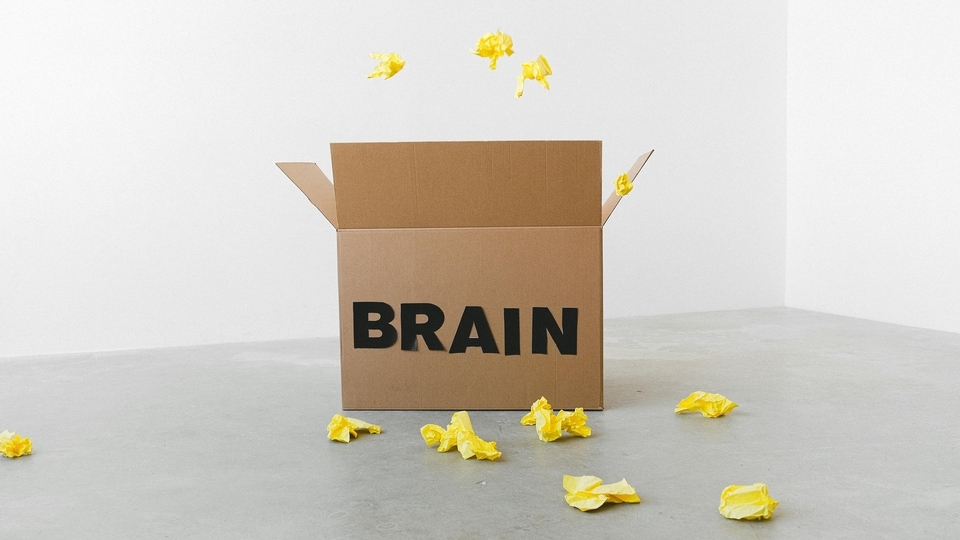



 View all Images
View all ImagesWith major festivals like Diwali and Chhath Puja approaching, many people across India are eager to return home for celebrations. However, securing train tickets during this peak season can be challenging due to high demand and packed trains. The Indian Railway Catering and Tourism Corporation (IRCTC) offers a solution through its Tatkal reservation system, allowing travellers to book tickets at the last minute.
To successfully navigate the Tatkal booking process, users should prepare an IRCTC account, plan their journey, and ensure a reliable internet connection. This guide outlines the steps to book a Tatkal ticket online, providing essential tips to facilitate the process.
Also read: How to easily install the Android 15 beta on your Google Pixel devices: Step-by-step guide
How to Book a Tatkal Ticket on the IRCTC Website
1. Visit the IRCTC Website and Log In
- Access the IRCTC website at irctc.co.in. Log in using your user ID and password. If you don't have an account, click “Sign Up” to create one.
2. Select the Booking Option
- Click on “Book Ticket.”
3. Choose Tatkal Booking
Select the “Tatkal” booking option and input all required details, such as source and destination stations, travel date, train number, and class of travel. Note that Tatkal bookings open at 10 AM for AC class and 11 AM for non-AC class, exactly one day before the train's departure. Logging in a few minutes early can increase your chances of securing tickets.
Also read: Lost Indian Passport abroad? Here's how to handle the situation online without hassle
4. Enter Passenger Details
- Provide the necessary passenger details, including name, contact number, and travel information.
5. Select Berth Preference
- Indicate your berth preference, keeping in mind that lower berths are generally reserved for elderly passengers.
6. Review Fare and Booking Details
- Check the fare and other information before proceeding to the payment page.
7. Choose a Payment Method
- Select a payment option, including credit card, debit card, net banking, or UPI.
8. Confirm Booking and Make Payment
- Verify the booking details and complete the payment. After payment confirmation, download your e-ticket for travel.
Also read: How to stop Google from tracking your location: Simple steps to protect our privacy without GPS
How to Book a Tatkal Ticket via the IRCTC App
1. Download the IRCTC App
- Install the IRCTC app from the App Store or Google Play. Log in to your account.
2. Select Tatkal Booking
- Choose the “Tatkal Booking” option.
3. Choose Your Train and Travel Date
- Select your preferred train and travel date.
4. Fill in Passenger Details
- Enter the required passenger information.
5. Select Seat Class and Berth Type
- Choose your seat class and berth type.
6. Review Fare Details
- Confirm the fare details and proceed to payment.
7. Check Payment Status
- Monitor your payment status until confirmation is received.
8. Download Your Ticket
- Once confirmed, download your ticket from the app.
Tips for Faster Tatkal Booking
- Ensure a stable internet connection to avoid interruptions.
- Familiarise yourself with the Captcha process before reaching the payment page.
- Utilise alternative IRCTC apps if traffic on the main site is high.
- Review cancellation policies to understand refund eligibility.
- Consider alternative routes or classes if your first choice is unavailable.
- For international travellers, using a proxy server may improve booking chances.
- Utilise multiple devices to increase the likelihood of securing a ticket.
- Keep personal information and co-passenger details ready for quick entry.
Catch all the Latest Tech News, Mobile News, Laptop News, Gaming news, Wearables News , How To News, also keep up with us on Whatsapp channel,Twitter, Facebook, Google News, and Instagram. For our latest videos, subscribe to our YouTube channel.




















