How to download Instagram Reels and Videos for offline viewing
Instagram users can download Reels and videos for offline viewing. Want to know how? Check the steps mentioned below.




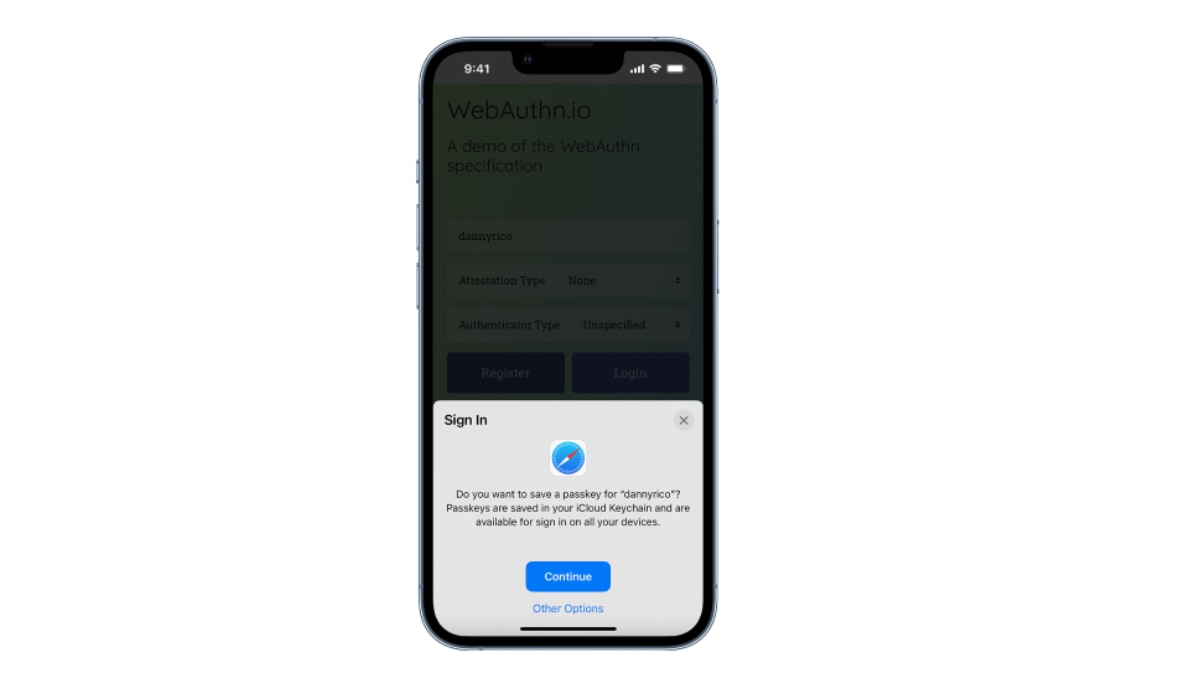

 View all Images
View all ImagesDo you like watching Instagram Reels and Videos? There are instances when you come across a Reels or Video which you want to download and save it with you for later viewing. There are options to save an Instagram Reels or Video on the app, however, you will not find any option to download the same. But this does not mean that you cannot download the Reels or Videos for offline viewing. You will have to download a third-party application for the same.
Meanwhile, for the uninitiated, Instagram Reels is a new way to create and discover short, entertaining videos on Instagram. In order to create a Reel, Instagram users can record and edit 15-second multi-clip videos with audio, effects, and new creative tools. The Reels can be shared with your followers on Feed, and, if you have a public account, it will be available to the wider Instagram community through a new space in Explore.
Want to know how to save and download Instagram Reels and Videos? Here are the steps you can follow.
How to save Instagram Reels and videos
1. Open Instagram on your smartphone and go to Reels.
2. Select the Reels video you want to save.
3. Tap on the three-dot icon and then click on 'Save'.
4. The Reel will get saved. In order to check saved Reels, you will have to go to the Instagram home screen.
5. Then tap on your Profile icon and click on the three line icon.
6. Go to Settings and then click on Account.
7. Finally, tap on Saved to see your saved Instagram Reels.
How to downloading Instagram Reels videos using third-party tools for offline viewing
Notably, there are many third-party applications and tools that let you download and save Instagram Reels and videos on your smartphone. Some of the third-party applications are iGram, Ingrammer, Clipbox and OBS Studio. Check the steps you can follow to download the Reels via iGram.
Go to https://igram.io/.
Now, copy the link of the Instagram Reels video that you wish to download and paste it in the search box.
Then click on the download option.
You will then have to scroll down and select the 'Download.mp4’ option at the end of the page.
The Reel video will not get downloaded and you will be able to watch it offline whenever you want.
Catch all the Latest Tech News, Mobile News, Laptop News, Gaming news, Wearables News , How To News, also keep up with us on Whatsapp channel,Twitter, Facebook, Google News, and Instagram. For our latest videos, subscribe to our YouTube channel.




















