WhatsApp rolls out Ramadan sticker pack: Here's how you can download it
The Ramadan Together sticker pack is available in English and in Hindi and it weighs just 635KBs.
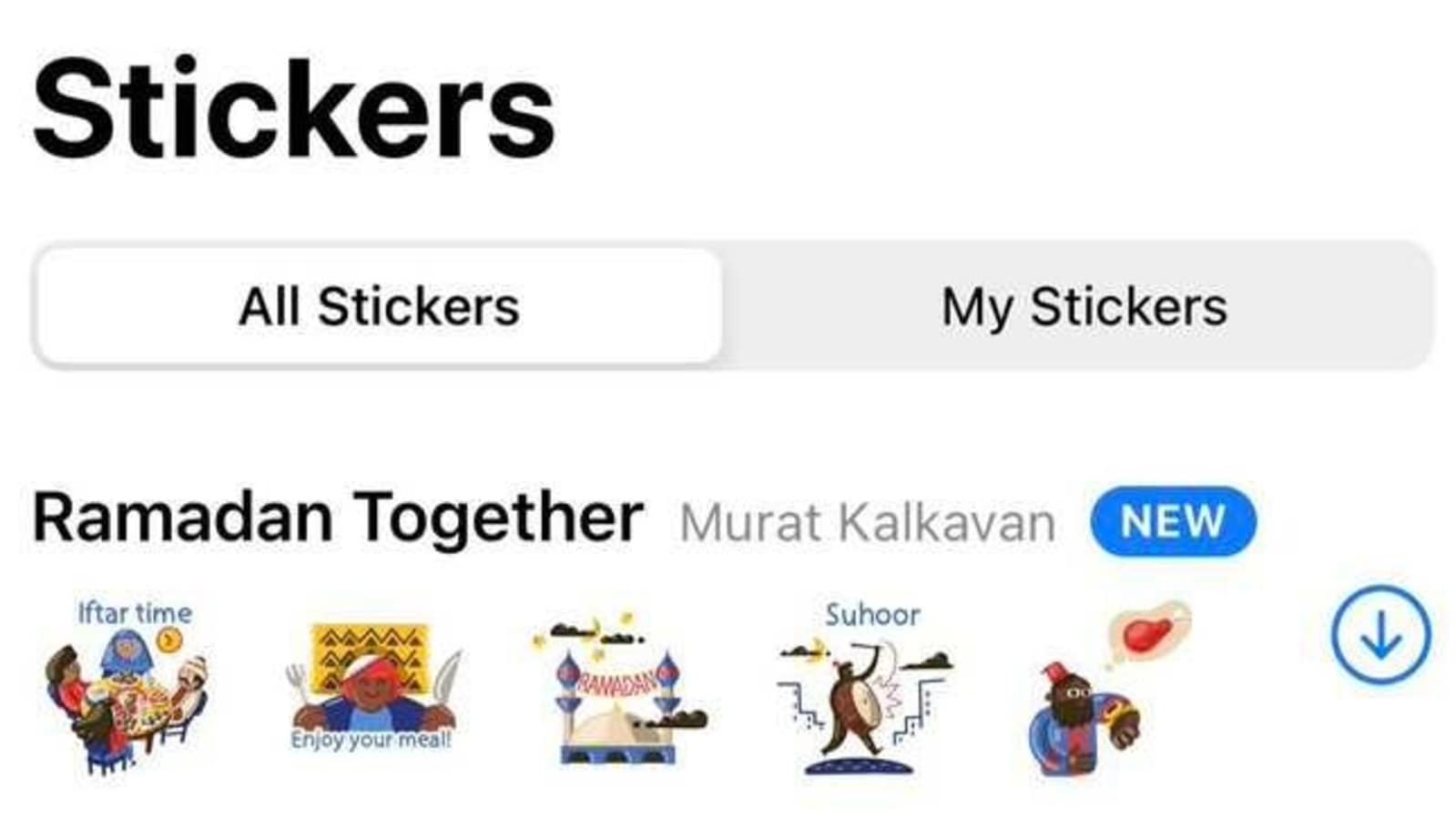
WhatsApp today rolled out a new sticker pack on its platform. The new pack called ‘Ramadan Together' is aimed at helping users wish each other on the occasion of Ramadan Kareem.
The news comes as a courtesy of WhatsApp's social media handles wherein the company also shared a glimpse of its newly rolled-out sticker pack. “May this month fill your heart with peace, harmony and joy. We created this sticker pack for all those who observe to help celebrate building good habits, being kind, and being charitable with the community. Best wishes to you all! Available now on WhatsApp,” the Facebook-owned messaging app wrote in a Tweet announcing the news.
#RamadanKareem! May this month fill your heart with peace, harmony and joy. We created this sticker pack for all those who observe to help celebrate building good habits, being kind, and being charitable with the community. Best wishes to you all!
— WhatsApp (@WhatsApp) April 13, 2021
Available now on WhatsApp. pic.twitter.com/HUFqk52EkO
The Ramadan Together sticker pack is available in English and in Hindi and it weighs just 635KBs.
Here's how you can download this newly introduced sticker pack:
Step 1: Open WhatsApp and then open any chat window.
Step 2: Tap on the chatbox and then tap on the sticker option.
Step 3: Now, tap on the sticker option again.
Step 4: Next, tap on the plus icon.
Step 5: Tap on the download button next to the Ramadan Mubarak sticker and you are good to go.
Catch all the Latest Tech News, Mobile News, Laptop News, Gaming news, Wearables News , How To News, also keep up with us on Whatsapp channel,Twitter, Facebook, Google News, and Instagram. For our latest videos, subscribe to our YouTube channel.




















