iPhone battery killer apps on your iPhone 13, iPhone 12, iPhone 11?
If you’re an iPhone 13, iPhone 12 or iPhone 11 user and suffering from battery drain problem, it might be because of the battery killing apps running in background. Apps like Google Maps, Facebook tend to take up a chunk of battery, even when running in background. You can prevent it this way.

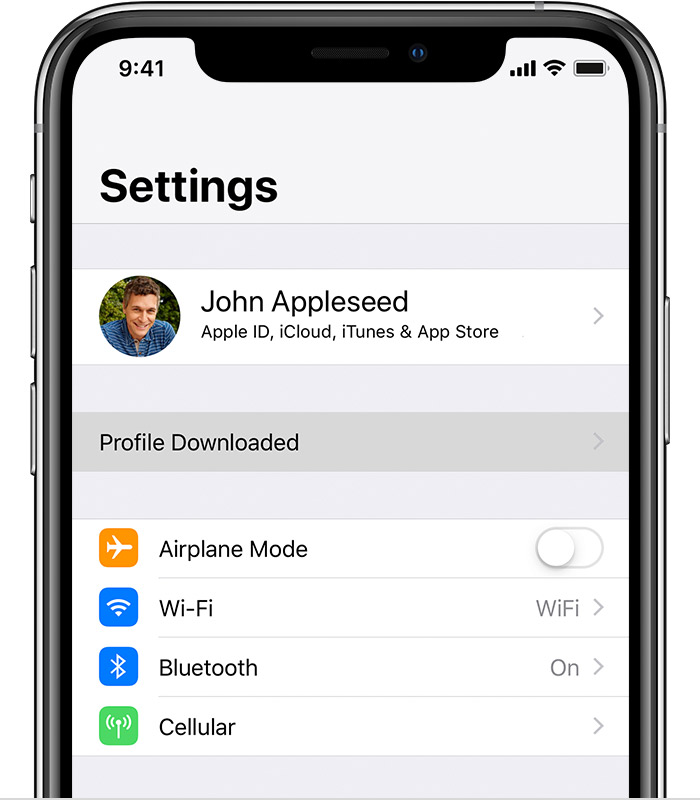







First Published Date: 16 May, 17:26 IST
NEXT ARTICLE BEGINS


































