How to wirelessly transfer your Signal chats to your new Android phone
Signal will use a local Wi-Fi network to create a secure connection between the old device and the new device and then transfer all your chats using an end-to-end encrypted channel.
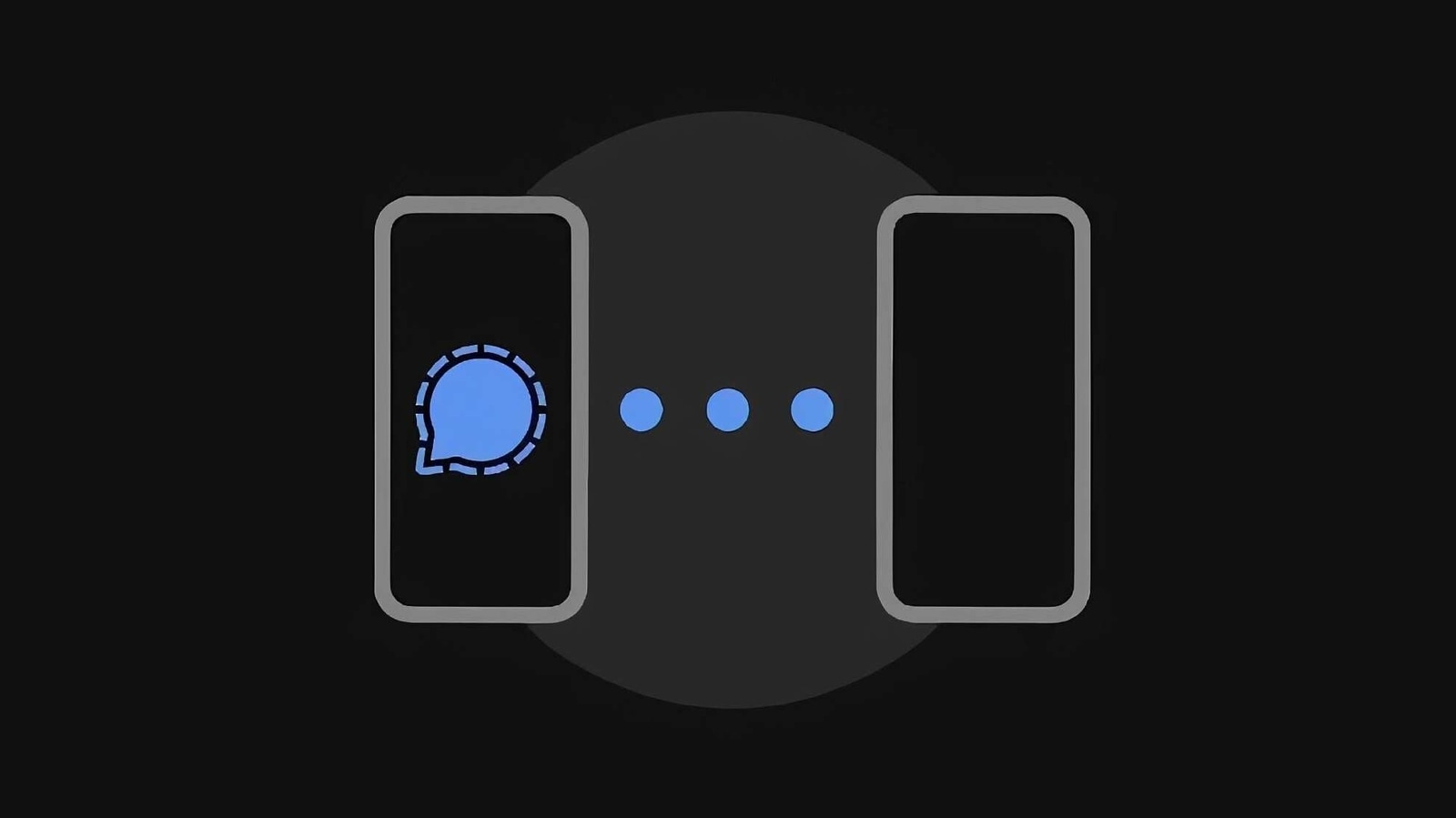
So you've got your new Android phone and you want to transfer all your data and apps quickly from your old device to the new one, but don't have access to a computer. You can either back up all your SMS, call logs and app backups to Google and restore them to the new phone, or use an app like SmartSwitch for a Galaxy device. Other apps like WhatsApp and Line let you back up your messages to a cloud service provider and sync them on your new phone after you re-register again.
Read more: Signal lets you wirelessly transfer chats between Android devices on latest beta
Signal, however, does not allow chat backups to the cloud, presumably for privacy reasons. There used to be a very convoluted method of backing up your chats to the phone's internal storage and then restoring that backup on the new phone, which involved using a computer to copy the backups. However, the developers have greatly streamlined the process of transferring your chats from one phone to another on the latest beta version of the Signal app - you can now transfer your chats wirelessly.
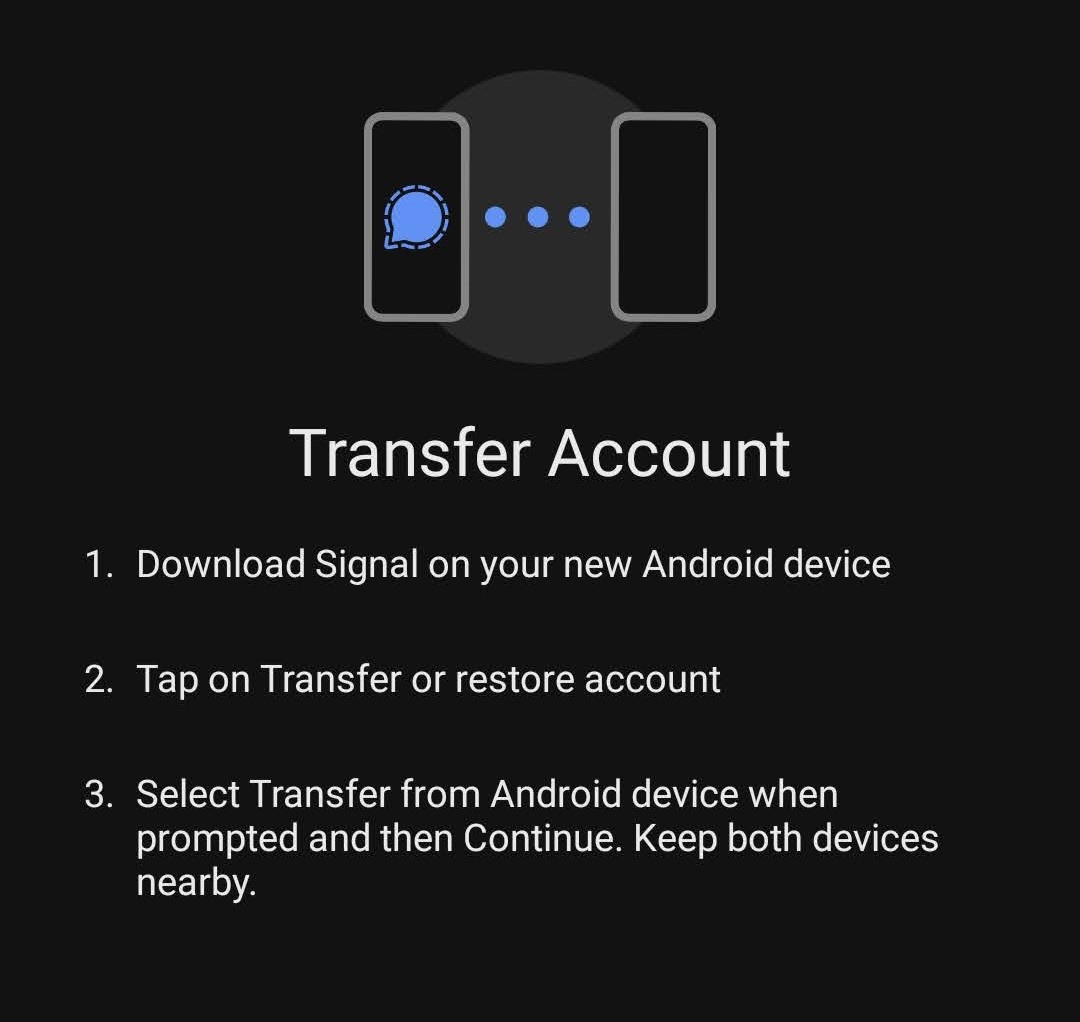
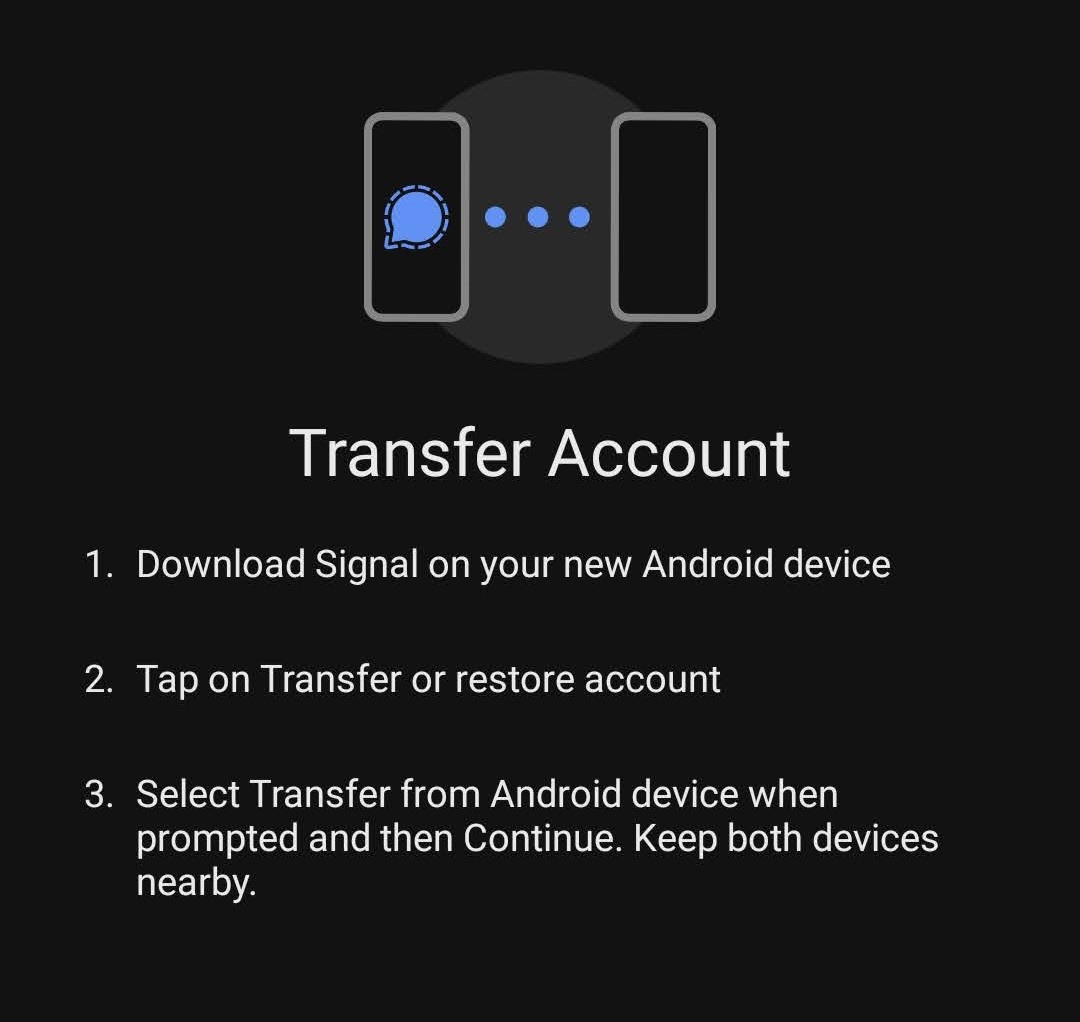
We've covered how the system works in a separate post which you can read here, but the gist of the feature is that Signal will use a local Wi-Fi network to create a secure connection between the old device and the new device and then transfer all your chats using an end-to-end encrypted channel. You'll need to allow the app to access your location - Android makes an app ask for this permission to scan for nearby devices.
Here's how you can quickly transfer your Signal chats from your old Android phone to your new device:
Step 1: Sign up for Signal's beta channel on the Play Store on your new device and download and install the update that shows up after a few minutes.
Step 2: Update your Signal app on the old device following the same procedure as the previous step.
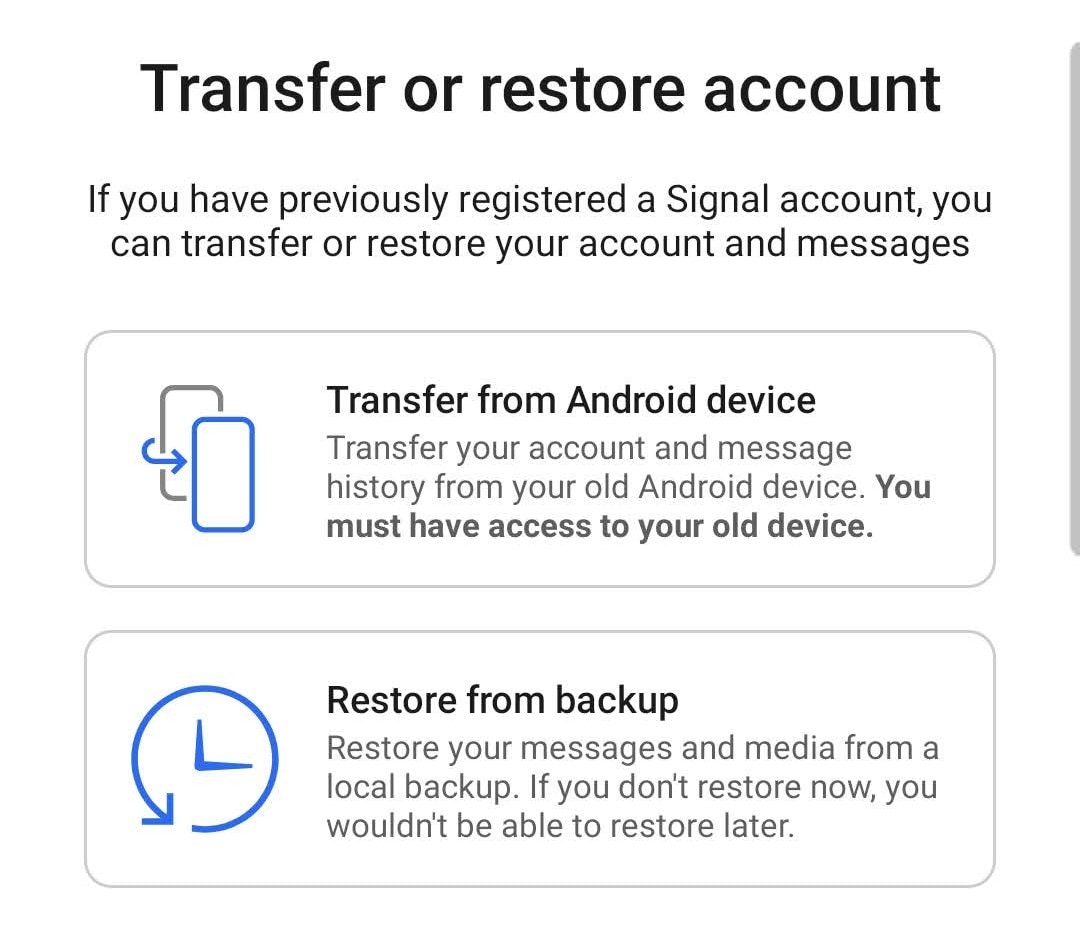
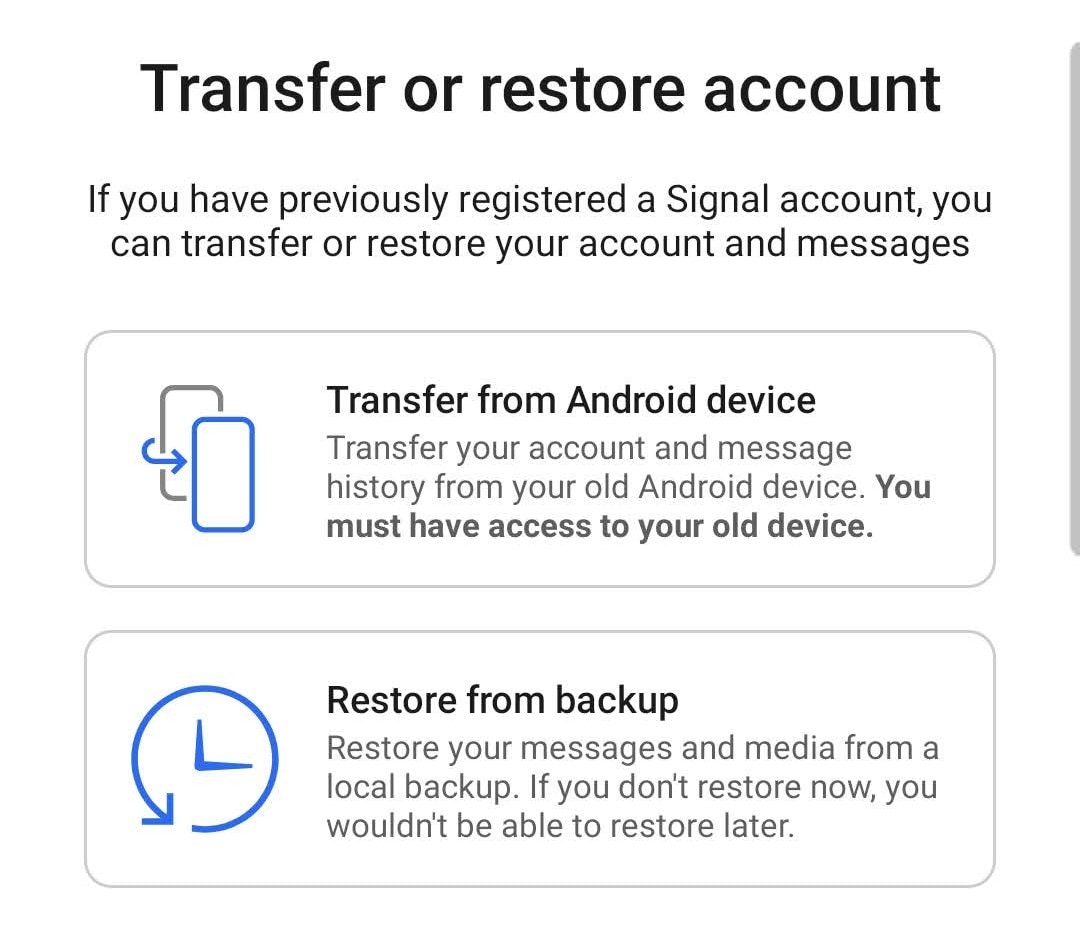
Step 3: On the new device, open Signal and choose the option to ‘Transfer from Android device'
Step 4: Grant the Signal app access to your location so it can identify devices around you including your old Android device.
Step 5: Keep the old device nearby, so the transfer can take place quickly - the transfer happens over a local Wi-Fi connection.
Step 6: Once the transfer is complete, your Signal account will be disabled on your old device and all your chats will make be available on your new device.
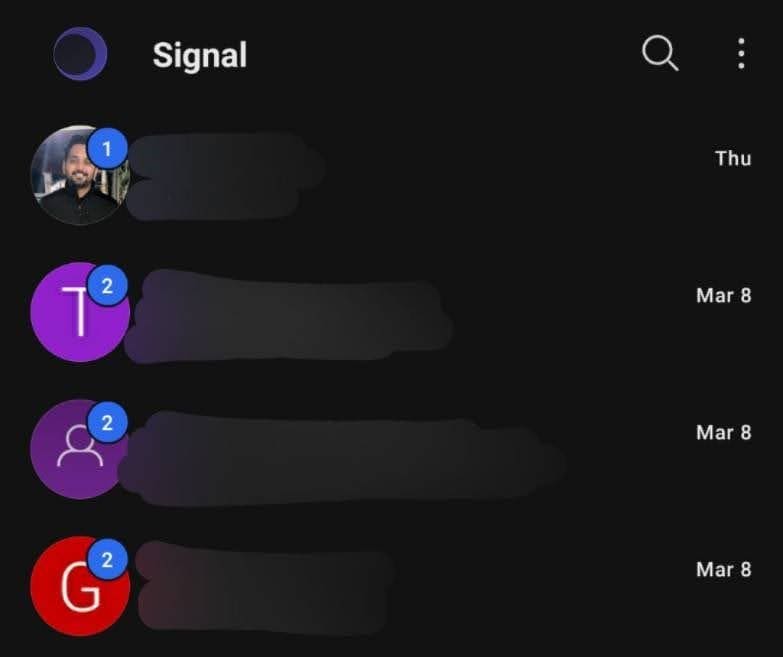
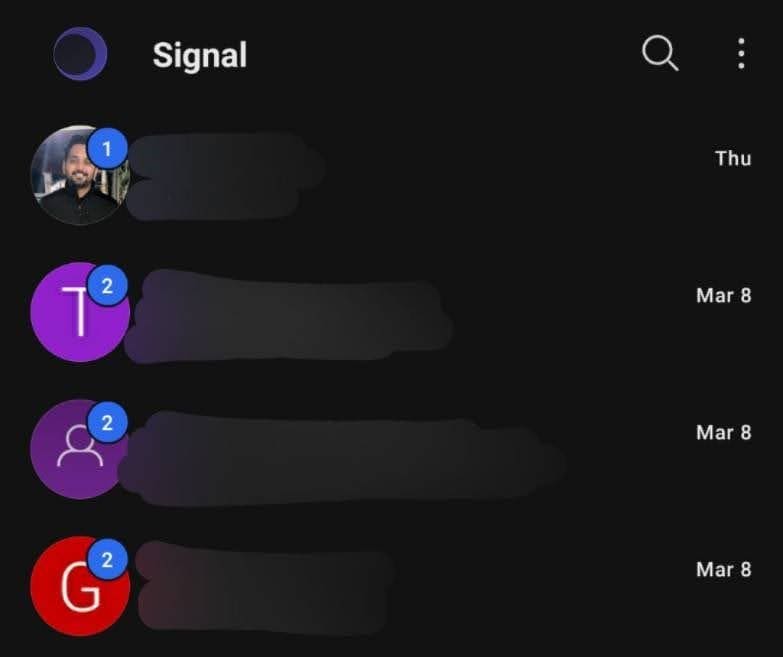
Catch all the Latest Tech News, Mobile News, Laptop News, Gaming news, Wearables News , How To News, also keep up with us on Whatsapp channel,Twitter, Facebook, Google News, and Instagram. For our latest videos, subscribe to our YouTube channel.




















