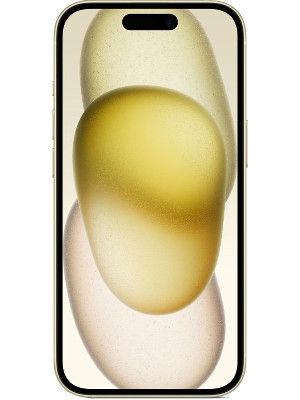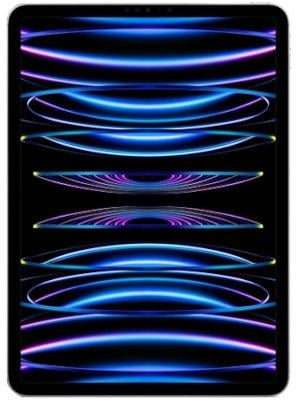Apple WWDC 2022: Top 10 iOS 16 features coming to your iPhones
iOS 16 was revealed last night at the Apple WWDC 2022 Event. Apple has announced a host of new features coming to its latest iOS that will change iPhones in many ways. So, check out the top 10 features that were announced at the Apple WWDC 2022 event.
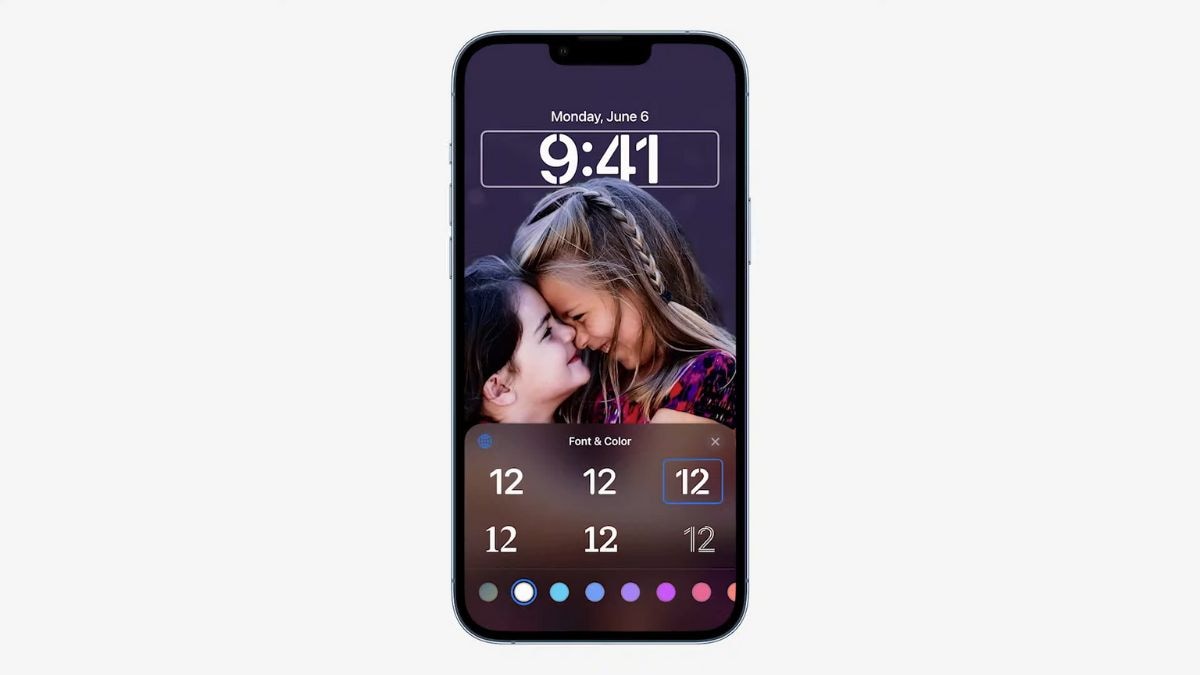
_1654581516758.jpg)
_1654581516758.jpg)
_1654581601045.jpg)
_1654581601045_1654582538598.jpg)


_1654581712991.jpg)
_1654581712991.jpg)
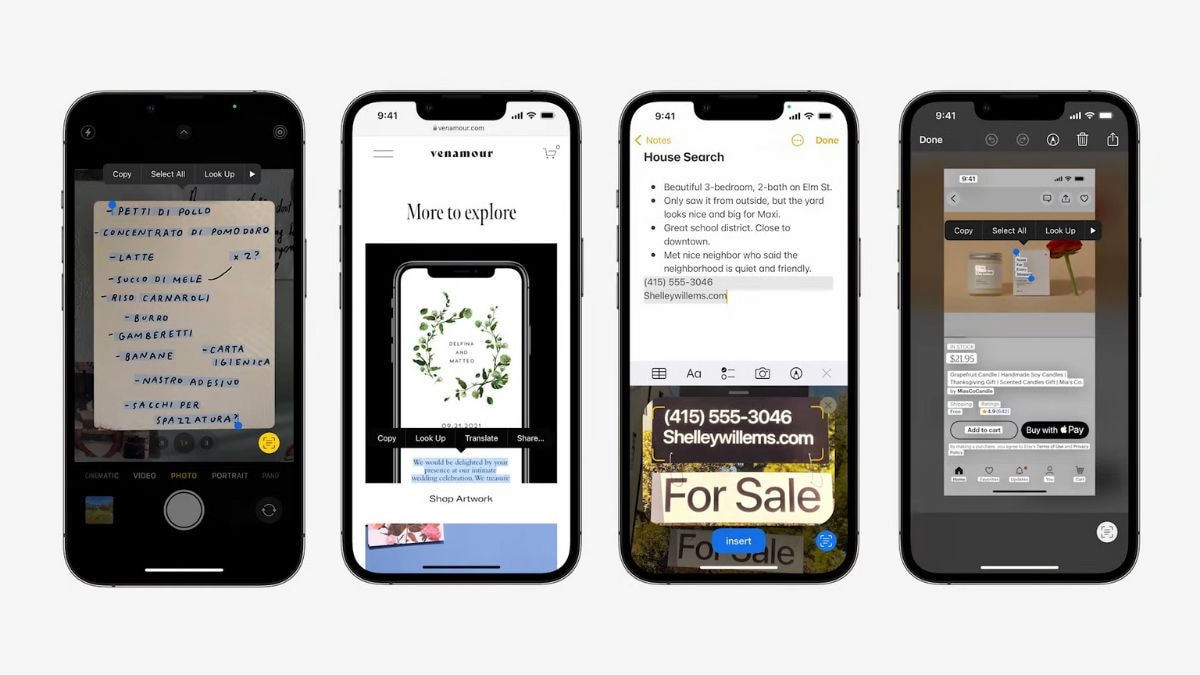
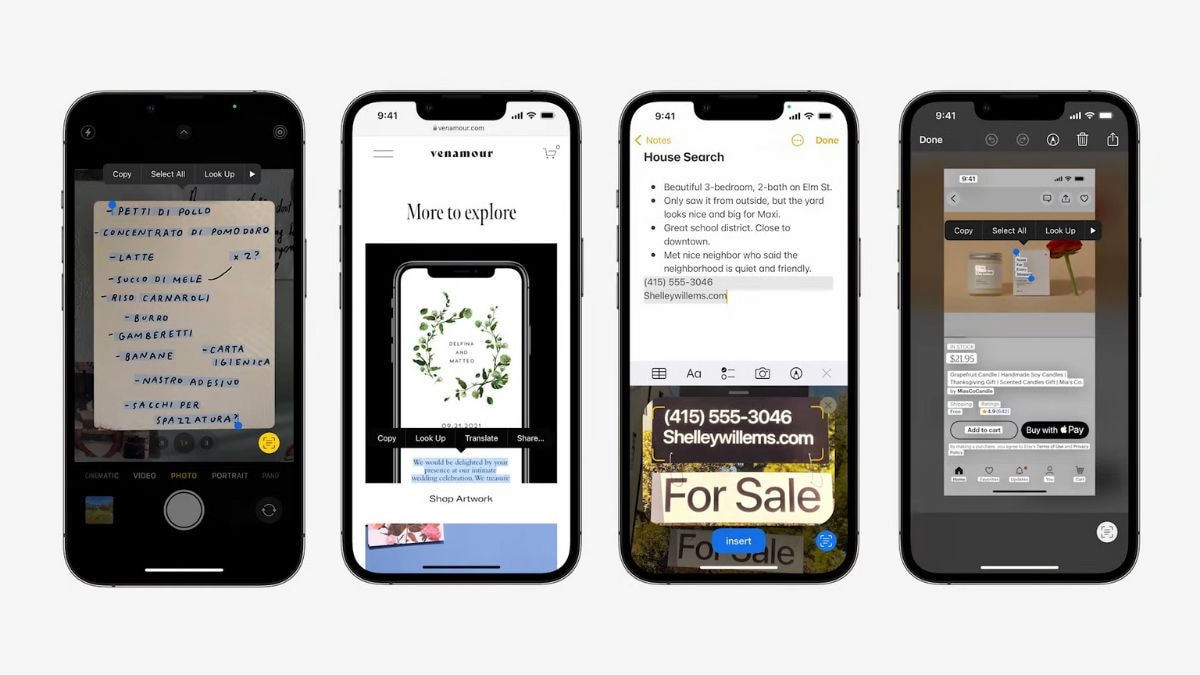
_1654581888550.jpg)
_1654581888550.jpg)
_1654581981291.jpg)
_1654581981291.jpg)
_1654582096897.jpg)
_1654582096897.jpg)
_1654582495288.jpg)
_1654582495288.jpg)
First Published Date: 07 Jun, 11:46 IST
NEXT ARTICLE BEGINS