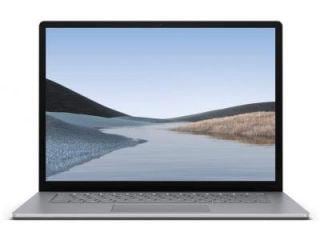Top 5 Microsoft Teams App tools updated: From Fluent Emojis to Chat filters, know all the benefits
Microsoft Teams app is built for hybrid work and used by over 270 million people each month. With the hybrid work atmosphere, MS Teams provides a seamless meeting experience. MS Teams has just been updated and here is how it can make your work experience better with emojis and chat filters.
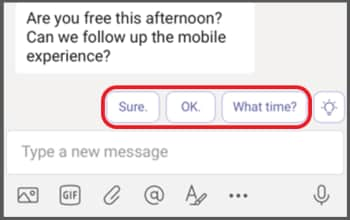
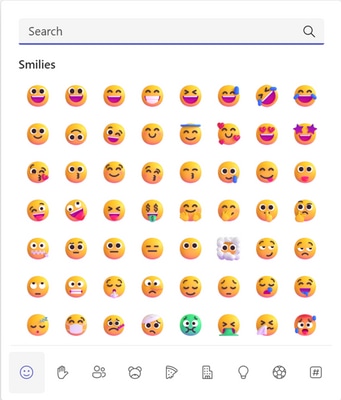
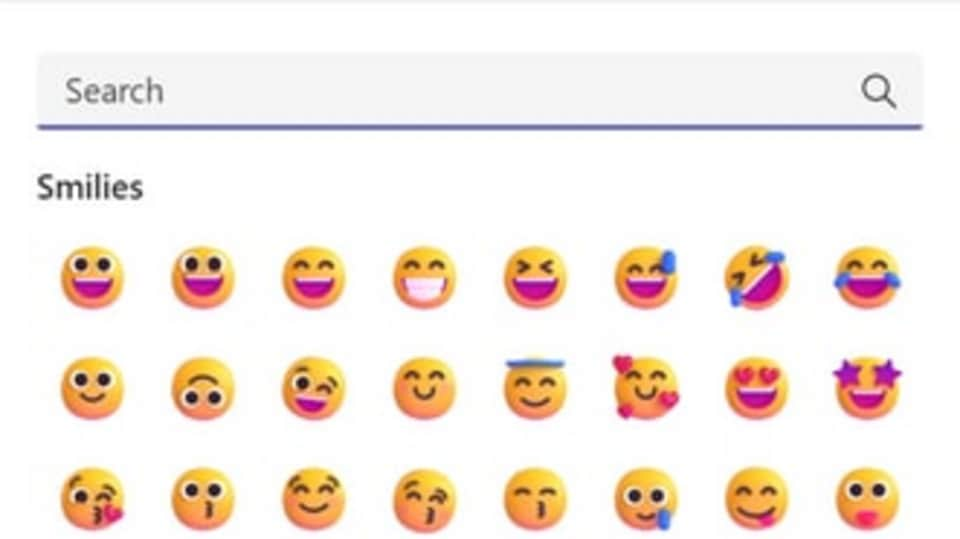
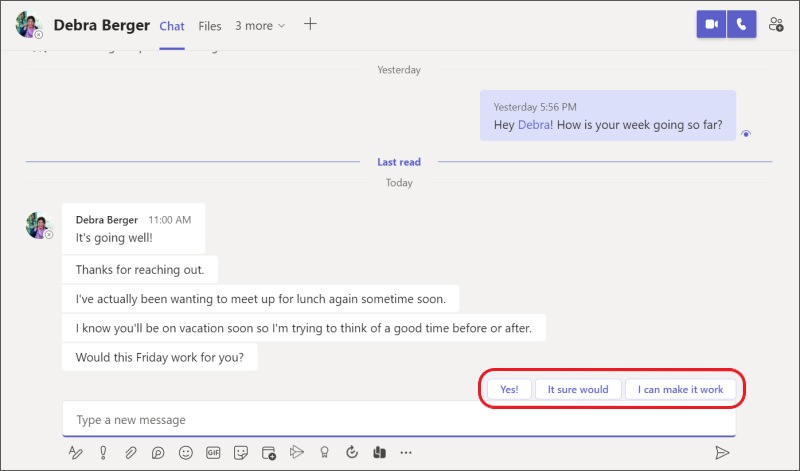
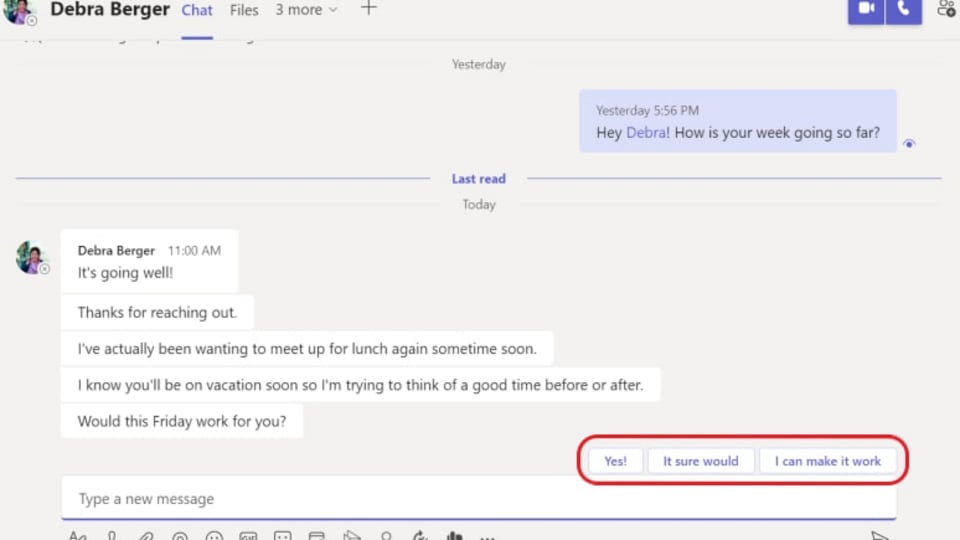
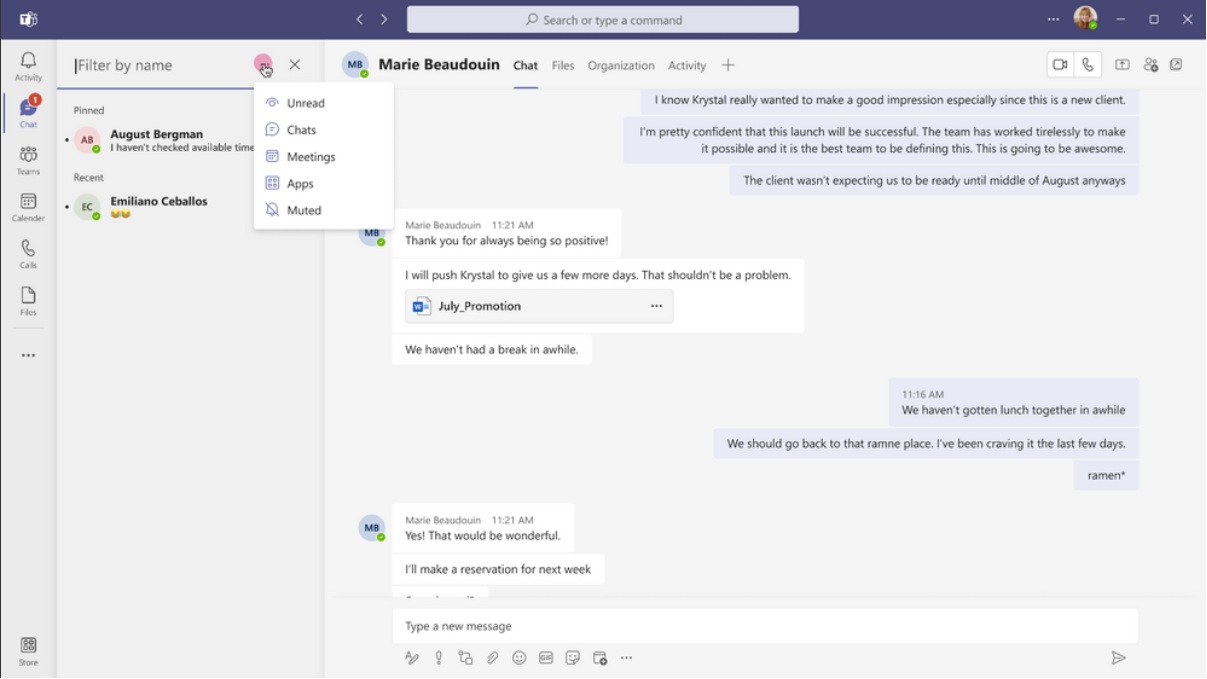
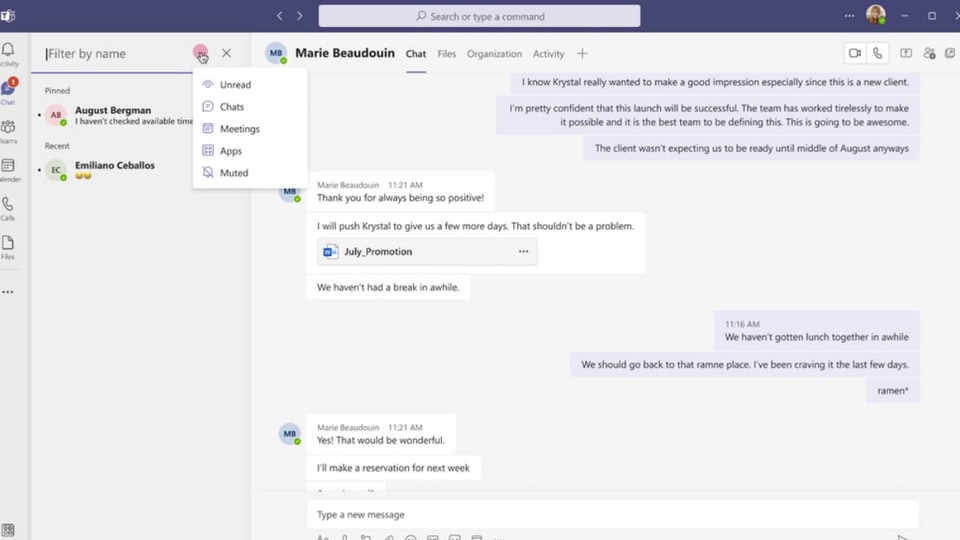


First Published Date: 16 May, 11:29 IST
Tags:
microsoft teams
NEXT ARTICLE BEGINS