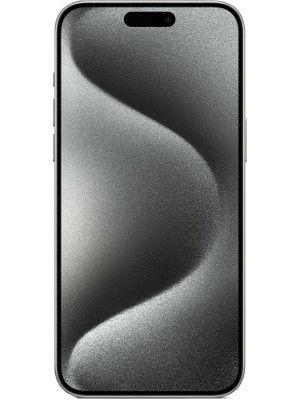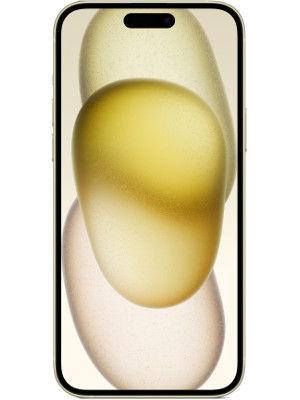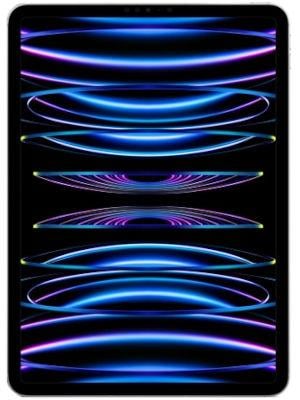Apple AirTags stalking is history now? Just check out this crucial update
Apple AirTags just got a new update to curb the cases of stalking. Know how it will alert you.




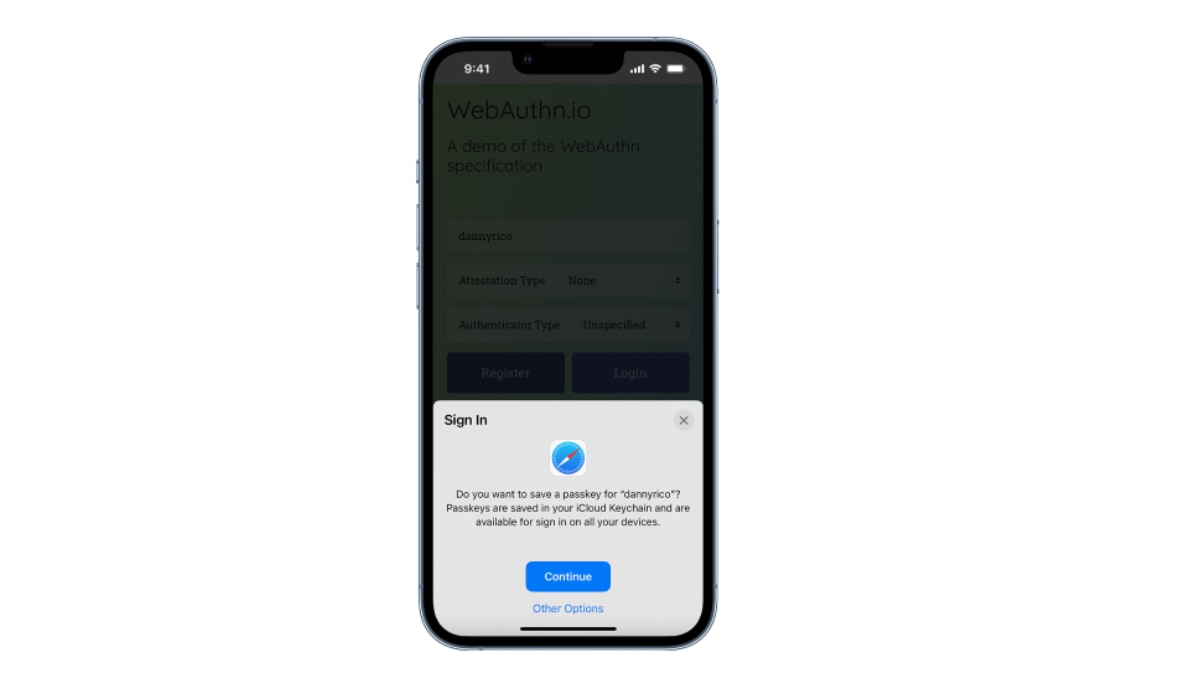

 View all Images
View all ImagesDespite the fact that Apple AirTags can be really useful for finding your personal items such as keys, wallets, purses, luggage, or anything else, they have been a controversial topic due to the horrific concerns about these gadgets helping stalkers track their innocent victims. Now, to curb these issues, Apple has rolled out a firmware update that will help detect any suspicious and unknown AirTags that may have been placed on your things by stalkers. The the anti-stalker feature has come with the iOS 16.2 update.
Apple users can enjoy protection from those who misuse AirTags for stalking and harassment. Apple's Firmware Update 2.0.24 enables a Precision Finding feature to “locate an unknown AirTag” if it is moving with you. As per a report by Washington Post, Apple will send you notifications while giving details about an unknown device as well as AirTag will emit a noise so that you can find it.
You just need to ensure that your iPhone is running on the latest iOS 16.2 system to get any suspicious AirTag near you. It will be able to connect with your Bluetooth and the firmware will be downloaded automatically. “It is inevitable that bad actors will try to abuse technology maliciously, so it is vital that companies like Apple do all they can to help protect people by securing them at the design phase,” Forbes report quotes Jake Moore, the global cybersecurity advisor at ESET.
However, this will be going to be difficult for Android users when someone is using an AirTag against them. The reason is that that app is only meant to find rogue AirTags when using these devices.
It must be noted that Apple included some anti-stalking features for iPhone users in the 2021 release. However, there have always been incidents of stalking. In response to that, Apple announced a few changes to show how they work. With this update, the company hopes to help users to minimise cases of stalking.
Catch all the Latest Tech News, Mobile News, Laptop News, Gaming news, Wearables News , How To News, also keep up with us on Whatsapp channel,Twitter, Facebook, Google News, and Instagram. For our latest videos, subscribe to our YouTube channel.