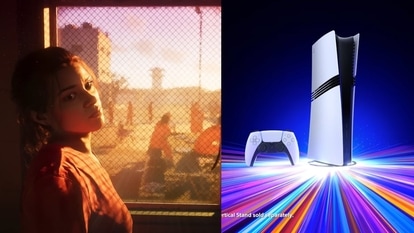Income Tax Returns: Last day to file ITR TOMORROW; Do it online for free, Know how to
You can file your income tax returns online by visiting the official website of the Income Tax Department at incometax.gov.in.

Have you filed your Income Tax Returns (ITR)? If not, you need to do it by tomorrow as December 31, 2021 is the last day to file ITR for FY 20-21. You can file ITR online and that too for free by visiting the official website of Income Tax Department at incometax.gov.in. It can be known that Income tax return is a form filed by an individual to report his/her annual income. The form enables you or any taxpayer to declare your income, expenses, tax deductions, investments, among others.
The Income Tax Department on Wednesday tweeted, "More than 5 crore Income Tax Returns for AY 2021-22 filed till 5:45pm today! Hope you have filed yours too! If not, please file your ITR for AY 2021-22 before the extended due date of 31st December, 2021. Please visit http://incometax.gov.in." Here are the steps which can be used to file the ITR online for free on the Income Tax Government Portal.
More than 5 crore Income Tax Returns for AY 2021-22 filed till 5:45pm today!
— Income Tax India (@IncomeTaxIndia) December 29, 2021
Hope you have filed yours too!
If not, please file your #ITR for AY 2021-22 before the extended due date of 31st December, 2021.
Please visit https://t.co/GYvO3n9wMf #FileNow #ITR pic.twitter.com/LLBDgAm2Lj
The pre-filling and filing of ITR-1 and ITR-4 service is available to registered users on the e-Filing portal.
How to file ITR Online on Income Tax dept portal, incometax.gov.in
|
|
|
|
| 20 Minutes |
|
|
Catch all the Latest Tech News, Mobile News, Laptop News, Gaming news, Wearables News , How To News, also keep up with us on Whatsapp channel,Twitter, Facebook, Google News, and Instagram. For our latest videos, subscribe to our YouTube channel.