6 new Windows 11 features we are looking forward to
- Microsoft Windows 11 has been the talk of the town for the last couple of months. The new OS has changed the look and feel as well as added new features to its old apps including mail, calendar, snipping tool and much more.
- While the Windows 11 release date is still not known, it is expected to roll out some time by the end of this year. However, users can already download the beta now.
- Since its launch, every little change is being covered minutely for viewers and this is because this Microsoft operating software is being used globally by individuals and corporates on a global scale.
- Windows 11 comes with a slew of new features and here we list 6 that you must try out.

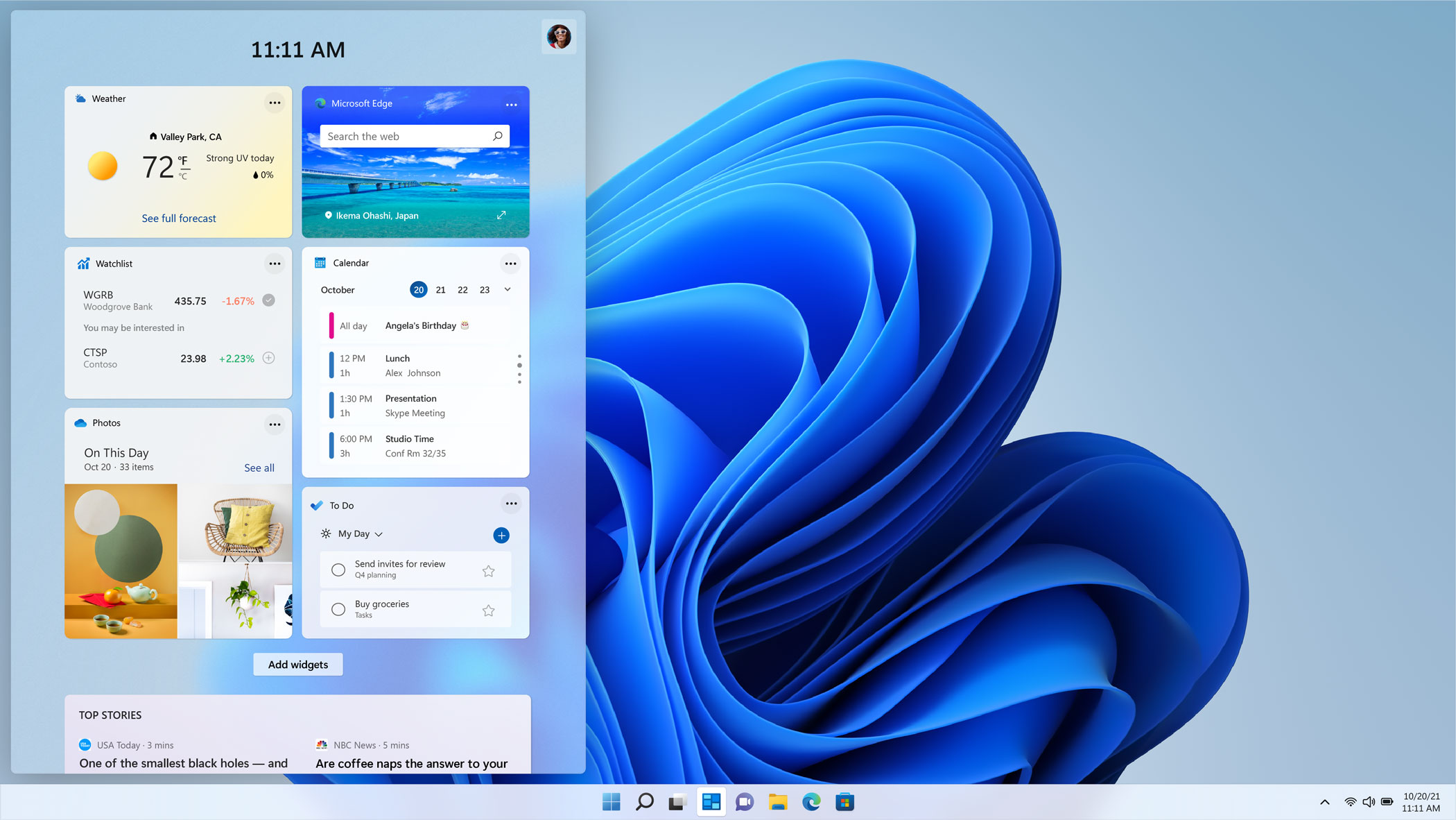
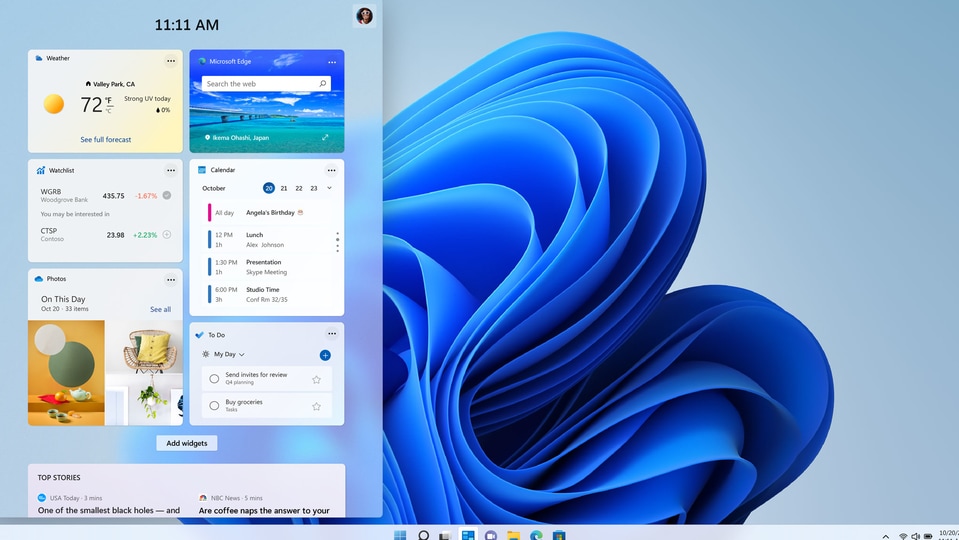








First Published Date: 16 Aug, 12:54 IST
Tags:
windows 11
Trending:
apple october event 2024: m4 imac set to launch with performance boost, wi-fi 7, and usb-c accessories
infinix inbook air pro plus laptop with 14-inch oled display launched in india: check price, features and more
hp pavilion x360 (2023) review: versatile, but leaves you wanting more
amazon diwali sale 2024: get up to 40% off on asus vivobook s 16 oled to lenovo yoga slim 6 and more laptops
wings nuvobook pro review: quite a reliable laptop for everyday needs - private or professional
apple october event 2024: m4 macbook pro key details tipped online ahead of launch event
windows 11 essential tips and tricks: become a pro user in minutes
ms office crashing on windows 11? know how to fix it with official solution from microsoft
hp omen 16 intel review: no-nonsense gaming machine
windows 12: launch, anticipated features, ai upgrades and more
NEXT ARTICLE BEGINS






















