MS Office crashing on Windows 11? Know how to fix it with official solution from Microsoft
Windows 11 new bug causes the PC apps to crash if you try to use System Restore. Know all about it here.
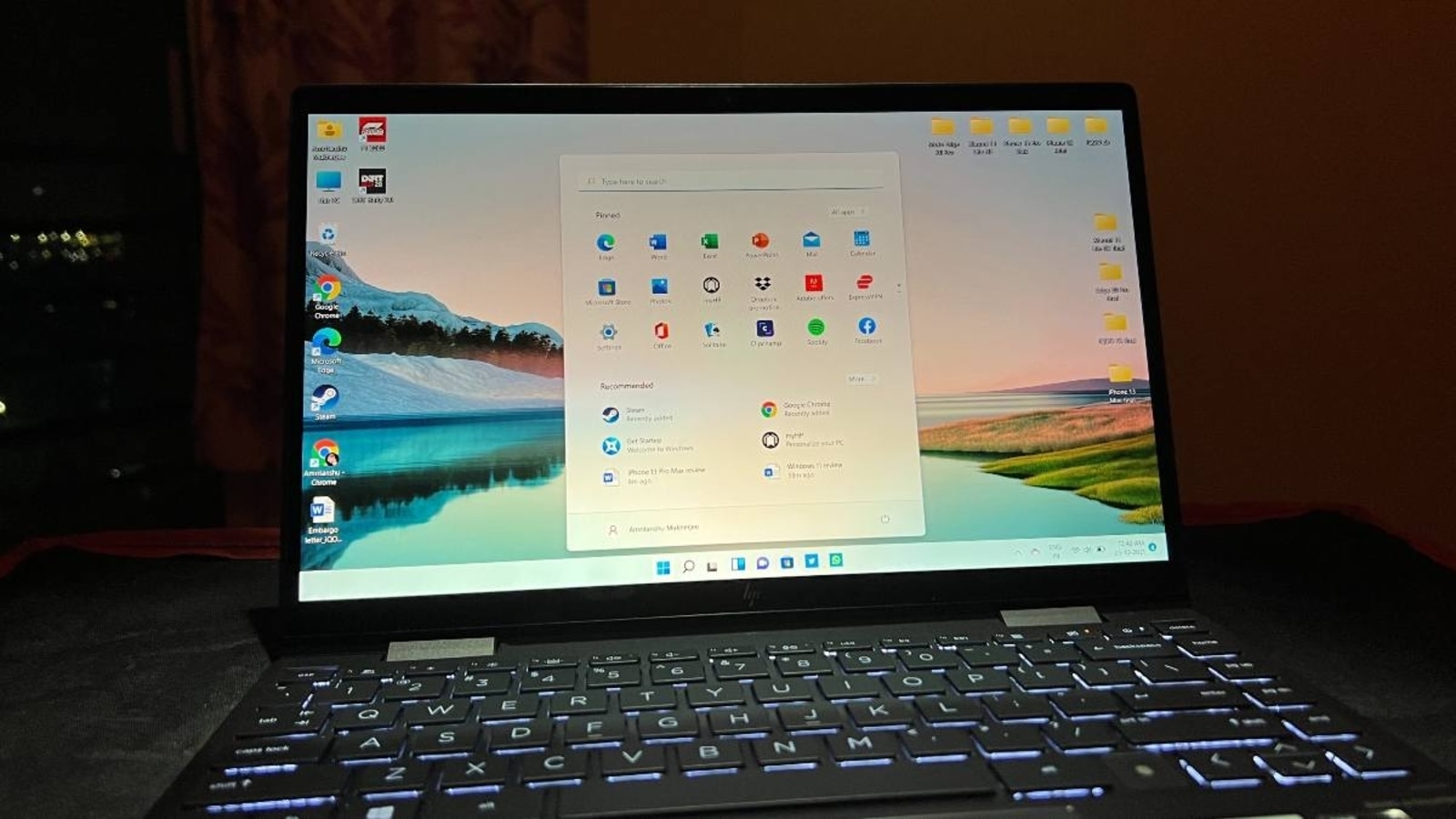
Windows 11 is never free of bugs and critical issues; a new one comes up every now and then and we eventually have to wait for an official patch from Microsoft to fix things. Now, there is a new one that is happening from a very strange activity – after you try to restore your Windows. Once the System Restore has been used, your PC is likely to crash, thereby causing you to go for a hard restart. Microsoft has also acknowledged the issue as well but no solution for the same has been confirmed yet.
The Windows 11 bug is visible on devices that are running the latest version of the OS with the Windows 11 2H22 patch installed. The issue appears if you have used the System Restore tool to get your PC back to the former conditions without any issues. The problem is restricted to any Windows app that uses the MSIX Windows app package format. In plain English, this means that apps like Notepad, Paint, Cortana, and even MS Office may show an error message “this app can't open”.
In some cases, the apps do open but then they won't respond or simply crash after opening. These apps may also cause issues with the Start menu as well.


laptop to buy?
Windows 11 new issues: How to solve it
As of now, Microsoft has acknowledged the issue but there seems to be no remedy available for the same. However, the company in one of its blog posts has detailed a few workarounds that could help users in a big way.
One of the workarounds is to re=open the app if it can't open. This may cause it to start after a few failed attempts. If that doesn't help, try to uninstall the app and reinstall it from the Windows Store or the original source. This should help with the issue in a big way.
If the issue still persists, Microsoft advises you to check for the latest updates from Windows Update. Additionally, it is also advised that you avoid using the System Restore feature until Microsoft rolls out a bug-fix patch for the same.
Catch all the Latest Tech News, Mobile News, Laptop News, Gaming news, Wearables News , How To News, also keep up with us on Whatsapp channel,Twitter, Facebook, Google News, and Instagram. For our latest videos, subscribe to our YouTube channel.




























