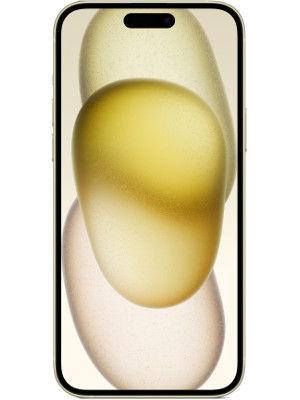Best iOS 17 features on iPhone you should know about: Contact Posters, Journal app, and more
With the expected rollout just a week away, check out the best iOS 17 features that are coming to your iPhone.
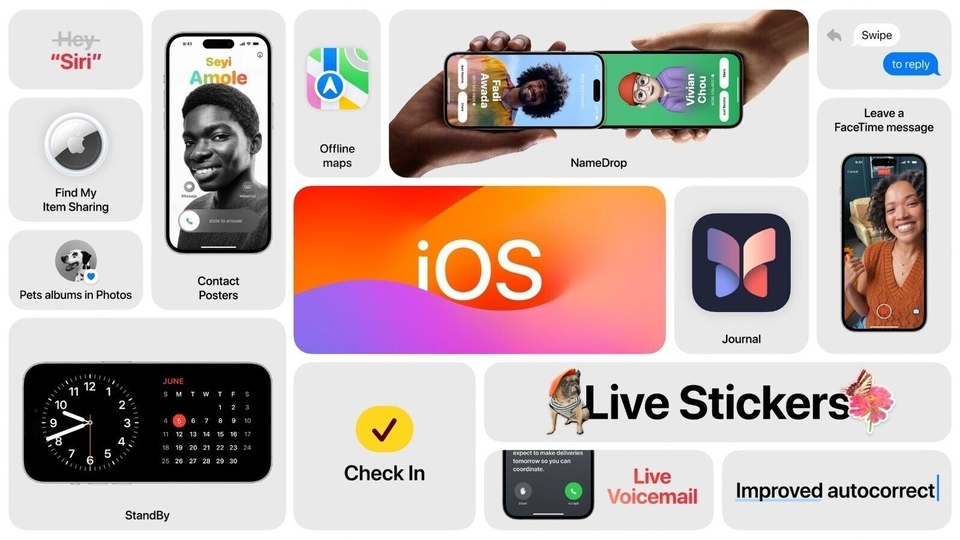







 View all Images
View all ImagesApple announced its next big update for iPhones, the iOS 17 at the World Wide Developers Conference (WWDC) 2023 on June 5. Since then, the Cupertino-based tech giant has been testing the OS and its new features extensively for performance improvements, glitches and bug fixes. As such, iOS 17 has seen up to 8 beta updates so far. However, there now seems to be light at the end of this seemingly never-ending tunnel as iOS 17 is expected to be rolled out around the same time as Apple launches its iPhone 15 series at its Wonderlust event on September 12.
iOS 17
iPhones that will get it - iPhone 15 series (Expected), iPhone 14 Series, iPhone 13 Series, iPhone 12 Series, iPhone 11 Series, iPhone XS, iPhone XS Max, iPhone XR, iPhone SE 2020., iPhone SE 2022.
iPhones that will miss out - iPhone 8, iPhone 8 Plus, and iPhone X.


mobile to buy?
With the expected rollout just a week away, check out the best iOS 17 features that are coming to your iPhone.
1. Contact Posters - With iOS 17, users can customize how they appear on other iPhone users' screens. Incoming calls can be tweaked with Memoji, typography, font colours, and photo edits. Apple says Contact Posters are “a new way for users to express themselves.” Contact Posters will also be available in third-party calling apps such as WhatsApp, Google Meet, Skype, and more.
2. Journal app - The new Journal app allows users to easily write down their thoughts, ideas, and experiences in a digital journal. It provides a convenient way to keep track of important moments and memories. You can also add photos, map locations, and music links to journal entries.
3. Messages - Messaging gets fun with iOS 17 as Apple brings Live Stickers made from Live Photos to a new Sticker Library in Messages! Furthermore, these stickers can be used in other areas of the system where Markup is available. Other features include a quick gesture to reply to a specific message, the ability to share your location directly in the chat, and the option to jump to the last message you read.
4. Standby - The new Standby feature converts your #iPhone into a smart display with information like time and photos available at a glance when it is placed on a nightstand or desk. This feature helps conserve battery life by optimizing system performance when the device is not in active use.
5. Live Voicemail - The new Live Voicemail feature on iOS17 shows a live transcription of incoming calls for better screening as people speak. Using this feature, you can let your iPhone direct any call to voicemail, but instead of rejecting it, you can first get a live transcription of what the person is saying.
6. Other features - With iOS17, iPhone users will be able to leave a video message when they try to place a video call on FaceTime in case the receiver does not answer. Moreover, there are also enhanced privacy features in Safari, mental health features in Health, offline maps in Maps, collaborative playlists in Apple Music as well as other security and privacy updates.
Catch all the Latest Tech News, Mobile News, Laptop News, Gaming news, Wearables News , How To News, also keep up with us on Whatsapp channel,Twitter, Facebook, Google News, and Instagram. For our latest videos, subscribe to our YouTube channel.