Life-Saver! Get iPhone 14, iPhone 14 Pro SOS feature soon; know if you can
Apple is all set to bring its emergency SOS feature to the iPhone 14 lineup this month. Here's what you need to know.




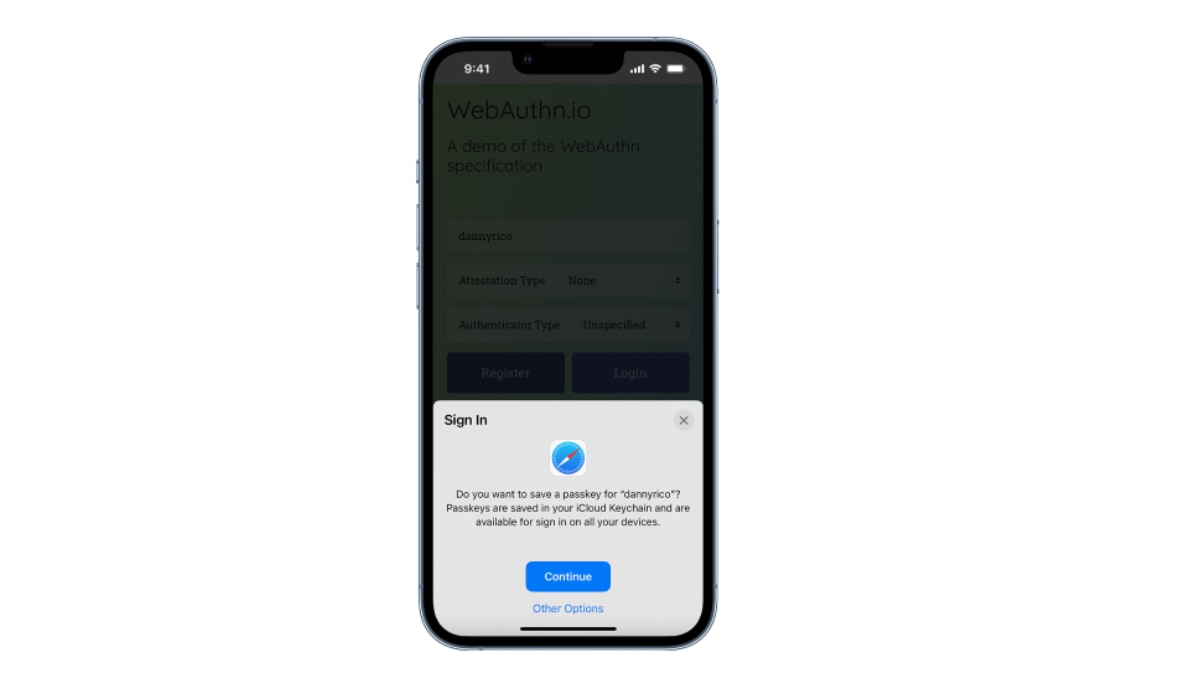

 View all Images
View all ImagesWhen Apple announced the iPhone 14 series at its Far Out event held on September 7, the new iPhone 14 Pro and iPhone 14 Pro Max stole all the headlines with the revolutionary new Dynamic Island which replaced the traditional notch of past iPhones. Apple also announced new features along with the new iPhones but the emphasis on the hardware garnered all the attention, leaving the software features mostly unnoticed. However, one revolutionary feature announced by Apple which could even save your life is the Emergency SOS via satellite.
Although it was announced on September 7, it wasn't rolled out. Apple has now announced the feature is rolling out to iPhone 14, iPhone 14 Pro and iPhone 14 Pro Max this month. Apple is dedicated to developing this feature with the Cupertino-based tech giant planning an investment of nearly $450 million.
Apple announced in a press release, “A $450 million investment from Apple's Advanced Manufacturing Fund provides the critical infrastructure that supports Emergency SOS via satellite for iPhone 14 models. Available to customers in the US and Canada beginning later this month, the new service will allow iPhone 14 and iPhone 14 Pro models to connect directly to a satellite, enabling messaging with emergency services when outside of cellular and Wi-Fi coverage.”


mobile to buy?
The Emergency SOS via satellite feature is initially being rolled out in the US and Canada and it will be free to use for a period of two years. Unfortunately, other countries can expect the rollout of this feature some time in the future.
Emergency SOS via Satellite feature
This feature basically allows you to send SOS messages directly via satellite even if there is no cell reception. It works with the help of deep software integration with your iPhone antenna to connect directly to a satellite, enabling messaging with emergency services when outside of cellular or Wi-Fi coverage.
Therefore, your iPhone 14 which could save your life one day, thanks to the Emergency SOS via Satellite feature.
Catch all the Latest Tech News, Mobile News, Laptop News, Gaming news, Wearables News , How To News, also keep up with us on Whatsapp channel,Twitter, Facebook, Google News, and Instagram. For our latest videos, subscribe to our YouTube channel.




















