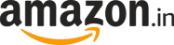Your Apple iPhone15 battery life just got a big boost; know how it happened
Apple iPhone 15 battery life has increased! Across the series! And it required no software or hardware update either.

On the launch of iPhone 15 models, Apple claimed it had provided a vastly improved battery life and life span for users to enjoy. However, iPhone users still had doubts about these claims, especially with the iPhone 15 Pro models. Well, there is good news for all iPhone 15 series owners. In a recent report, Apple has revealed that it has doubled the battery life of iPhone 15, iPhone 15 Plus, iPhone 15 Pro, and iPhone 15 Pro Max to adhere to its commitments. Additionally, with the iOS 17.4 update, users will be able to see their iPhone's battery health. Know about the iPhone 15 battery life upgrade here.
iPhone 15 battery life
According to Apple's latest support document report, all the iPhone 15 models will now be able to retain 80 percent of their iPhone's original capacity even after 1000 complete charge cycles. Earlier, only 500 charge cycles were advertised for all previous-generation iPhone models. In terms of battery usage, a charging cycle consists of a total discharge from 100 percent to 0 and a subsequent recharge to restore it to 100 percent.
Macrumors has reported that Apple conducted tests recently on iPhone 15 models, which involved charging and discharging the devices 1000 times under different use conditions. However, the conditions were not disclosed. Additionally, Apple highlighted that it has made significant improvements in the iPhone's battery life and power management system. Apple also claims it will be conducting such battery tests on older iPhone devices as well so they can showcase a better comparison between different generations of iPhones.


mobile to buy?
Apple said, “With all models, the exact capacity percentage depends on how the devices are regularly used and charged.” If you're concerned about your iPhone's battery life span then you can check the battery health by going to the settings app and tap on the “Battery,” then locate “Battery Health & Charging.” Here you can easily check battery health, when your battery was manufactured, when it was first used, the cycle count, and if a battery replacement is recommended.”
Also, read other top stories today:
AI-created images and audio are so good most people can't tell them from the real thing. But we can rely on critical thinking instead. Some interesting details in this article. Check it out here.
Lockbit ransomware gang in lockup! The US has charged two Russian nationals with deploying Lockbit ransomware against companies and groups around the world. Check it all out here.
Tinder targets fraudsters! Tinder is expanding its identity verification program at a time when AI can make it hard to tell who's real and crime is rising on dating apps. The new verification process requires a valid driver's license or passport and a self-recorded video. Know what it is all about here.
One more thing! We are now on WhatsApp Channels! Follow us there so you never miss any updates from the world of technology. To follow the HT Tech channel on WhatsApp, click here to join now!
Catch all the Latest Tech News, Mobile News, Laptop News, Gaming news, Wearables News , How To News, also keep up with us on Whatsapp channel,Twitter, Facebook, Google News, and Instagram. For our latest videos, subscribe to our YouTube channel.