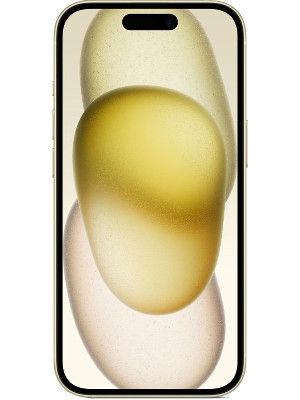How to set up parental controls on iPhone 14: A guide for a safer digital environment for children
Learn how to implement effective parental controls on your iPhone 14, and other iPhones, using Content & Privacy Restrictions. This comprehensive guide provides step-by-step instructions, ensuring a secure and age-appropriate digital experience for your family.





![6. Enable Restrictions:Turn on Content & Privacy Restrictions. It's essential to choose a passcode distinct from the one used to unlock the device. 7. Adjust Passcode Settings:To modify or disable the passcode, go to Settings > Screen Time > [your child's name]. Select either Enable Restrictions](https://images.hindustantimes.com/tech/img/2024/01/28/original/apple_phone4_1706433673153.jpg)



First Published Date: 28 Jan, 15:50 IST
Tags:
iphone guide
iphone
NEXT ARTICLE BEGINS