LIC IPO share allotment status declared! Know how to check online
LIC IPO share allotment status has been declared and subscribers can find out if they will get shares or refunds. You can check the share allotment status of Life Insurance Corporation online via BSE and KFin. Check all LIC IPO share allotment status details below.





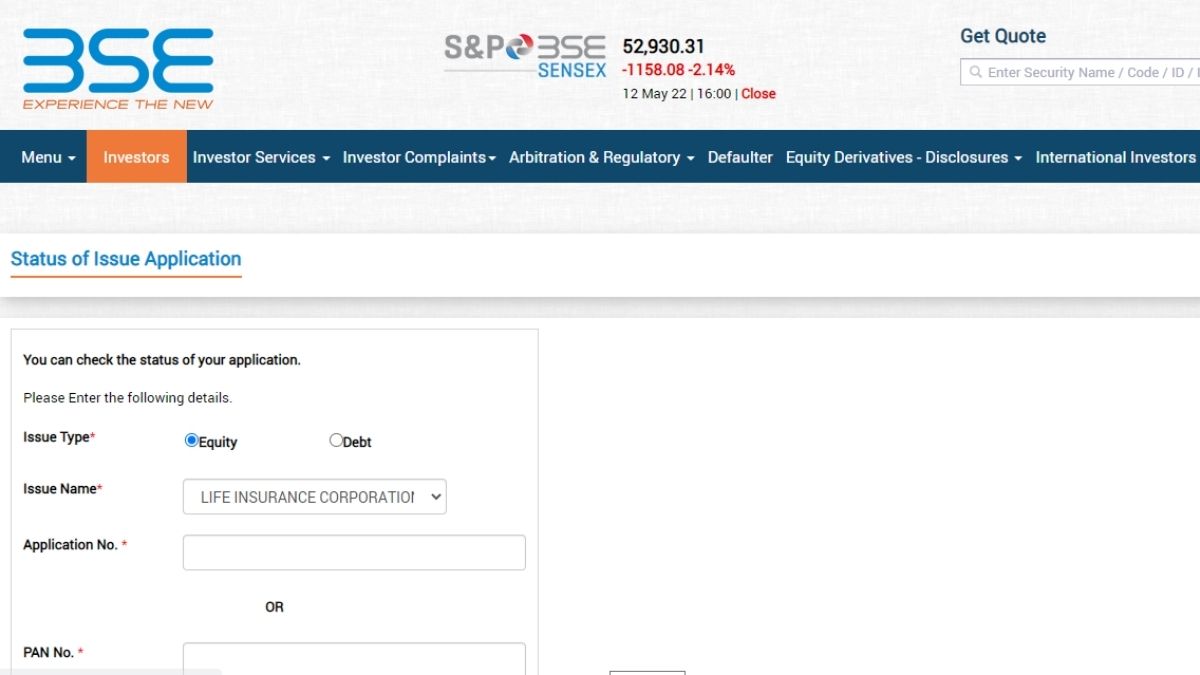
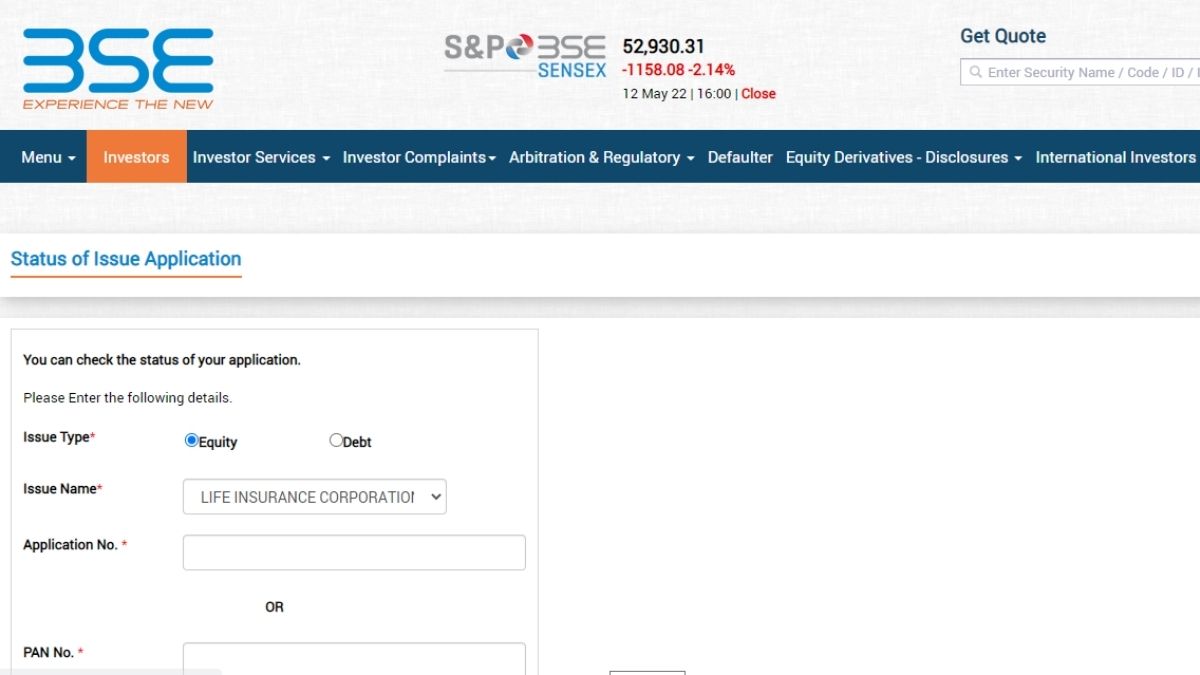
_1652426938605.jpg)
_1652426938605.jpg)
_1652427069106.jpg)
_1652427069106.jpg)
First Published Date: 13 May, 13:05 IST
NEXT ARTICLE BEGINS

































