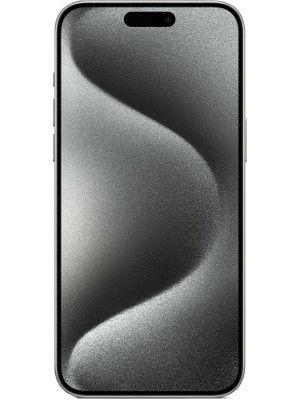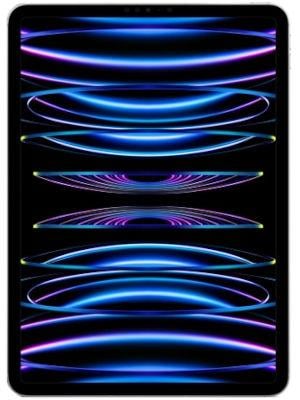iOS 16.4 second public beta released; brings page turn effect back to Apple Books
After iOS 16.4 beta, Apple has now released the second public beta of iOS 16.4. The update is said to bring page turn effect back to Apple Books.




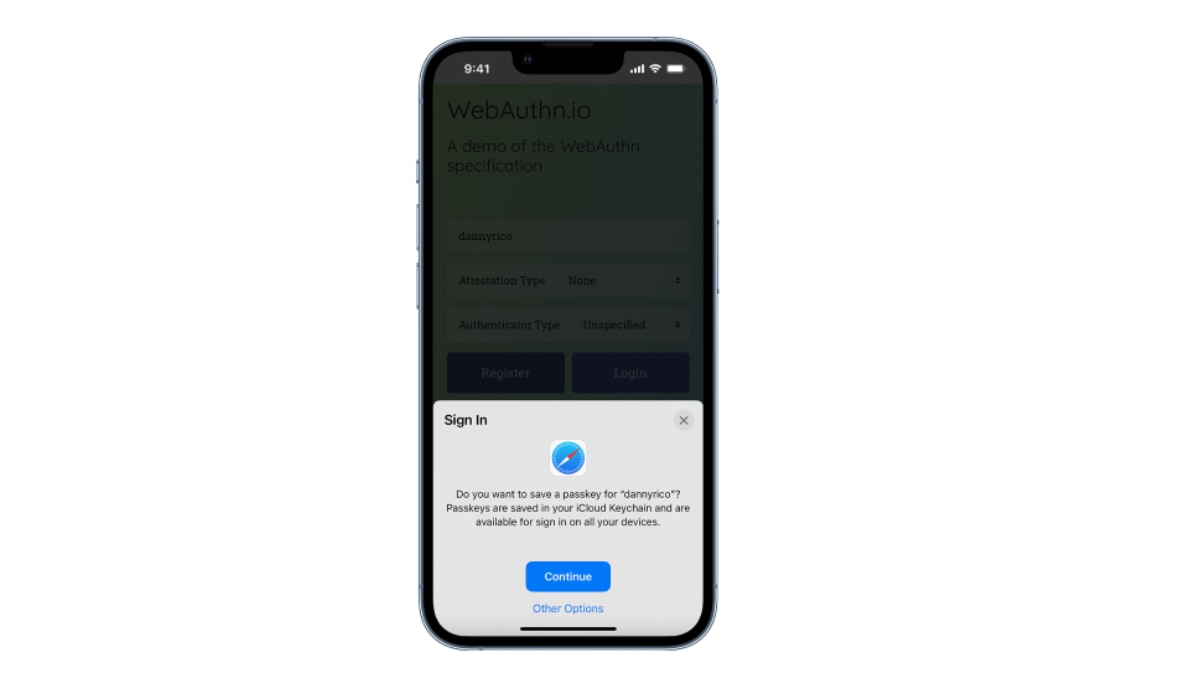

 View all Images
View all ImagesApple has rolled out the second public beta of iOS 16.4 which will bring several new features to the iPhone. Though, as it is a beta release, only the people who are part of Apple's Beta Software Program will be able to use and test the features offered by iOS 16.4 second public beta release for the time being. If you have not yet checked it out, it can be known that the iOS 16.4 second public beta release brings the page turn effect back to Apple Books, new mentions of Apple Music Classical, and more.
"Beta 2 comes with a few changes and tweaks compared to the first test build of iOS 16.4. That includes the page turn effect coming back to Apple Books, 5G Standalone arriving for users in Japan on the Softbank network, new mentions of Apple Music Classical, and more," a report by 9to5Mac informed. Meanwhile, it can be known that the iOS 16.4 beta (the first beta update) comes with a range of new features and changes including new emoji, always-on display automation, Safari/browser capabilities, fresh Apple Music animations, and more.
Also, in order to use the iOS 16.4 public beta, you will first have to update your iPhone for the same. Want to know how? You will have to first go to your iPhone Settings and then click on General. Then tap on Software Update to see if your device is showing the latest update.
If you haven't installed the iOS 16.4 beta, you can know that it brought a range of new features and changes including new emoji, always-on display automation, Safari/browser capabilities, fresh Apple Music animations, and more.
Here is all new in the iOS 16.4 second public beta update
According to Aaron Zollo and Steve Moser, the page turning effect is back to Apple Books with this second beta update. Informing about the same, Zollo tweeted, "Apple brought back the Apple Books page turn in iOS 16.4 Beta 2. Thanks @SteveMoser for sharing." Notably, the page turning effect was removed with the revamped Books app introduced with iOS 16 last year.
With the second beta update, Apple has also expanded 5G Standalone support to Brazilian carriers Vivo and TIM Brazil. "With the first iOS 16.4 beta, Apple has enabled 5G Standalone support for the first time on the iPhone. However, the feature was exclusive to T-Mobile customers in the US. With today's beta, Apple has also expanded 5G Standalone support to Brazilian carriers Vivo and TIM Brazil," 9to5Mac informed in a report.
The report further informed, "iOS 16.4 beta 2 also contains new mentions of Apple's new app dedicated to classical music. A message reads: “To listen in Apple Music Classical, you'll need to install Apple Music.”
Catch all the Latest Tech News, Mobile News, Laptop News, Gaming news, Wearables News , How To News, also keep up with us on Whatsapp channel,Twitter, Facebook, Google News, and Instagram. For our latest videos, subscribe to our YouTube channel.