Redmi Smart TV X55 review: Good display, affordable price tag
With a capable LED panel that supports a variety of content, enough RAM and storage and great software, the Redmi TV X55 is a compelling device from Redmi. Let's find out whether it is worth the ₹38,999 price tag.
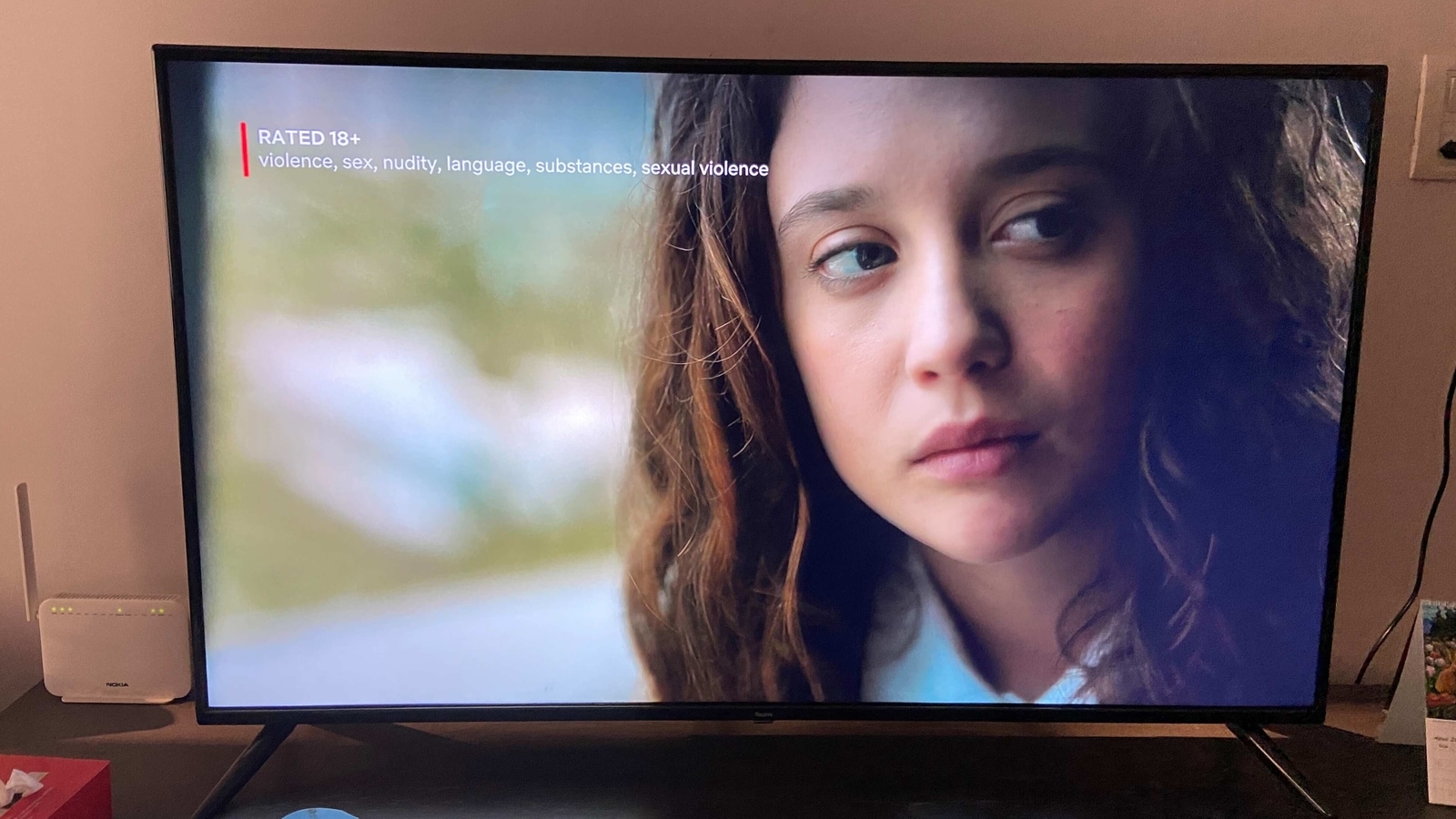
Brand: Redmi
Product: Redmi Smart TV X55
Key specs: 55-inch LED 4K (2160p) HDR 10+ display with Dolby Reality Flow, 64-bit Mediatek (MTK 9611) processor, 2GB RAM and 16GB Internal Storage, 30W speakers with DTS VirtualX and Dolby Audio, Bluetooth enabled remote, Android TV 10
Price: ₹38,999
Rating: 4/5
It has been three years since Xiaomi launched its first smart TV in India, and the company has been bringing premium TV features to users at reasonable prices under its Mi TV brand ever since. Last month, the company launched its first Redmi Smart TV — the first of its kind in the country, aimed at the affordably priced smart TV segment.
However, at this price category, there is strong competition from manufacturers like AmazonBasics' Fire TV, Thomson, Hisense, and Kodak. We've spent a couple of weeks with the 55-inch model of the new Redmi TV, so let's find out whether the company has brought enough value to stand out at this price point.
Design and display
The Redmi TV X55 doesn't particularly stand out in terms of design, with external features that look similar to other devices in this category, which is not necessarily a bad thing – the device looks right at home in any reasonably large room. The device has slim bezels at the front, which emphasizes the large size of the display. Instead of using a wall mount, we opted to place the TV on a long cabinet, with the plastic legs included inside the TV box.
The display panel is far better than what we initially expected, especially considering the price. Colours are very bright but not oversaturated or too vivid, and viewing angles are excellent. The TV can display media up to a resolution of 4K (2160p) which means you can watch YouTube videos at the highest supported resolution. But what makes the display stand out is the 10-bit colour support, which allows the TV to display up to one billion colours – if you have compatible content.
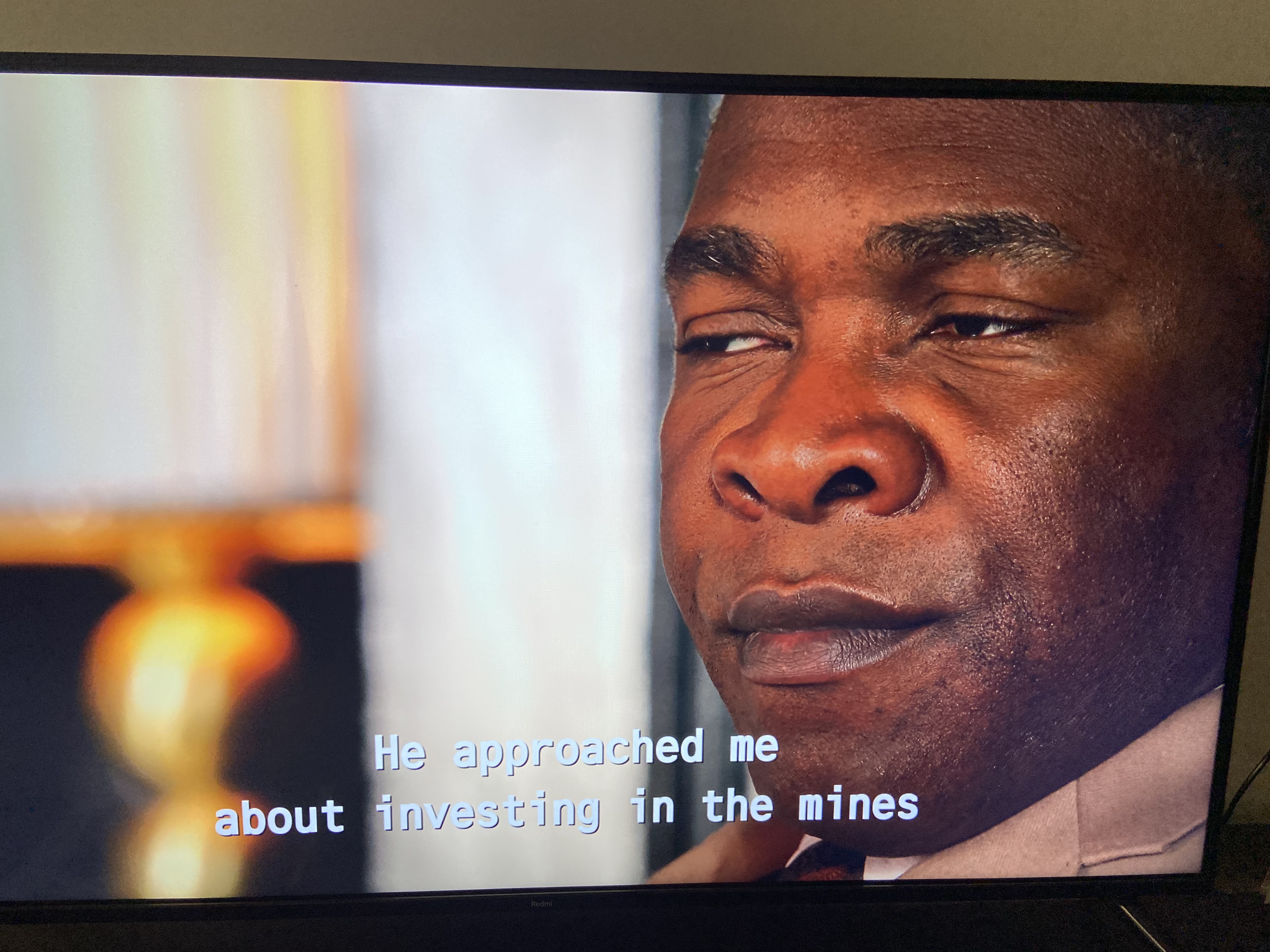
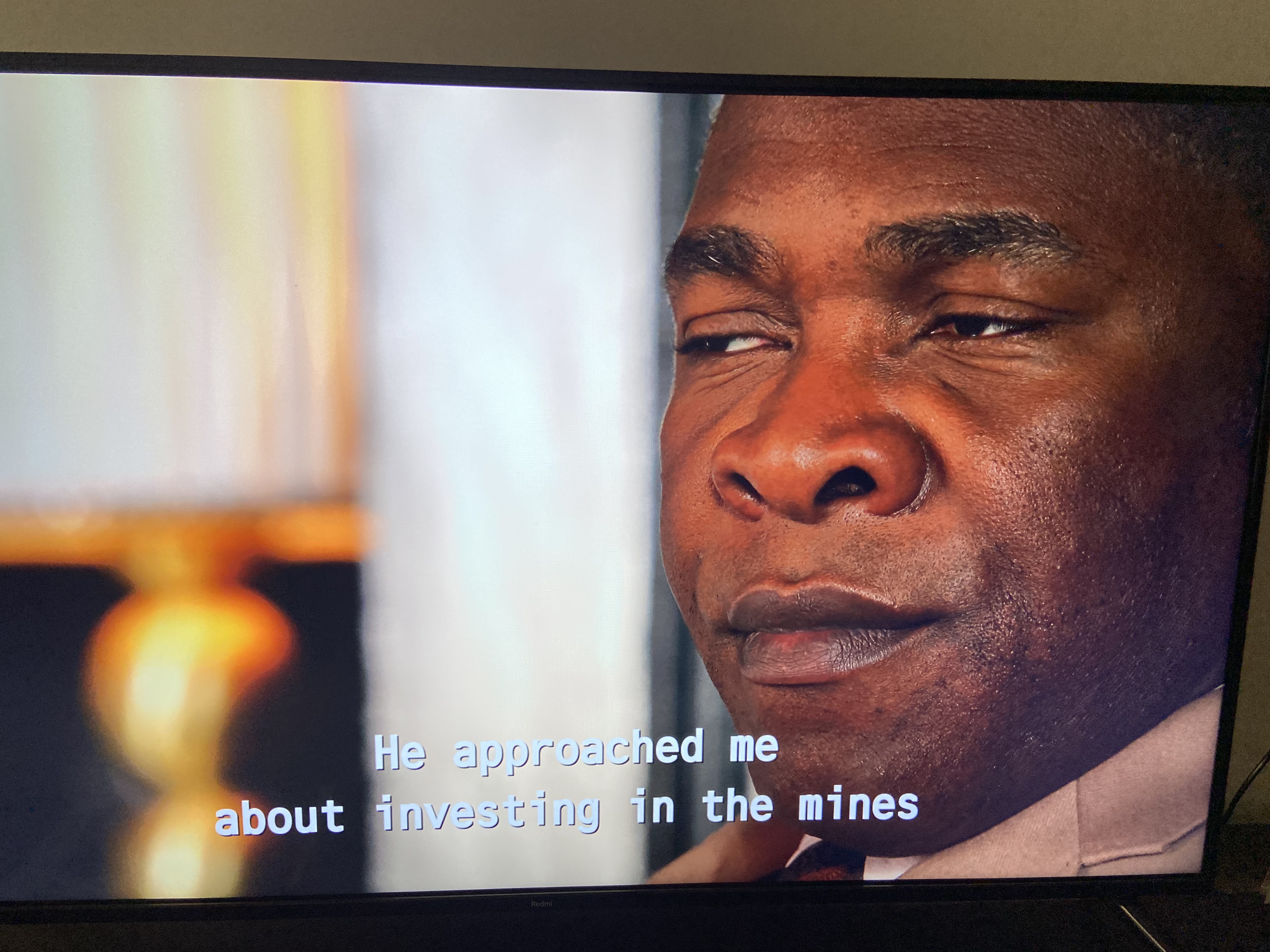
We tested four different kinds of content on the Redmi TV - Dolby Vision content at 1080p, 4K UHD content, 4K UHD with HDR content, and HD or 720p content. Watching The Blacklist at 4K resolution looks great, with lots of detail especially when focused on a character's face. Similarly, Money Heist, which is also available at 4K resolution looks very crisp and clear. The way this TV handles extremely bright scenarios in these shows is quite impressive considering the price, but it sometimes struggles to display deep blacks properly.
We also tested Big Buck Bunny at 4K resolution to check how the TV handled animated content at UHD and it handled the colours and brightness remarkably well. Meanwhile, watching Thunder Force at 1080p with Dolby Vision, and the colours and contrast looks great. However, at this resolution, we could see letterboxing at the top and bottom, and those parts of the screen will reflect other objects in the room with low lighting.


Playing any content below 4K resolution worked fine for most of the time that we tested the TV, but it does feel like the upscaling could do with some work. One can sometimes notice the presence of noise around some of the characters' outlines, on both 1080p as well as 720p content --- you will only notice this if you are looking for it though, and Redmi could possibly fix this in a future software update.


The 30W speakers on the Redmi TV are loud and clear, even if they lean a little towards the treble while playing most content. However, considering you'll be playing a lot of movies and TV shows and less of music from streaming apps, that's probably a good thing. Audio tracks on almost any streaming platform are clear, while dialogues are also easily audible. You can also use a 3.5 mm jack out the rear left side of the TV, but we didn't find it necessary.
Software and performance
Running on Android 10, the Redmi TV comes with both the stock Android TV launcher and Xiaomi's well known PatchWall launcher. We won't go too deep into the latter's software features as we have discussed before in previous reviews, but as usual, it is quite useful if you want to discover new content and find out what's new across most platforms. For example, the Netflix app tells you that a show is available in 4K resolution only when you select it in the app, but PatchWall can inform you about multiple shows in various resolutions from the main screen.


PatchWall is definitely one of the best Android TV launchers available today and the software is very quick and responsive. We didn't notice any ads or any sponsored content, and we hope the company keeps it that way. You can also access multiple services from the main screen, but keep in mind that they all carry their own subscription costs. Live TV is also an option with both news and channels like Sun NXT, Hoichoi and Hungama Play.
If you have the Google Home app for smartphones installed you can quickly connect to the Redmi TV directly from either your Android device or your iPhone, thanks to the built-in Chromecast support. Viewing content from apps like Google Photos looks great when displayed wirelessly, but that really depends on the resolution you captured the content in the first place.


If you have smart home devices from Redmi such as the robotic vacuum cleaner or a smart camera, air purifier or smart lighting, the company has also built in the Mi Home app which allows users to look at their devices on a grid and control them. It doesn't add any features over the Mi Home app on, for example, the Redmi Note 10 Pro. And it's not like you'll be turning on your TV to control these devices or interrupting your content -- instead of just using your phone to do it.
Verdict
At the current retail price of ₹38,999 the Redmi Smart TV has a lot of good things going for it, from the large and bright display to the wide variety of high definition content supported on it including Dolby Vision, Dolby Audio, and HDR 10+ video support. We've tested out content with all the above formats and found it exceeded our expectations, given the price of this device. The TV also supports Dolby Atmos if you connect a surround sound speaker system, but we could not test that feature, unfortunately.
If you have an older LED TV that doesn't support 4K content, then the Redmi Smart TV is an excellent upgrade over your existing device if you're looking for something under the ₹40,000 mark. In fact, this device is an upgrade over your existing Mi TV 4K, but if you don't watch a lot of the varied content formats we mentioned above you may want to hang on to that TV instead.
For ₹1,000 more, you get the AmazonBasics Fire TV that supports Alexa instead of the Google Assistant along with most of the features that this device does – but it runs on FireOS and suffers from the occasional lag and stutter, which is not a concern with the Redmi TV and its 2GB RAM and 16GB of internal storage. You should definitely consider this device over comparable 55-inch offerings from Hisense, Thomson and AmazonBasics – if performance is your primary concern.
Catch all the Latest Tech News, Mobile News, Laptop News, Gaming news, Wearables News , How To News, also keep up with us on Whatsapp channel,Twitter, Facebook, Google News, and Instagram. For our latest videos, subscribe to our YouTube channel.




























