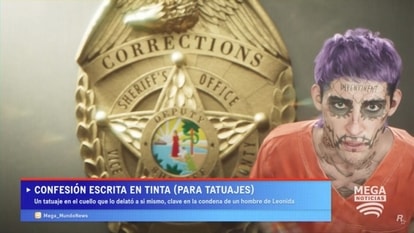Find important WhatsApp messages with just a tap; Know how to do so
- ‘Star' your important WhatsApp messages and find them easily when you need them.

In a big hurry to find some important WhatsApp messages that your friend had sent you a month ago? Or, did you just realise that your messages got hidden under the hundreds of group messages and that it might take you hours or even a day or so to find them? Here is the solution for you! Actually it was already there, a WhatsApp feature to save all your important messages and provide them back to you just when you want them. This is the ‘star' WhatsApp feature.
WhatsApp allows you to mark your important messages as ‘starred', which are separate from the rest of the conversations on your chat. It is like a bookmark feature. You mark your message that you might need in future to refer to. All starred messages are stored under a new section in the App, where you can go and check when you have sent that particular message, to whom and when. Also, you can know why. Just by clicking on that message under the section, will take you through the chat from where that message has been shared.
How to ‘star' a message?
Now that you know this WhatsApp feature is useful, you would want to know how to do it. Well, here we show you. You can ‘star' your important message, simply by tapping and holding the message that you find important. The message will automatically be saved in the Starred message section. You will see a grey coloured star below that message. Similarly, if you think your message is no longer important to keep it under the ‘Starred section', just tap and hold the starred message and your message will be unstarred.
How to access Starred Messages?
You can access your important starred messages any time in just one tap. Click on the three dots shown at the top right-corner of your WhatsApp home page, go to ‘starred messages' and find them listed - from recent to the oldest.
It also indicates the sender and receiver's name on top of the message along with the date. Once you tap on the message, it will navigate you to the real location of the message from where it was starred.
Besides this method, you can click on a particular chat or group chat. Tap the name of the individual or group name, and slide down to the ‘starred messages' option. It will provide you the specific list of all the starred messages shared within that particular chat.
So, you now know that you can't miss to find any important message when you need it the most!
Catch all the Latest Tech News, Mobile News, Laptop News, Gaming news, Wearables News , How To News, also keep up with us on Whatsapp channel,Twitter, Facebook, Google News, and Instagram. For our latest videos, subscribe to our YouTube channel.