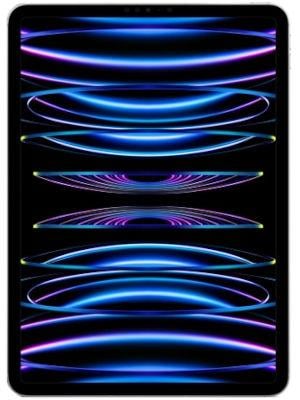Apple warns users not to close MacBooks with the camera cover on
Apple has a strict warning against closing MacBooks with the camera cover attached to it.
_1594450051103_1594450059986.jpg)
You probably cover your laptop's camera over privacy fears. But if you're a MacBook user you might want to rethink that. Apple has warned users not to close their MacBooks with a camera cover.
Apple in its support page explains how the camera cover can damage the MacBook's display. There are many ways of covering your laptop's camera. You can put a tape on it or stickers as well. But there are camera covers designed for laptops. These are small camera covers with a sliding mechanism. They're very tiny and may seem harmless but Apple has strict warnings over it.
“If you close your Mac notebook with a camera cover installed, you might damage your display because the clearance between the display and keyboard is designed to very tight tolerances,” Apple explains in its support page.
Apple adds that covering the camera can lead to other problems like automatic brightness and True Tone not working. Apple MacBooks have an indicator light alerting users that the camera is active. Apple says the camera is engineered so it will never turn on without the indicator light. Another option is to check which apps on your MacBook have access to the camera.
For MacBook users who are required to attach a camera cover Apple has some other suggestions. One is to use a camera cover that is smaller than 0.1mm. If it's thicker than this then the best option is to remove the camera before closing the laptop. Also, a strict no to tapes or stickers.
Catch all the Latest Tech News, Mobile News, Laptop News, Gaming news, Wearables News , How To News, also keep up with us on Whatsapp channel,Twitter, Facebook, Google News, and Instagram. For our latest videos, subscribe to our YouTube channel.