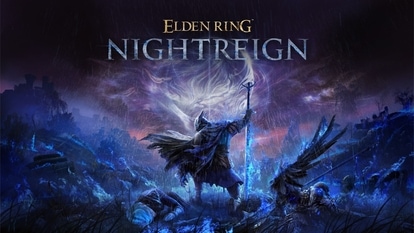Ever seen your iPhone bar turn red, blue, green or purple? KNOW what that means
If you use an iPhone, you would have seen the top bar change colors sometimes and turn red, blue, green or purple. All of these colors carry a specific meaning. Find out what.

_1650462295122.png)
_1632405892414_1632405909018.jpg)



 View all Images
View all ImagesYour iPhone might be trying to tell you something very important, but you may have been ignoring it all this while! Many users have recently been rushing to social media asking what does it mean when the iPhone top bar changes to a specific color. And surprisingly, a large number of users have no clue. But it is important to know this because the color code represents a specific action being conducted on your smartphone and if it is happening without your knowledge, you might have even been hacked. So, if you too have been wondering about it, know what it means exactly.
iPhone top bar changes color
If you have never experienced it, chances are that you're either a new user or not a heavy smartphone user. But even so, this information can save you one day because Apple is trying to alert you about specific actions being performed on your smartphone.
To know the exact issue we are talking about, it is located right where you find the time, your WiFi status and mobile signal and the battery icon. So, what does it mean when the bar turns red, blue, green or purple. It turns out Apple has shared the information on its website to let the users know about it. Check them below.


mobile to buy?
iPhone bar turning red: When the iPhone bar turns red, it usually means that your screen is being recorded. If you are not recording your screen, it can also indicate ‘phone listening' while you have Ok Google turned on.
iPhone bar turning green: When the iPhone bar turns green, it means that you are on an ongoing call. This is important to note because if it is green without you being on a call, someone might have hacked into your phone and has hosted a spy call to eavesdrop on you.
iPhone bar turning blue: The bar turning blue can mean either of two things. First is that your iPhone is using screen mirroring, which happens when you share content to another device in real-life. Another instance is when an app is actively using your location.
iPhone bar turning purple: This means that your iPhone is using SharePlay to share content.
It is important to keep track of these signals as they indicate important background activity in your phone.
Catch all the Latest Tech News, Mobile News, Laptop News, Gaming news, Wearables News , How To News, also keep up with us on Whatsapp channel,Twitter, Facebook, Google News, and Instagram. For our latest videos, subscribe to our YouTube channel.