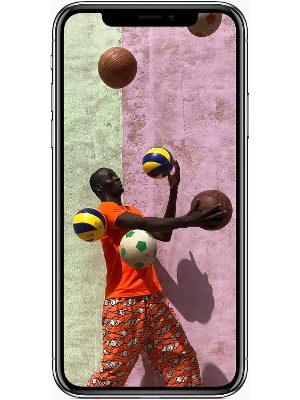Ducking it! iOS 17 overhauls Autocorrect feature! Avoid errors, type faster now
iOS 17 has been rolled out and it has overhauled the iPhone autocorrect feature. This is how it will work.




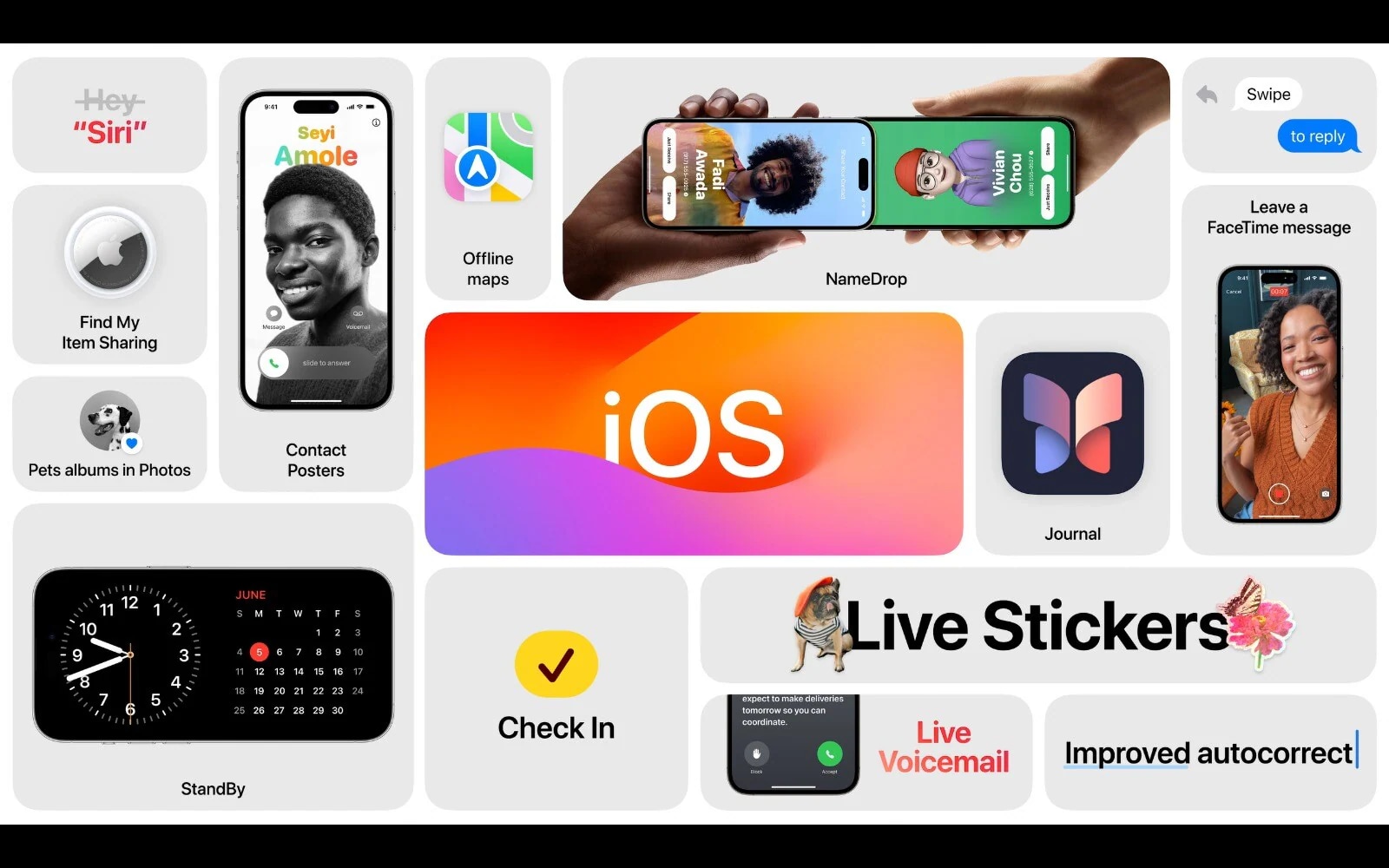

 View all Images
View all ImagesiOS 17 has been unveiled and it will bring a huge number of benefits for iPhone users when it is launched for the public in September! At the WWDC event on Monday, a number of iOS 17 features were previewed including Messages with Live stickers, AirDrop media sharing to StandBy. The update will turn your iPhone into a Home Hub. And importantly, there is one more feature that was rolled out yesterday, which will significantly improve users' overall typing experience and ensures there are no inadvertant insertions. In short, it has looked to solve the infamous “ducking problem”, which arises when the feature takes a users misspelled word and adds what it reasons is the logical word. The end result can be shocking to laughable.
"In those moments where you just want to type a ducking word, well, the keyboard will learn it, too," said Craig Federighi, Apple's software chief. Federighi further highlighted that the system will also adeptly learn and recognize your preferred choice of language and words.
It is the autocorrect functionality, which too has gone through a much-needed upgrade! Under iOS 17, in a significant upgrade, a transformer language model has been incorporated in the autocorrect feature. So, how does it work? The transformer language model is an advanced on-device machine-learning language model that will help in word prediction even as you type. Now, the on-device machine learning capability will bring unparalleled accuracy in finding errors and correcting them. Every time you type, the new system will swiftly identify and rectify mistakes, surpassing previous levels of accuracy.


mobile to buy?
AutoCorrect also gets a refreshed design that provides better typing support in order to fix a wider range of grammatical errors at the sentence level. This will result in better typing speed than before, that too with minimum grammatical mistakes.
New typing experience with Text recommendations in real-time
Apple further revealed that as you type a message, you will receive predictive text recommendations in real time. This will allow you to effortlessly add complete words or finish sentences with a simple tap of the space bar. These improvements make text entry faster and typing speed better than ever.
Catch all the Latest Tech News, Mobile News, Laptop News, Gaming news, Wearables News , How To News, also keep up with us on Whatsapp channel,Twitter, Facebook, Google News, and Instagram. For our latest videos, subscribe to our YouTube channel.