iOS 17 will let you clone your own voice on the iPhone; Know how AI-like tool works
Apple has introduced a new AI-like feature in iOS 17 that will allow you to clone your voice and let your iPhone speak in your voice. The feature is called Personal Voice. Know all about it.
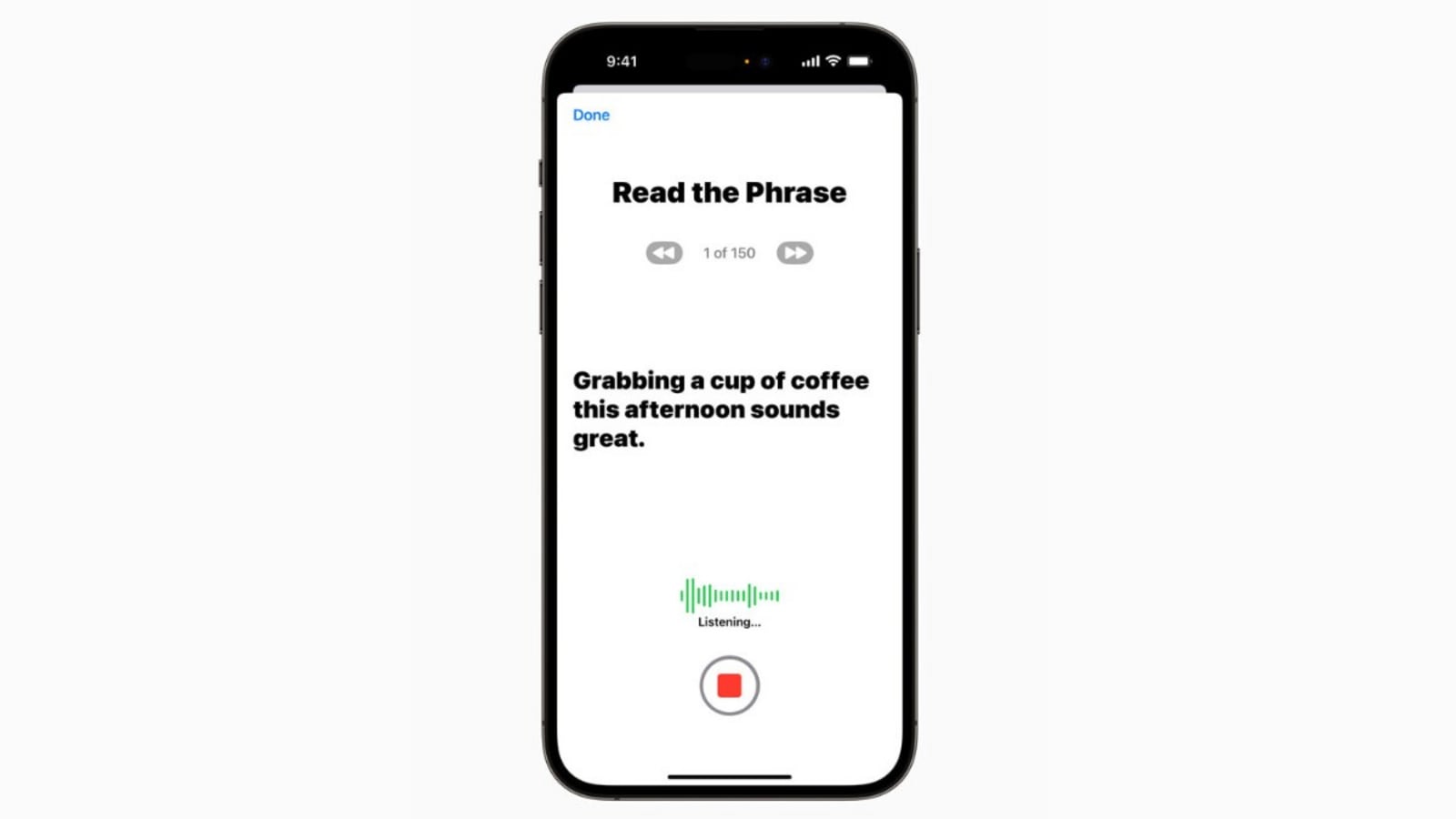
At the WWDC 2023, Apple introduced the iOS 17 and gave us a teaser of the features that will be rolled out globally later this year. One of the most unique features from the list includes Personal Voice, which can clone your voice and then store it on your iPhone. Amazingly, it can then freely use it to communicate with others. The feature sounds like a new artificial intelligence (AI) tool, but that is not a term Apple ever uses. So, it is instead being called a machine-learning feature. And if you are wondering about the use case of this feature, it can be used by those who either have disabilities with speech or a condition that stops them from speaking for a longer period of time. The feature is already available in the public beta version of iOS 17. Let us take a closer look at it.
iOS 17 voice cloning feature
Known as Personal Voice, this feature has been introduced keeping those users in mind who are “at risk of losing their ability to speak — such as those with a recent diagnosis of ALS (amyotrophic lateral sclerosis) or other conditions that can progressively impact speaking ability,” as per Apple's blog post that announced the feature.
This feature seamlessly integrates with Live Speech, another new feature being introduced by the company. Live Speech enables users to type what they want to say to have it be spoken out loud during phone and FaceTime calls as well as in-person conversations. Essentially, it is a text-to-speech app. But with Personal Voice, Apple has added another layer of personalization to it.


mobile to buy?
Apple claims that users will have to read a randomized set of text prompts to record 15 minutes of audio on their iPhone to set up Personal Voice. Once done, the on-device machine-learning capabilities will create a voice clone for the user. Now, when using Live Speech, user can use their own voice instead of the robotic default voice which can sound unnatural to many.
How to set up Personal Voice on your iPhone
It is pretty simple to set up the feature to let the iPhone clone your voice. But it will take you about 20 to 30 minutes because you will have to speak about 150 random sentences aloud for the system to capture the full range of your voice. So, let us take a look at the process. Do note, in order to test out the feature, you either need to have the iOS 17 Beta version installed, or wait for the public rollout of the iOS 17, which can take another month.
1. Go to Settings.
2. Scroll down to Accessibility. Tap on it.
3. Look for Personal Voice.
4. On the top of the menu, you should see ‘Create a Personal Voice' option. Click on it.
5. Now, you will have to press the Continue button twice, then give the voice a name, and then hit ‘Record'.
6. Now, find yourself a relatively quiet place and speak aloud the 150 sentences.
7. Once you have gone through all the sentences, you will have to put your phone on charge and lock the screen for the device to process it.
The processing part can take from a few hours to a few days. Once it is done, you will get a notification that it is ready. Simply head to Live Speech and select it. And then you can use it during phone calls or FaceTime.
Catch all the Latest Tech News, Mobile News, Laptop News, Gaming news, Wearables News , How To News, also keep up with us on Whatsapp channel,Twitter, Facebook, Google News, and Instagram. For our latest videos, subscribe to our YouTube channel.
























