What to do when WhatsApp slaps a ban on you? New feature may give users power to take action
WhatsApp ban: The company is reportedly working on rolling out a feature that may well get you out of trouble.

A WhatsApp ban is truly one of the biggest emergencies that any smartphone-packing person can face. In one fell swoop, the banned person loses his professional and personal links. In the Covid era, the most important thing for every person is to stay in touch with their colleagues, family and friends, any break in the link is a catastrophe. So, if WhatsApp does ban you, what can you do? Turns out, you may be able to do something.
WhatsApp safety measure: WhatsApp is one of the most popular chat services and is used by approximately two billion users. In order to keep the WhatsApp user community safe, the company has implemented automated systems to flag and block users for sending spam and unwanted messages or for abusive behaviour. Many malicious users have been impacted by these bans.
Also read: Looking for a smartphone? Check Mobile Finder here.
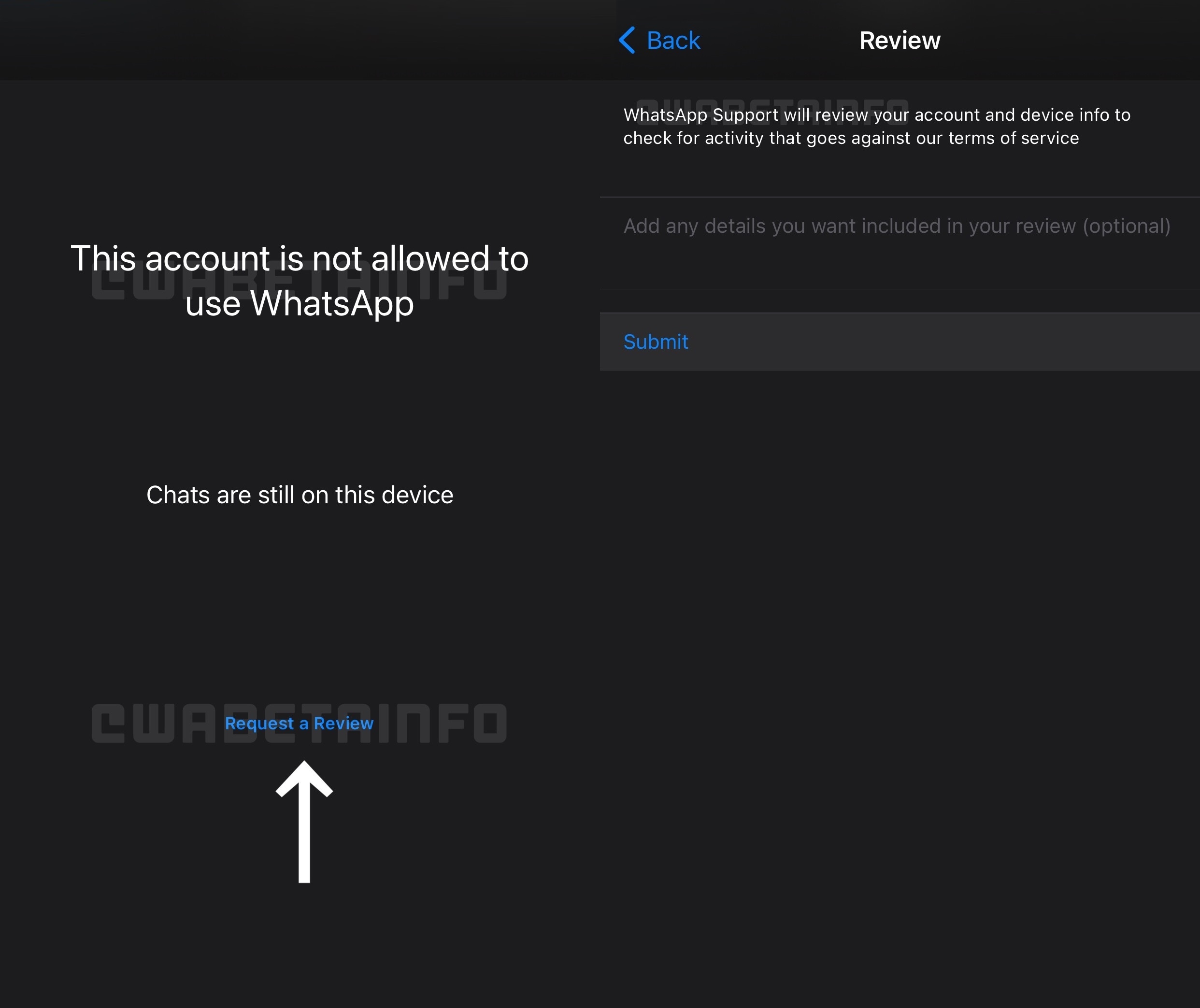
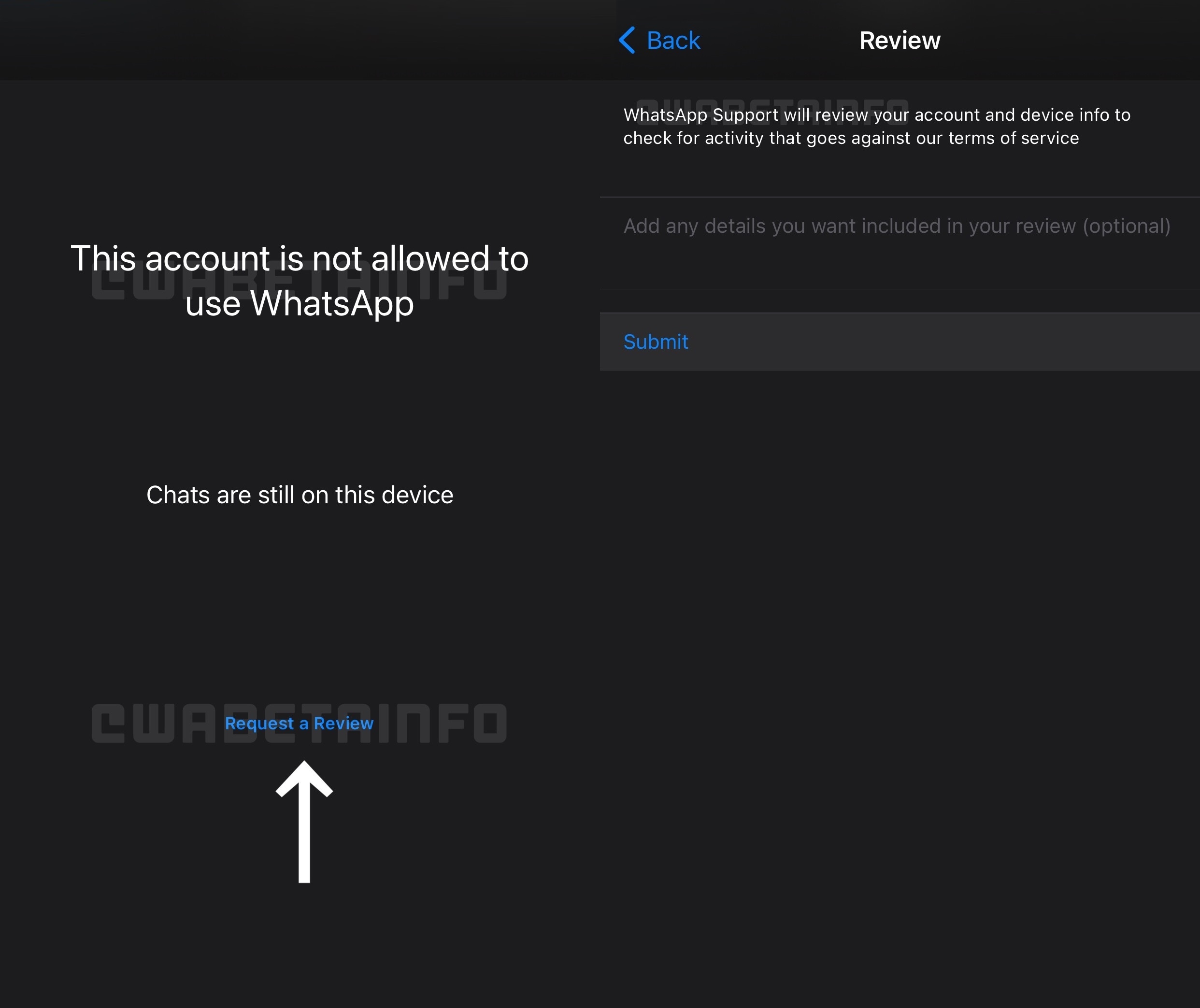
When WhatsApp ban is wrong: Occasionally, accounts can get flagged incorrectly leading to an unwarranted ban. The good news is that WhatsApp is now working on a feature that will allow users to request a review of their ban decision. According to popular feature leaker WABetaInfo, the Facebook-owned messenger service is currently developing a system to allow users to appeal the decision to ban their account, which will reportedly be handled by WhatsApp Support. The website spotted multiple screens inside the app that show the development of the feature.
WhatsApp Request a Review Feature: The screenshots of the new feature shared by WABetaInfo show a message displayed on the screen that informs the user that says, “This account is not allowed to use WhatsApp” but informs them that their chats will remain on the device. A small “Request a Review” link at the bottom of the screen. Clicking this link will let users appeal their WhatsApp ban. Tapping the link should take the user to a screen that says WhatsApp Support will review the account and device info for activity violating the terms of service. Users can also add some additional information in a text box before tapping the Submit button.
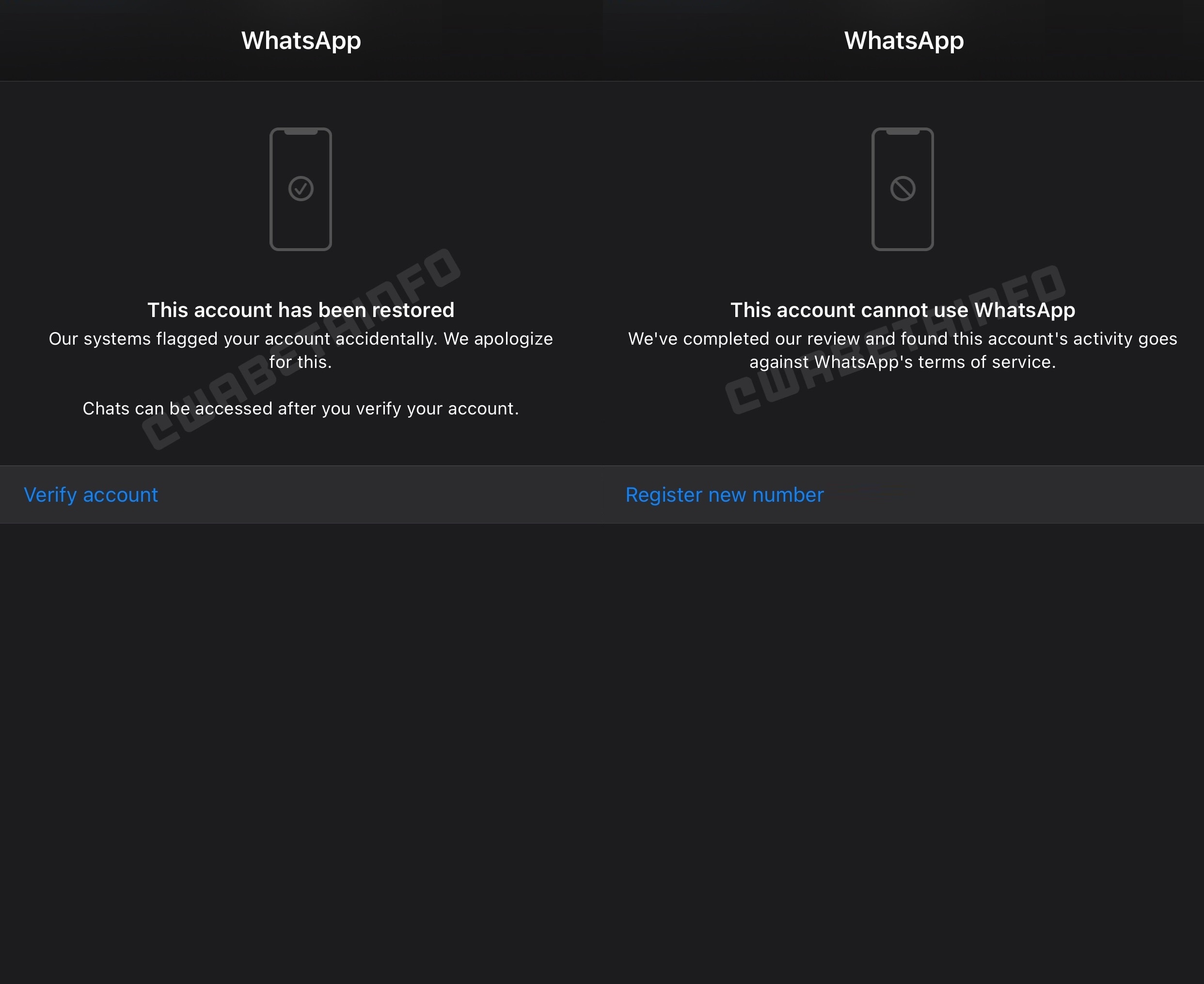
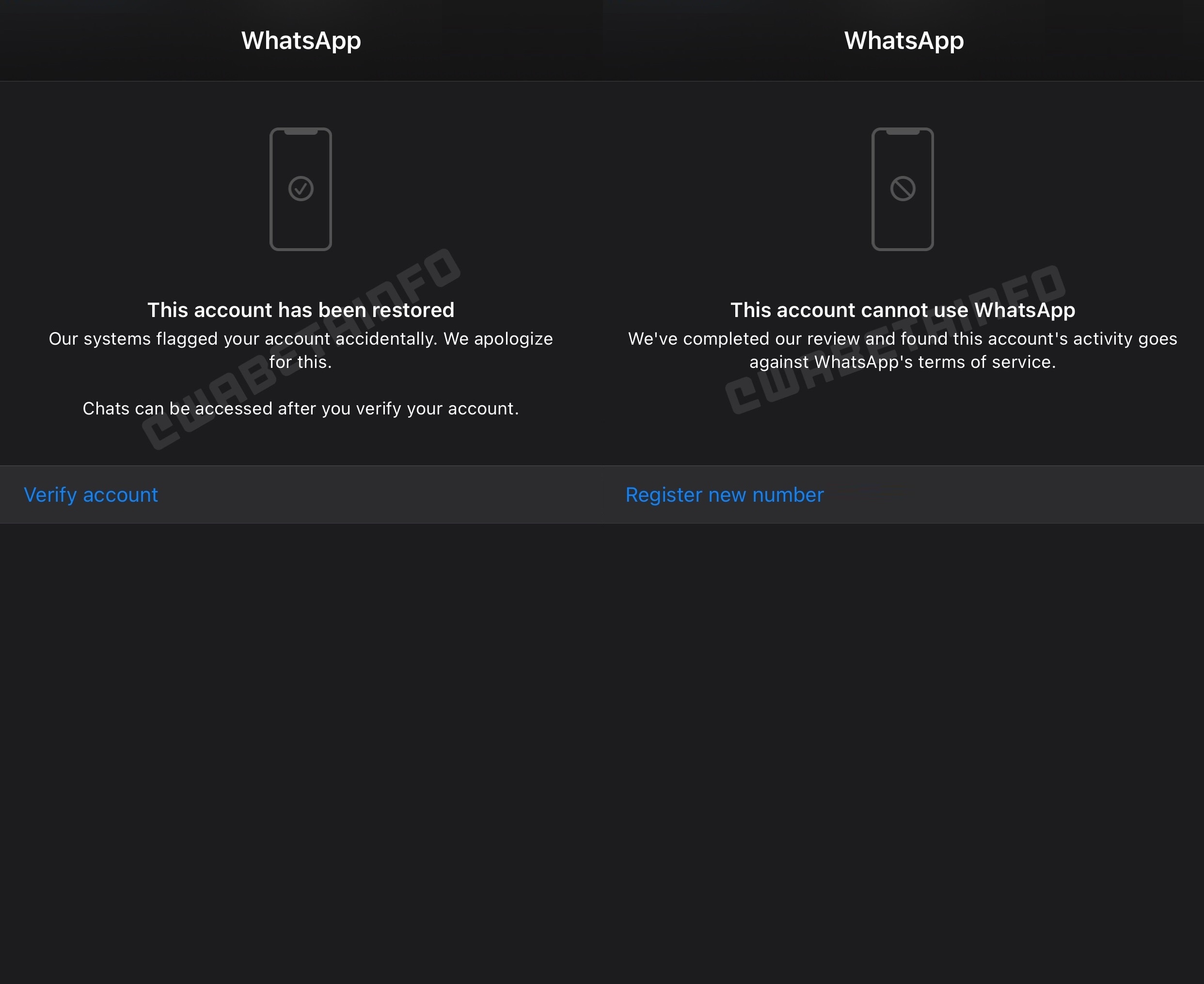
WhatsApp Process:
Here is the likely process to be rolled out to lodge a complaint:
1. Go to a small “Request a Review” link at the bottom of the screen.
2. Click on it to lodge a protest against the WhatsApp ban.
3. It will lead to a screen that says WhatsApp Support will check for violations.
4. In the text box provided, add more relevant information
7. Click on Submit
WhatsApp Review Process Timeline: The procedure of reviewing an account ban should take around 24 hours, according to WABetaInfo's report, but WhatsApp does not specify the time window in the screenshots shared. Once WhatsApp Support completes the review of the decision, it appears that users could be presented with two screens – one that says the account has been restored with an apology for accidentally flagging the account, and another that says the account cannot use WhatsApp for violating the terms.
Users who get unbanned are asked to “verify account” again, while those who remain banned are asked to “Register new number”. The feature was spotted on an unreleased beta version of WhatsApp for iOS, but will also be developed for WhatsApp for Android as well, at a later date.
Catch all the Latest Tech News, Mobile News, Laptop News, Gaming news, Wearables News , How To News, also keep up with us on Whatsapp channel,Twitter, Facebook, Google News, and Instagram. For our latest videos, subscribe to our YouTube channel.






















