Microsoft Teams Rooms gets 4 features to boost productivity; check them out here
In the rapidly evolving hybrid work landscape, Microsoft Teams Rooms has introduced some latest features to address the challenges of remote collaboration. Here are four of the latest features that you must know to boost your productivity and engagement.

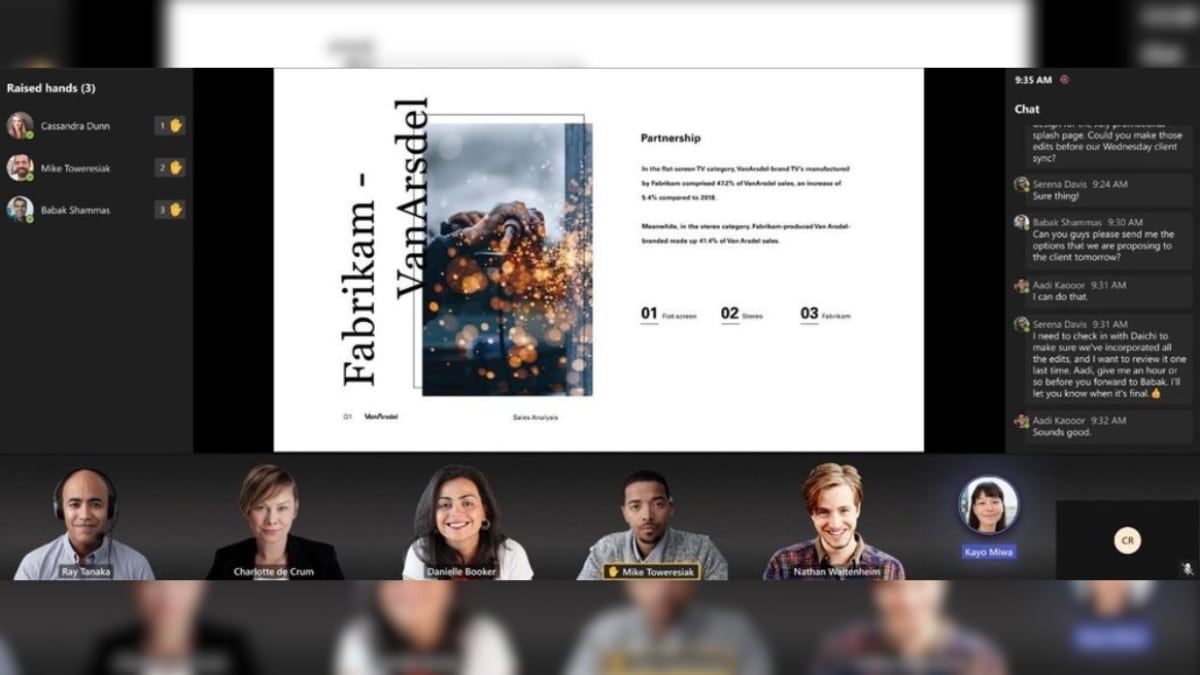
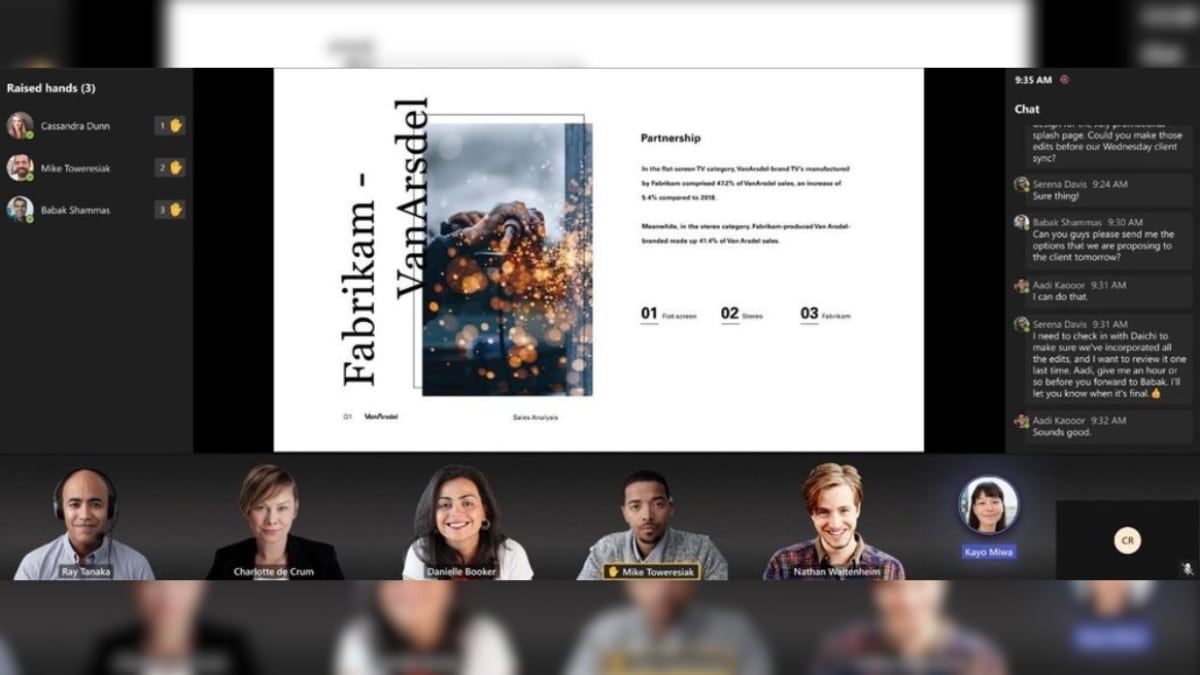


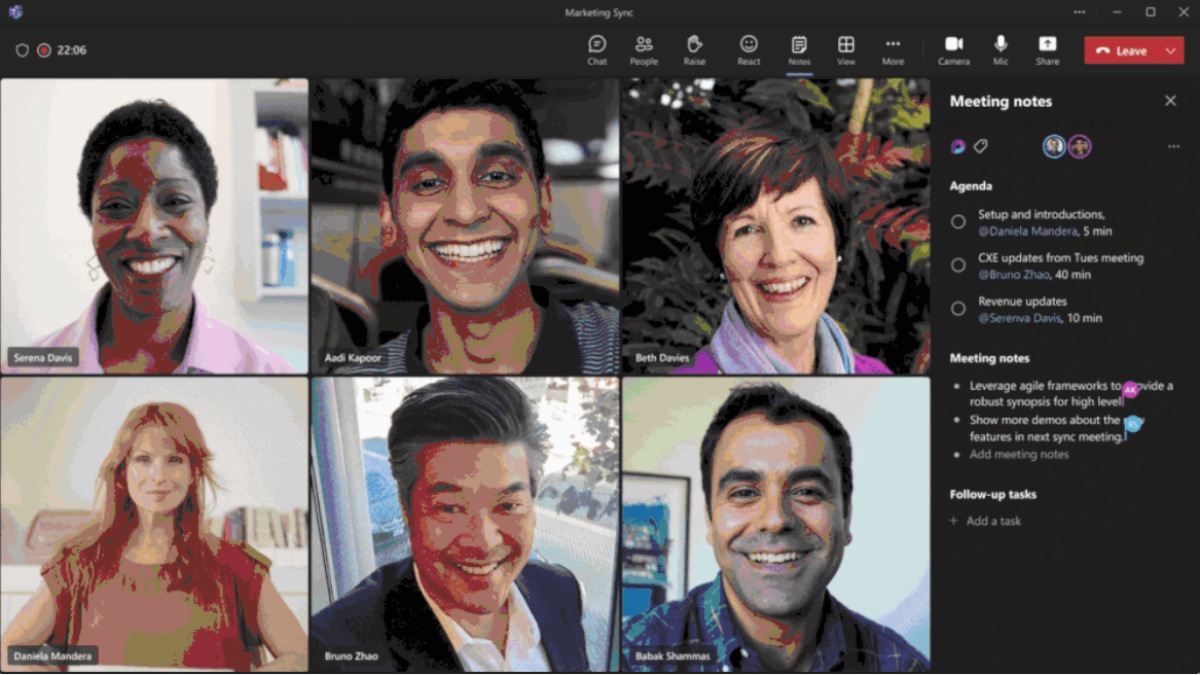



First Published Date: 22 Jun, 11:08 IST
Tags:
microsoft
microsoft teams
NEXT ARTICLE BEGINS
































