Microsoft Teams user? You just got 4 brand new features to play with
Microsoft Teams has rolled out 4 exciting new features that will boost your virtual meeting experience. These MS Teams features are mostly quality of life changes and include a music mode, press-to-unmute function, video mirroring and custom background. Check out the details!

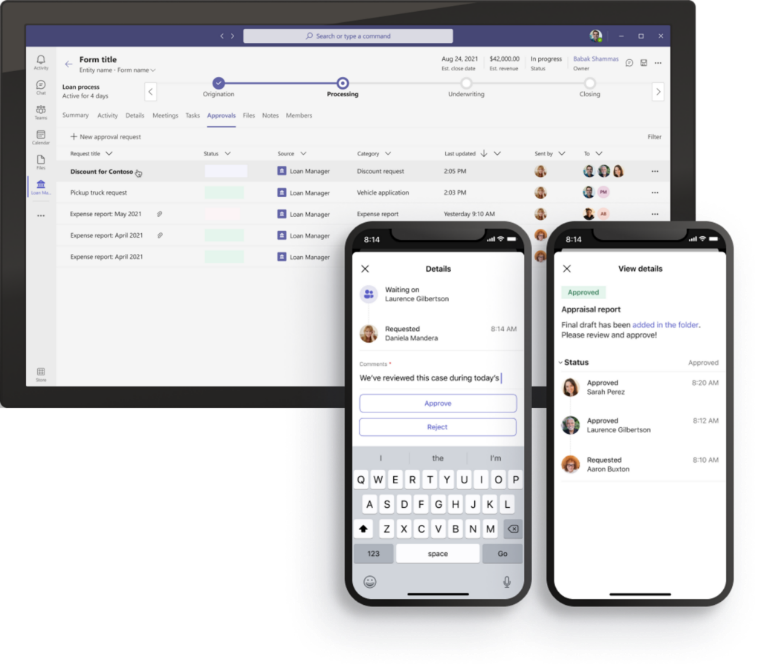
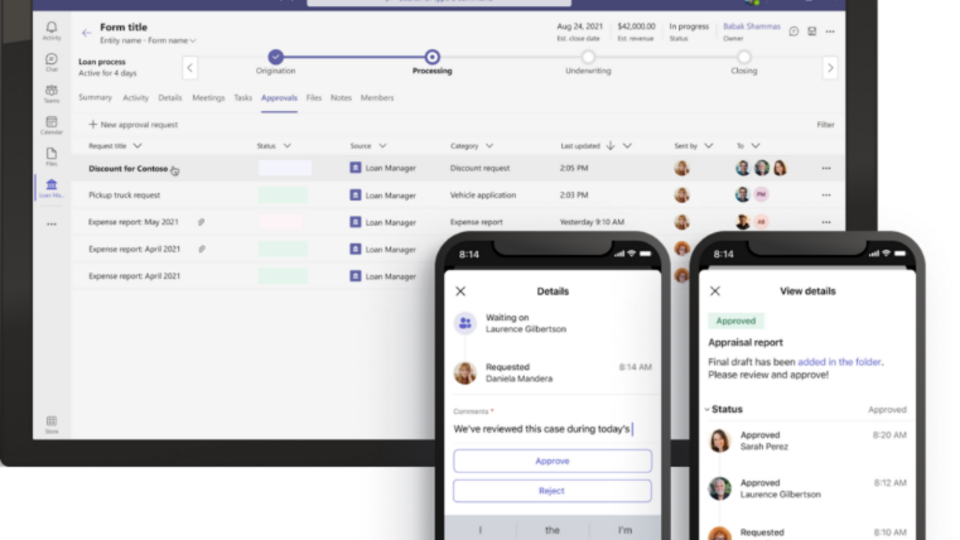
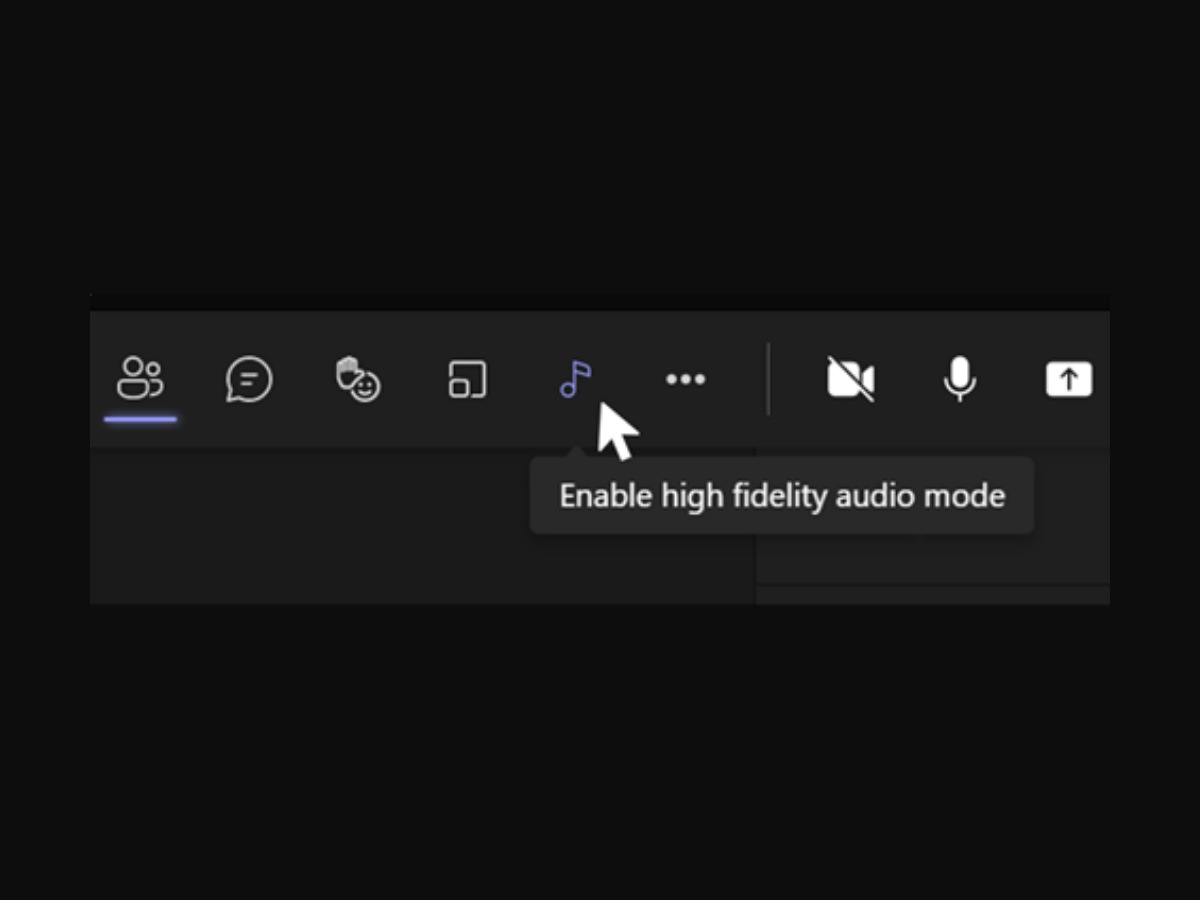
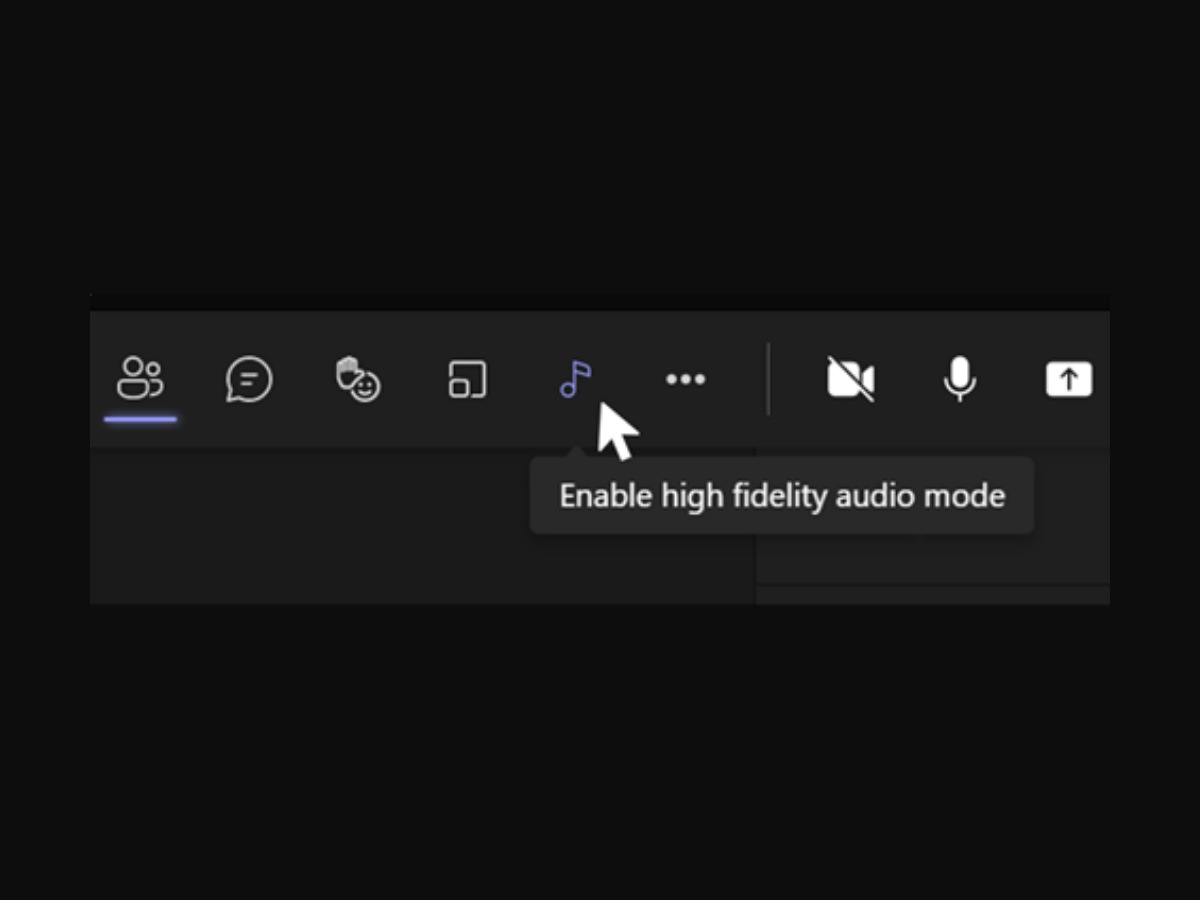
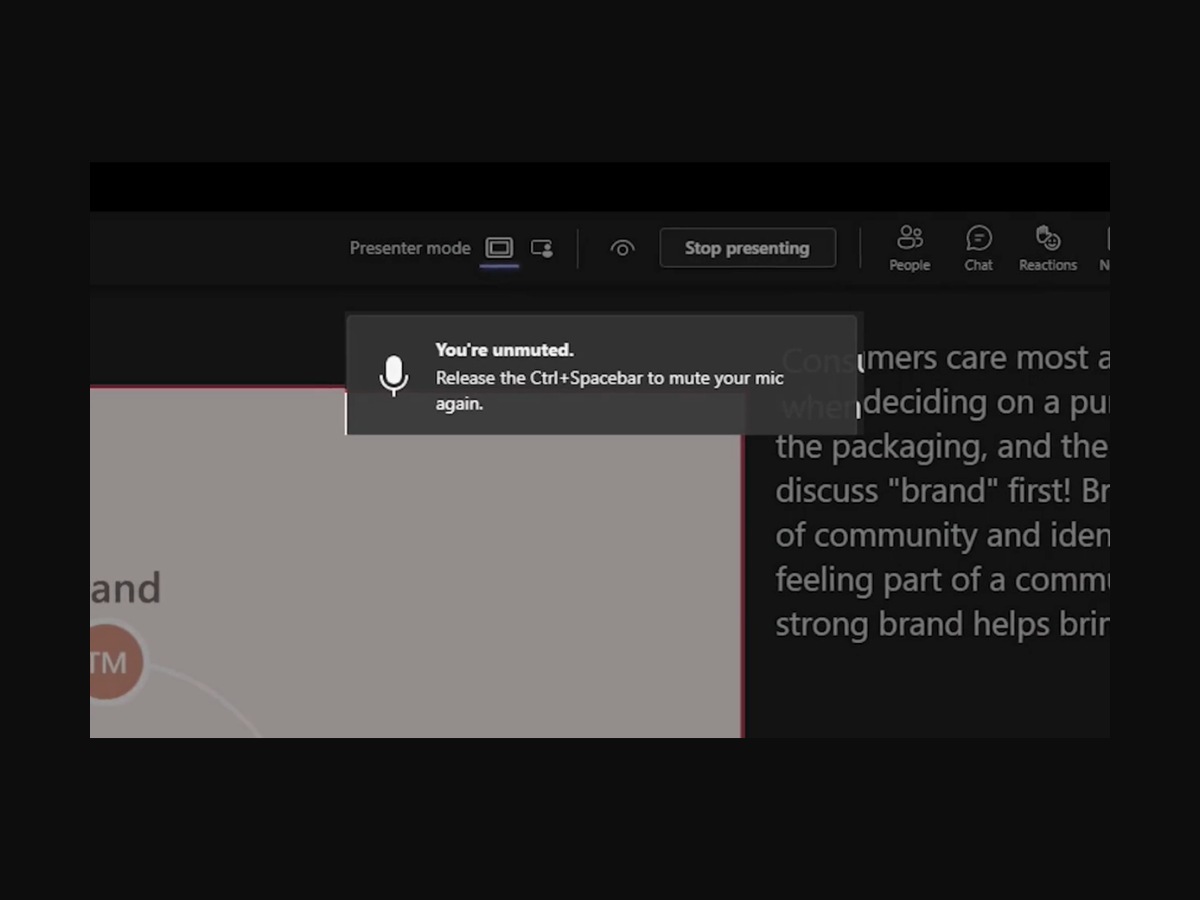
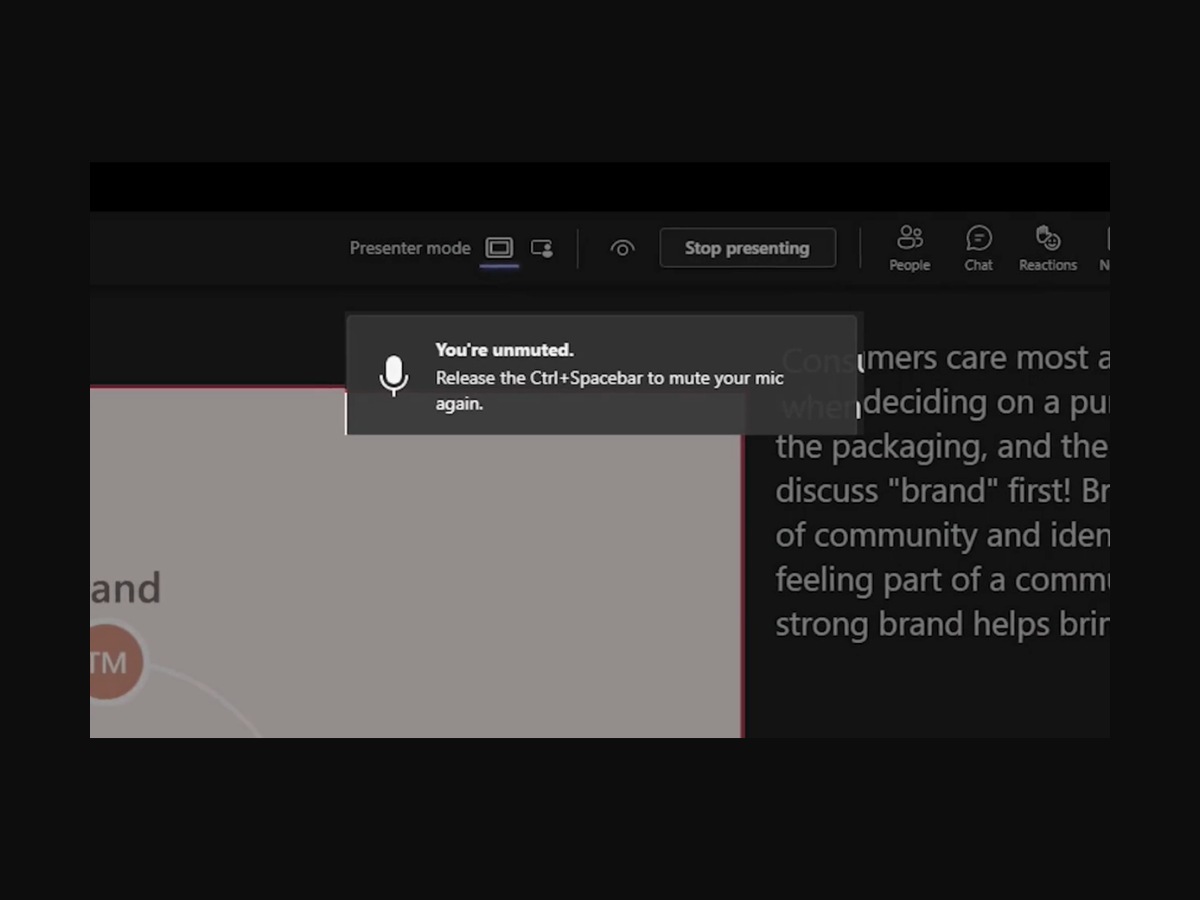
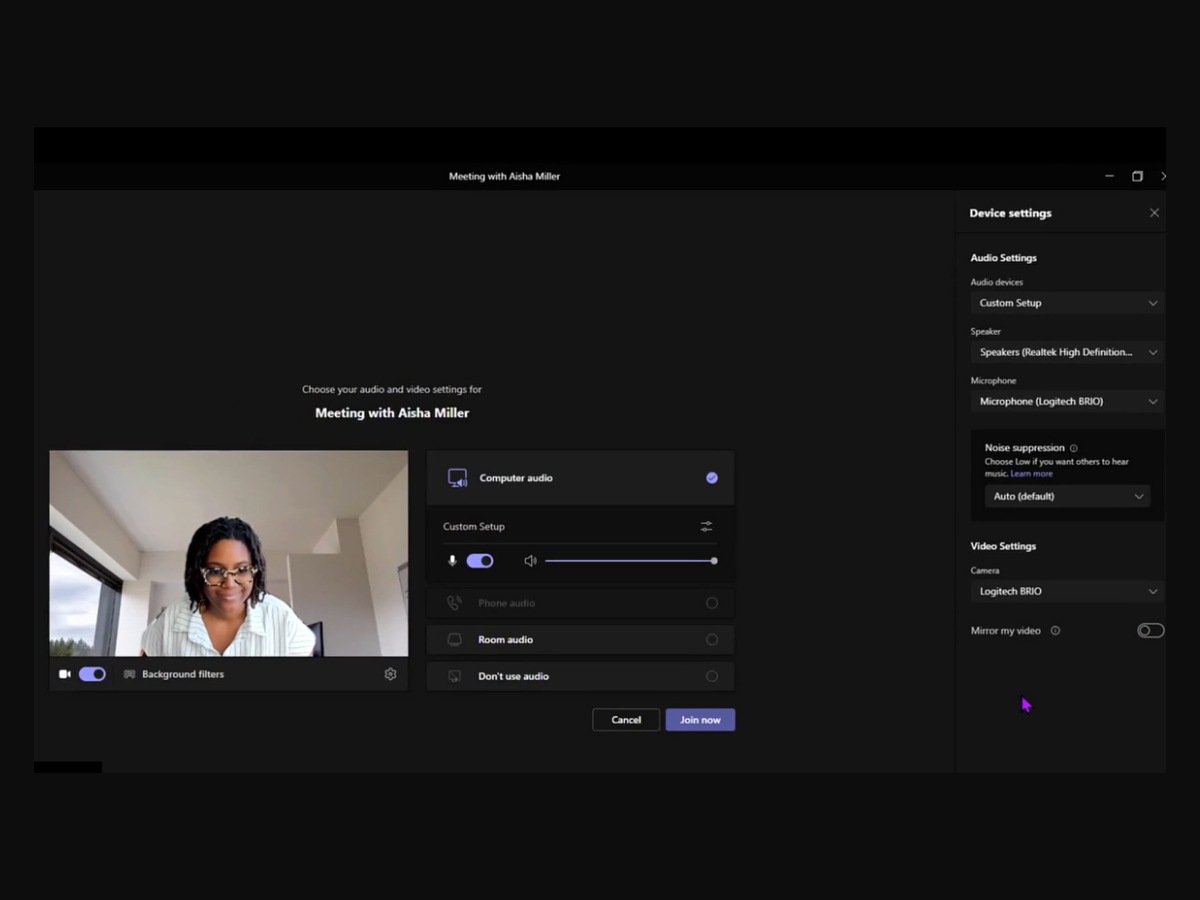
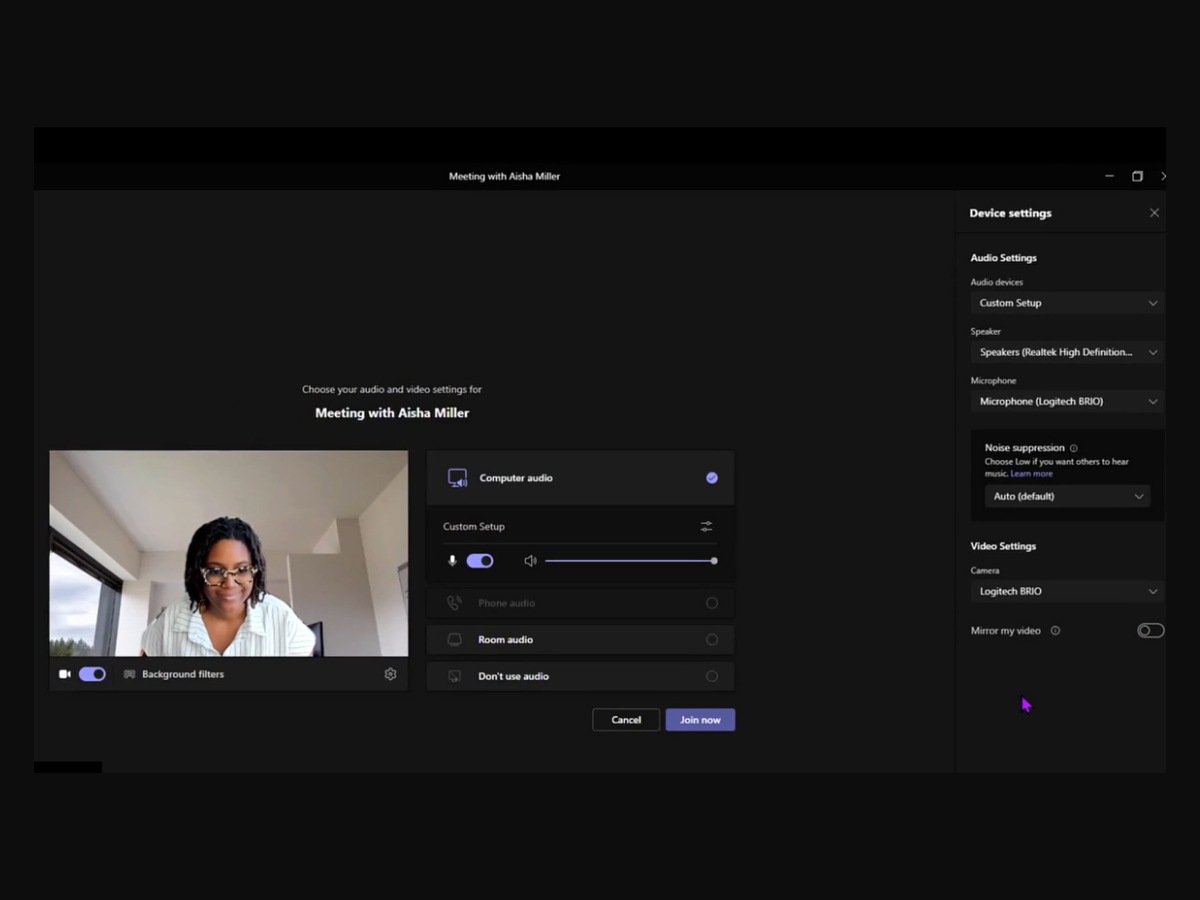


First Published Date: 02 Feb, 12:50 IST
Tags:
microsoft
NEXT ARTICLE BEGINS

































