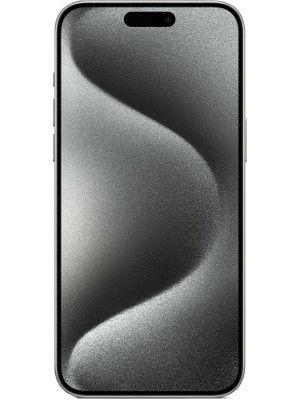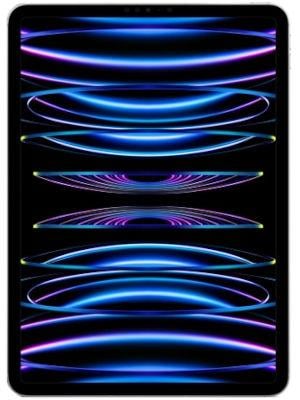Alert! Thieves can lock you out of your Apple account; check these 5 iPhone safety tips
With Apple recovery keys, thieves can keep iPhone users locked out of their Apple accounts. Check out these 5 iPhone security tips to be safe.








 View all Images
View all ImagesApple iPhones have been known for their robust security features. However, as per a recent report by The Wall Street Journal (WSJ), criminals are taking advantage of Apple's recovery key mechanism to keep users locked out from their Apple accounts. The report shared an incident of an iPhone user, Greg Frasca, whose iPhone 14 Pro was stolen by thieves at a Chicago bar with the intention of draining his bank account and keep him away from any attempt to locate the iPhone remotely. To accomplish this, they changed the 46-year-old's Apple ID password using his passcode and activated the "recovery key" in Apple's security system, which left his account unreachable.
This can happen with other iPhone users too – "You could be locked out of your account permanently," the report warned. Fortunately, there are safety measures that you can implement to safeguard yourself from the scary aftermath of a stolen iPhone. Check what you should do to protect yourself from this threat.
iPhone security tips
Use a custom alphanumeric code to unlock your iPhone
It's advisable to enable Face ID or Touch ID on your iPhone if it's compatible with this biometric security feature. Doing so will eliminate the need to enter your passcode in public. However, if you must use a passcode, choose an alphanumeric one. While four- and six-digit numeric passcodes are easy to remember, alphanumeric codes are more challenging for thieves to crack since they combine numbers and letters.
Screen Time Password is a great hack
The report suggests that you can strengthen your Apple ID security by using a Screen Time Password as an additional layer of protection. The only downside is that you will have to enter the Screen Time Password every time you need to make modifications to your Apple ID, which can be frustrating. Nevertheless, it can be beneficial for the added security benefit.
To do so, follow these steps:
– Go to Settings and visit Screen Time.
– Now simply scroll down to set a passcode.
– Tap on Content & Privacy Restrictions and keep the toggle on for Content & Privacy Restrictions.
– Now go to Allow Changes and tap on Account Changes and select Don't Allow.
Turn off Control Center access from the lock screen
By deactivating Control Center access on the lock screen, you can keep thieves away from toggling on Airplane mode. This also means, with Control Center access disabled, you can potentially track the movements of the thief, as well as locate your iPhone.
Add a Recovery Contact
You have the option to set a Recovery Contact, a trusted friend or family member whose devices are authorized to receive a recovery code for your lost iPhone. To do so, navigate to Settings > Your name > Password & Security > Account Recovery > Add Recovery Contact.
Keep your phone locked when not in use
A simple but important habit, keep your phone locked when it is not in use. This can help in denying direct access to thieves with your iPhone.
Catch all the Latest Tech News, Mobile News, Laptop News, Gaming news, Wearables News , How To News, also keep up with us on Whatsapp channel,Twitter, Facebook, Google News, and Instagram. For our latest videos, subscribe to our YouTube channel.