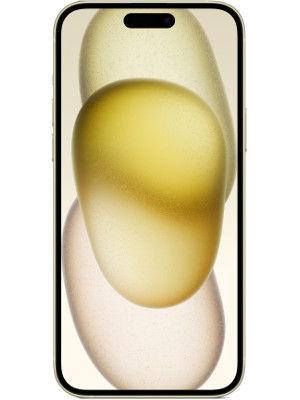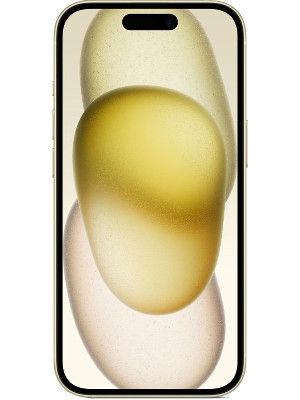Apple iOS 12 releases today: Top new features list, how to update, and more
Apple iOS 12 update is said to improve performance on older iPhones by up to 40%. Here’s a comprehensive list of compatible iPhones and iPads compatible with the new iOS 12 update.

Apple on Monday will begin rolling out the latest iteration of its mobile operating system, iOS 12. The new software was first announced at the company's WWDC developer conference earlier this year. Apple's iOS 12 comes with a wide range of new features with a special focus on improving the performance.
Apple's iOS 12 is available to all the smartphones and tablets running on iOS 11. Compatible iPhones include the new iPhone XR, iPhone XS and iPhone XS Max, and older iPhone X, iPhone 8, iPhone 8 Plus, iPhone 7, iPhone 7 Plus, iPhone 6s, iPhone 6s Plus, iPhone 6, iPhone 6 Plus, iPhone SE, iPhone 5s.
iOS 12 compatible iPads include 12.9-inch iPad Pro 2nd generation, 12.9-inch iPad Pro 1st generation, 10.5-inch iPad Pro, 9.7-inch iPad Pro, 9.6-inch iPad, iPad Air 2, iPad Air, iPad 5th generation, iPad mini 4, iPad mini 3, and iPad mini 2.
How to download iOS 12 on your iPhone
One of the most convenient ways to download the latest update is waiting for the Over-the-Air (OTA) update on your phone. Ensure you're connected to high-speed Wi-Fi internet as the software updates are usually in large in size. Also, ensure your phone has enough charge or simply put it in charge when downloading and installing the iOS 12 update.
Now, go to your device Settings > General > Software update. The phone will check for the update and prompt you to install if it is available for your device.
Another method is connecting your device to PC and download the software update via iTunes. Check for the update in left hand menu and simply download and update your iPhone.
It's highly recommended that you have backed up your device data including photos, texts and app. The update is expected to be rolled out by end of the day. Apple WWDC 2018 highlights: iOS 12, watchOS 5, macOS Mojave announced
Apple iOS 12: Top features
Performance
Apple says it has improved the performance on iOS 12 with apps opening twice as fast and optimising CPU to the maximum when required. The company says its latest software update works better on older iPhones. iOS 12 is said to load apps on older iPhones up to 40% faster.
Augmented Reality
Apple will be rolling out the latest ARKiT 2.0 augmented reality platform with its new software update. The latest iteration paves way for smarter and more advanced AR-based applications on iPhones. The company has rolled out Universal Scene Description Optimised (USDZ) in collaboration with Pixar to create a new file format for AR content. Apple has partnered with companies like Adobe and Lego to deliver better and more interactive AR experience on the iPhones.
Photos
Similar to Google's AI-based Photos app, Apple's native photo application is also getting some smarter features with iOS 12. For instance, Apple Photos will now show search suggestions allowing users to discover older photos through certain keywords like places, moments and even business names.
Apple has launched a new section called For You in the Photos app that will show memories, featured photos, live photos, shared album activity. Apple Photos will also show you highlights of from a certain event or day and suggest users to invite friends to join the album.
Another interesting update is the ability to send full resolution pictures through iMessage.
Screen Time
Apple is also bringing a slew of digital well-being focused features in the latest iOS 12 update. There will be a new dashboard that will show users how much time they have spent on their devices. Users can also set a time limit for different applications. Called Screen Time, the feature will be available to both iPhone and iPad users.
Siri on iOS 12 will prompt users to disable notifications for apps they don't use regularly.
The Do Not Disturb mode is also getting better with a new bedtime feature. This mode blocks notifications appearing on the display. Users can further personalise the time limit they want to activate this mode.
Catch all the Latest Tech News, Mobile News, Laptop News, Gaming news, Wearables News , How To News, also keep up with us on Whatsapp channel,Twitter, Facebook, Google News, and Instagram. For our latest videos, subscribe to our YouTube channel.