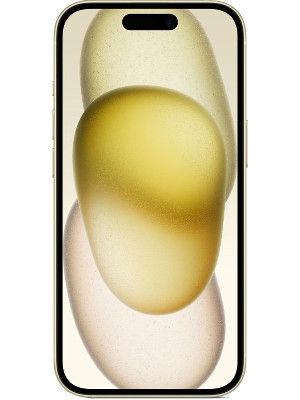Apple WWDC 2023: How to get the new iOS 17 on your iPhone
Great news for iPhone users! Apple has unveiled its latest software, iOS 17, at WWDC 2023. Here's how you can download the beta version on your iPhone.






 View all Images
View all ImagesGreat news for iPhone users! Apple has unveiled its latest software, iOS 17, at WWDC 2023. This means your iPhone will soon have an exciting new update.
No matter if you have the newest iPhone 14, iPhone 13, or even an iPhone 11, iOS 17 will give your phone a fresh new look without spending any money.
The iOS 17 beta version has been initially released to members of Apple's $99/year Developer Program subscribers right after the announcement. However, if you don't want to pay the yearly fee, then don't worry! A public beta version will be available in July through Apple's free Beta Software Program.
Keep in mind that this beta version may not include all the features we'll see in the final release later this year, so expect some bugs. If you prefer a more stable experience, it might be better to wait for the official release scheduled for September.
But if you can't wait and want to try the initial beta version of iOS 17 on your iPhone, here's how to download it:
1. Sign up for the Apple Developer program by visiting their enrollment page. Make sure you sign in with your Apple ID, and activate two-factor authentication. Fill in your personal information and payment details to complete the sign-up process.
2. Once you're an official developer, open the Apple Developer site on your iPhone. Log in using your Apple ID and agree to any terms and conditions that appear. Then go to the Downloads page.
3. If you've successfully joined the program, you should see iOS 17 beta downloads available.
4. Go to Settings > General > Software Update on your iPhone. The iOS 17 beta version should automatically appear there. Tap "Install" to begin the download.
5. After a few moments and a couple of restarts, your iPhone will have iOS 17 installed. However, keep in mind that this early release may have occasional slowdowns and crashes.
Remember, the developer beta requires both signing up for the Apple Developer program and paying the fee.
For the public beta release, which will be free to try, simply sign up for the Apple Beta Software Program. Although the public beta will likely have fewer bugs than the early developer beta, it's still an experimental version that may have some issues. If you prefer a more stable experience, it's best to wait for the full iOS 17 release later in the year.
Catch all the Latest Tech News, Mobile News, Laptop News, Gaming news, Wearables News , How To News, also keep up with us on Whatsapp channel,Twitter, Facebook, Google News, and Instagram. For our latest videos, subscribe to our YouTube channel.