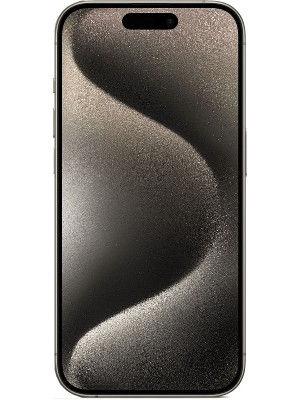New iPhone 15 Pro Action Button is here! Know what it is all about and how to set it up
Apple event 2023: Discover the iPhone 15 Pro's innovative Action Button and know how to customize and use it to enhance your smartphone experience.






 View all Images
View all ImagesApple event 2023: Apple has introduced the latest iPhone 15 Pro, and it comes with a unique button on the side. This new button is called the "Action Button," and it can do different things depending on what you want. It's similar to a button you might find on the Apple Watch Ultra, which can help you perform a number of actions in a jiffy. This was a major upgrade that many fans have been waiting for a long time for Apple to implement.
Apple Event 2023: What's the Action Button and How It Works?
This button takes the place of the switch that used to make your phone ring or be silent. But now, you can make it do all sorts of things. You can set it to open the camera, turn on the flashlight, start recording a voice memo, or even open a note. It can also help you switch between different modes quickly, like when you want your phone to focus on work or free time. And if you need some extra help seeing things better, you can use it as a magnifying glass. Also, Catch all the iPhone 15 Live Updates here.
However, by default, the Action Button does what the old switch did: it makes your phone ring or be silent. This is important because iPhones have had this switch since they first came out in 2007. Plus, when you use the button, it gives you a little vibration so you know what mode your phone is in. That also means, if you want to add different functionalities on your new iPhone 15, you will have to get into the settings to do that.
Customize Your iPhone Experience
If you are used to silencing your phone without looking, you can still do that with the Pro because the button is in the same spot. But if you really like the old switch, don't worry, the regular iPhone 15 still has it. On the Apple Watch Ultra, the Action Button is big and easy to see. It's even orange. But on the iPhone, it's about the same size as the old switch, and it matches the color of your phone.
This Action Button might seem small, but it's one of the few noticeable changes to how the iPhone looks on the outside in a long time. The other big change is that it now has a USB-C port on the bottom.
Here's a the steps for using the Action button on your iPhone 15 Pro:
1. The new Action button allows you to quickly access your favorite features without unlocking your iPhone 15 Pro.
2. It supports 9 different quick actions that you can customize.
3. After customizing the Action button, simply press and hold it to activate your chosen feature.
4. By default, the Action button toggles between Ring and Silent modes for silent mode control.
5. You can set up your preferred Focus filters to launch quickly using the Action button.
6. To capture photos, press the Action button to open the camera.
7. You can also customize the Action button to turn on the flashlight.
8. Activate Voice Memos quickly to capture your ideas through the Action button.
9. Configure the Action button for quick text translation.
10. Launch the Magnifier while reading small texts using the Action button.
11. Adapt the Action button for your custom Shortcuts, like sending messages or opening apps.
12. Access preferred accessibility tools such as VoiceOver, Zoom, and AssistiveTouch using the Action button.
Catch all the Latest Tech News, Mobile News, Laptop News, Gaming news, Wearables News , How To News, also keep up with us on Whatsapp channel,Twitter, Facebook, Google News, and Instagram. For our latest videos, subscribe to our YouTube channel.