You can now go hands-free with the Alexa app on your smartphone
Once the ‘Hey Alexa’ wake word is detected, an animated blur bar will appear at the bottom of your screen indicating that Alexa is streaming your request to the cloud.

Amazon has finally given you a way to get hands-free access to Alexa via the Alexa App on your smartphone. With the new update you can just ask Alexa to control your smart home devices, make shopping lists, change the song etc when the Alexa App is open on the screen.
Once the ‘Hey Alexa' wake word is detected, an animated blur bar will appear at the bottom of your screen indicating that Alexa is streaming your request to the cloud.
And you can ask Alexa to pretty much do anything, like - “Alexa, remind me to call Mom at 12PM tomorrow” or "Alexa, play workout mix” or “Alexa, switch on the living room lights”.
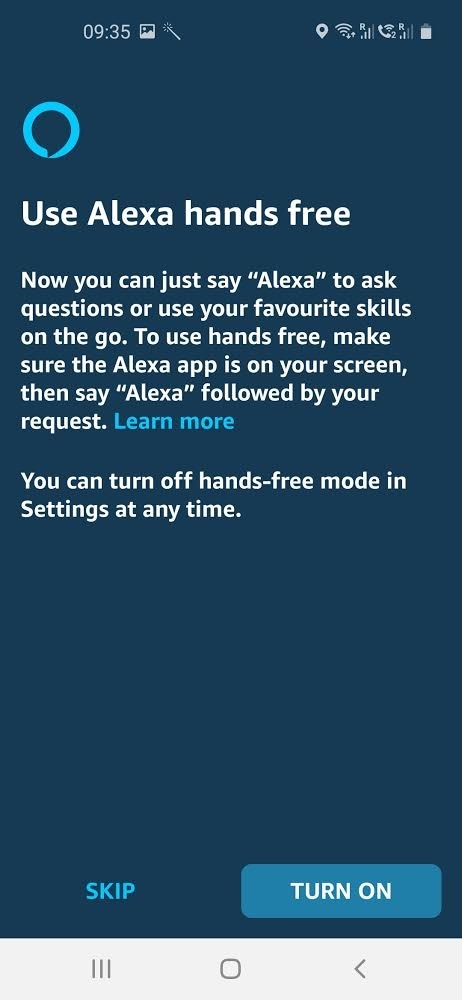
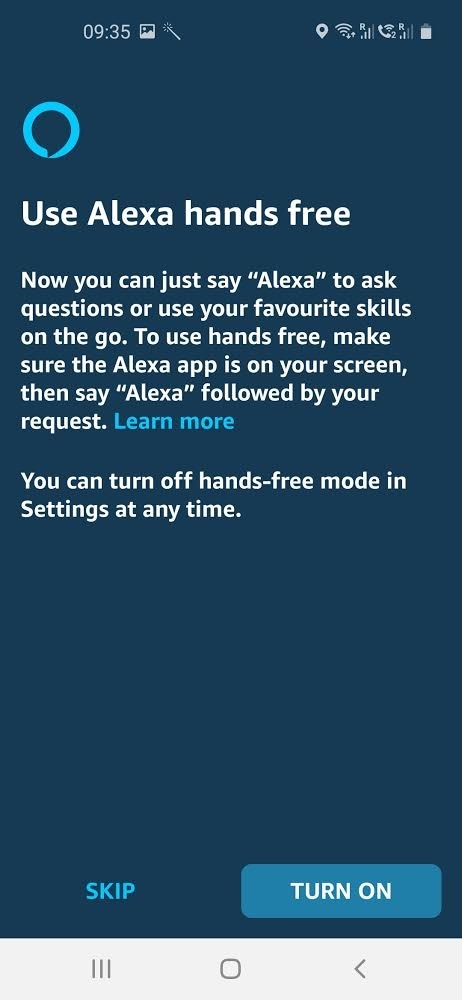
All the tasks you could set on Alexa can just be done with your voice now.


This new feature is available for all iOS and Android users of the Alexa app. To access, customers will need to update their Alexa app or download it from the Apple App Store or Google Play Store. Users can turn the feature on/off at any time in their mobile app settings.
Catch all the Latest Tech News, Mobile News, Laptop News, Gaming news, Wearables News , How To News, also keep up with us on Whatsapp channel,Twitter, Facebook, Google News, and Instagram. For our latest videos, subscribe to our YouTube channel.































