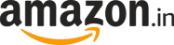Android 13-based One UI 5.0 update for Samsung Galaxy M42 5G released
Samsung has been on a spree to roll out the Android 13-based One UI 5.0 stable update for its devices, and the latest smartphone to get upgraded is the Samsung Galaxy M42 5G.


_1651683907477_1651683947082.png)
_1600877719166.jpg)

_1599279793323.jpg)

 View all Images
View all ImagesSouth Korean tech giant Samsung has been on a spree to roll out the Android 13-based One UI 5.0 stable update for its devices, and the latest smartphone to get upgraded is Samsung Galaxy M42 5G.
According to GSM Arena, a tech-related news website, this update is rolling out for the Galaxy M42 5G in India sporting model code SM-M426B.
It has firmware version M426BXXU3CVK5 and comes with the usual One UI 5.0 goodies and November 2022 Android security patch.


mobile to buy?
If you live in India and haven't received the One UI 5.0 stable update yet, you can check for it manually by navigating to your Galaxy M42 5G's Settings - Software update menu.
Earlier, the company had released a new software update for the Galaxy Watch5 and Galaxy Watch5 Pro with a new Ball watch face to commemorate the ongoing FIFA World Cup 2022.
Users could find the new Ball watch face in the Galaxy Wearable app with flags of countries participating in the FIFA World Cup 2022.
Meanwhile, Samsung has been rolling out their Android 13-based One UI 5 update for their smartphones. The company recently also assured users that they are aiming to bring future One UI versions even faster and to more devices at the same time, reported GSM Arena.
Catch all the Latest Tech News, Mobile News, Laptop News, Gaming news, Wearables News , How To News, also keep up with us on Whatsapp channel,Twitter, Facebook, Google News, and Instagram. For our latest videos, subscribe to our YouTube channel.