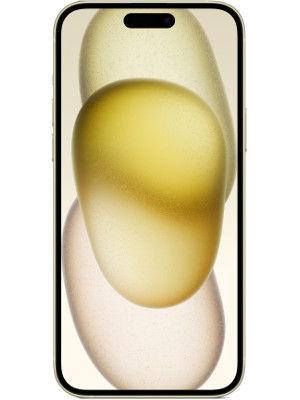iOS 17 glitch? Users complain iPhones mysteriously switching off; Know all about it
With a series of issues plaguing iPhones recently, users have spotted yet another problem where the iPhone switches off on its own for hours overnight.






 View all Images
View all ImagesApple has been in the headlines recently but for all the wrong reasons. The Cupertino-based tech giant unveiled its iPhone 15 series on September 12 to much hype, but it has been overshadowed by issues plaguing the newest iPhones. All the models have been suffering from heating issues, while there have also been question marks about the structural integrity of the iPhone 15 Pro and iPhone 15 Pro Max which have a titanium shell. Users have now reported another issue with their iPhones, but it is not limited to any one model. In the latest case, iPhones have been switching off overnight on their own!
We are now on WhatsApp. Click to join.
iPhone turning off
According to a 9to5Mac report, iPhones have recently been displaying odd behaviour. While there are no performance issues as such, the devices are turning off for hours overnight on their own. 9to5Mac's Zac Hall wrote that his iPhone 15 Pro Max running on iOS 17.0.3 appeared to turn off overnight. How do we know? The battery data showed a blip for hours between 12 AM and 3 AM. Although this could be another issue attributed to the new iPhone 15 series, that isn't the case.


mobile to buy?
In the iOS subreddit, user Nathan Lesage wrote, “My iPhone just turned itself off between roughly 3 AM and 7 AM. As my alarm went off, I noticed that I had to re-enter my SIM pin and it wouldn't get out of the sleep focus without my intervention.”
Another user commented below 9to5Mac's post, “Same for me last night too. I used Standby mode on my 14 Pro Max at night for the first time and noticed it had gone off and was back showing the lock screen when I woke up for a bit during the night. I had to log in with my password again.”
Cause
So, if you've been suffering from a similar issue, know that you're not alone. While there is no official explanation from Apple yet, it is most likely an iOS 17 bug that is either messing with the battery usage statistics or causing the iPhones to turn off automatically for hours. To check whether your iPhone has switched off during the night, you can head over to Settings, and then Battery. Tap on the “Last 24 hours” option, and the chart will show you your battery consumption over the last 24 hours.
One more thing! HT Tech is now on WhatsApp Channels! Follow us by clicking the link so you never miss any updates from the world of technology. Click here to join now!
Catch all the Latest Tech News, Mobile News, Laptop News, Gaming news, Wearables News , How To News, also keep up with us on Whatsapp channel,Twitter, Facebook, Google News, and Instagram. For our latest videos, subscribe to our YouTube channel.