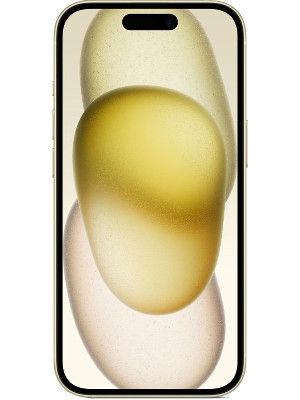iPhone 15 will not support Apple Intelligence: This is the reason you need to know
Apple Intelligence is not coming to iPhone 15 and iPhone 15 Plus devices, know the reasons why.

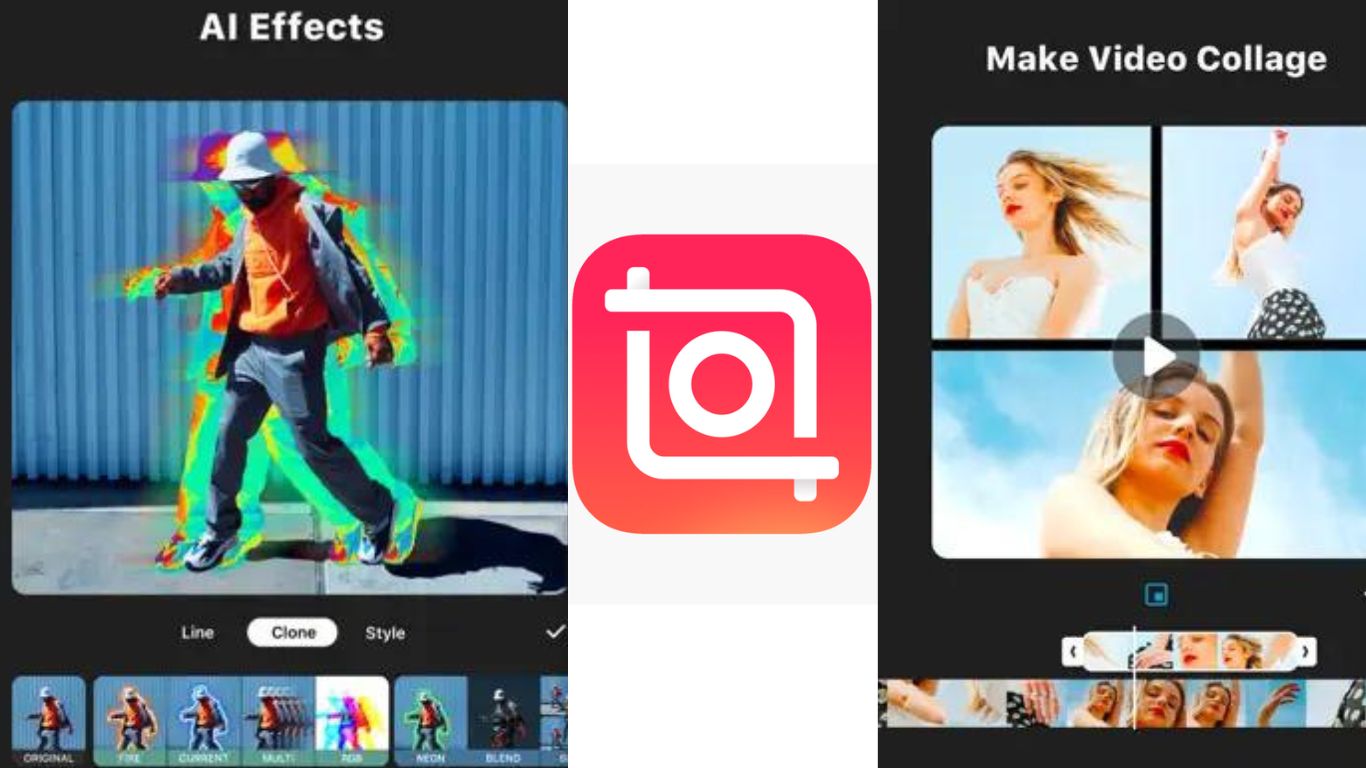

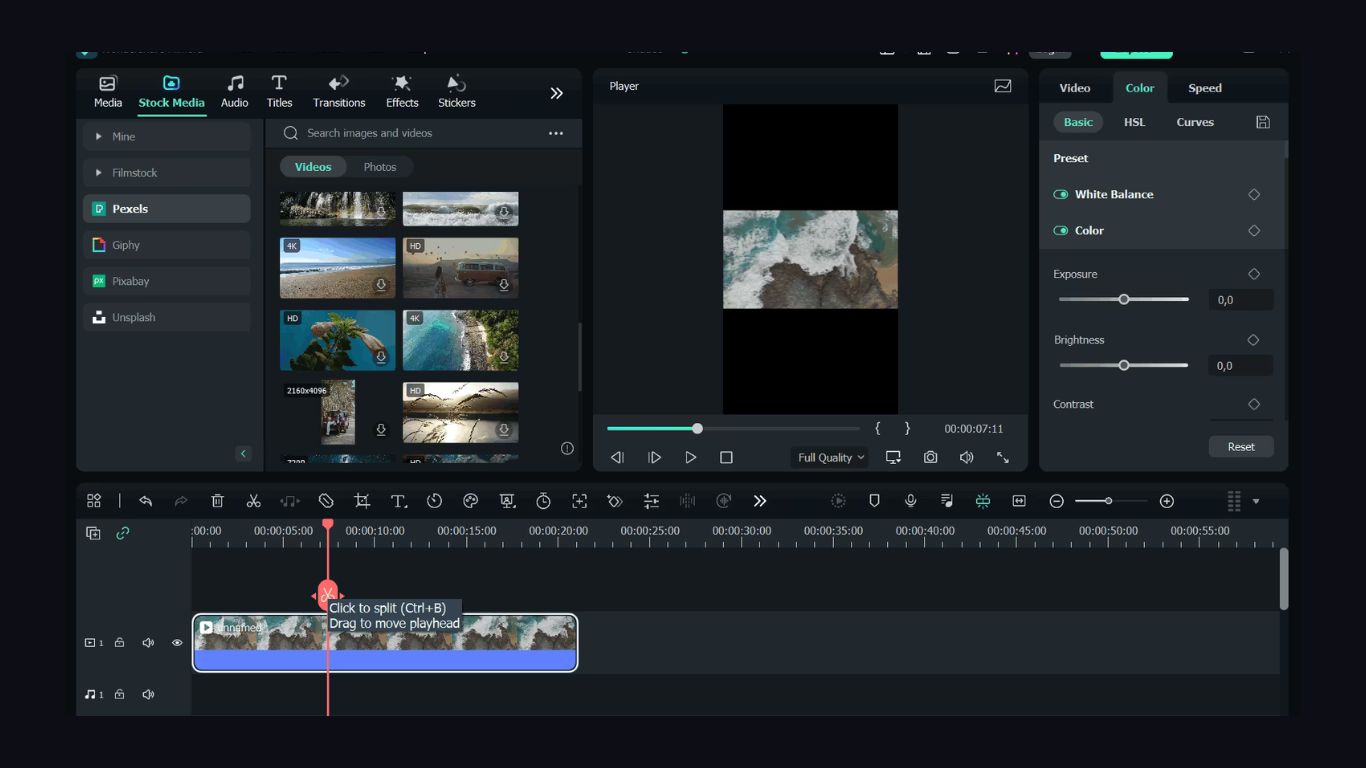

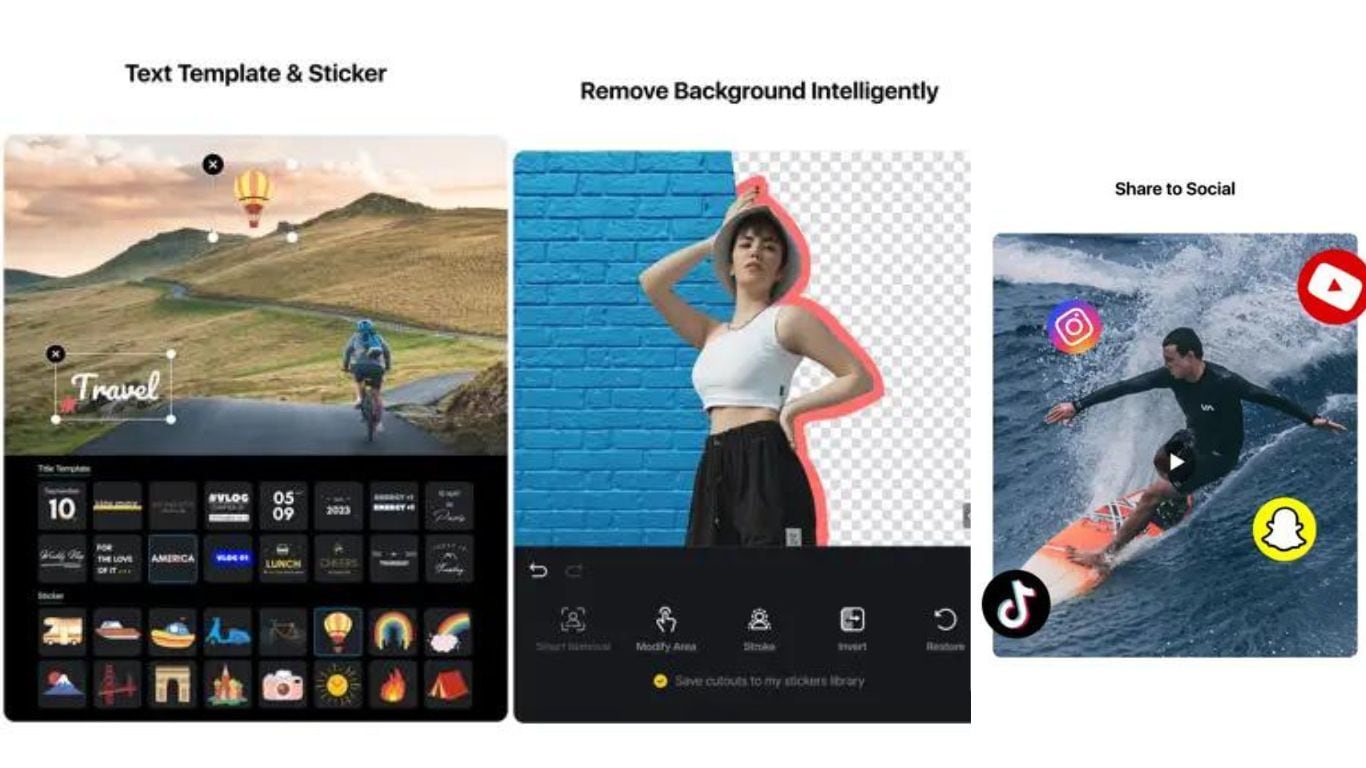
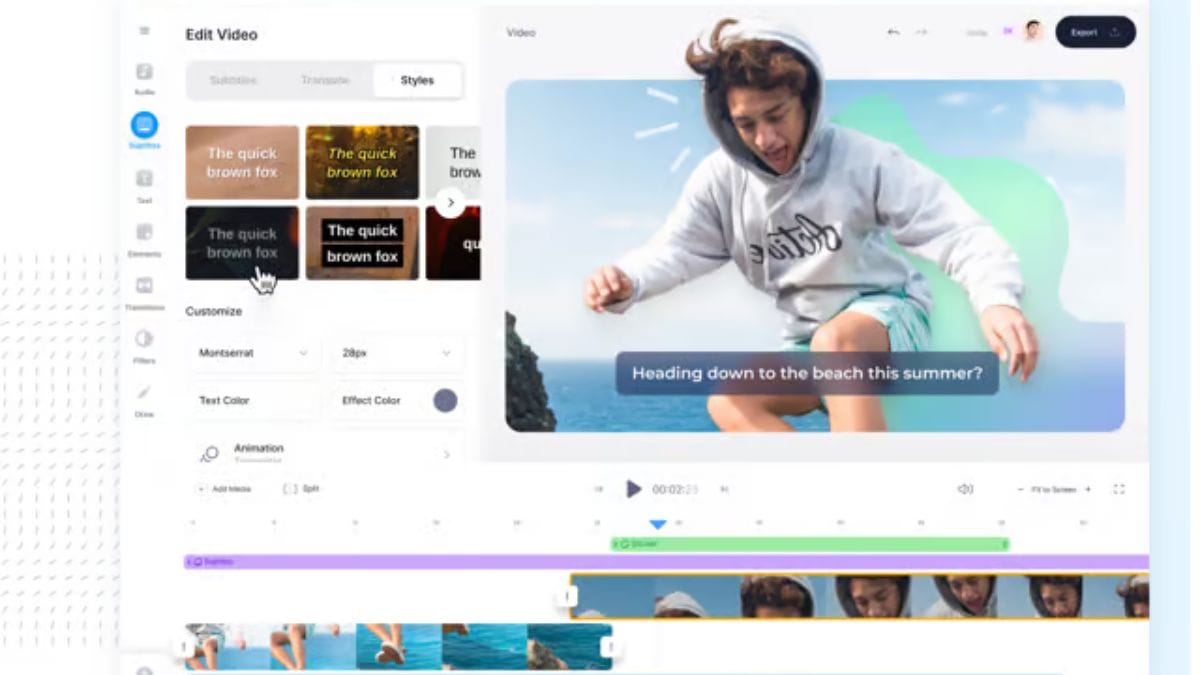

 View all Images
View all ImagesThe Apple WWDC 2024 keynote finally concluded with some of the revolutionary announcements in the space of artificial intelligence (AI). The company finally announced advanced AI features across several devices and iOS apps, making them smarter. However, last year's iPhone 15 and iPhone 15 Plus will not be receiving the upcoming Apple intelligence features due to hardware constraints. Experts suggest one particular reason which makes these devices incompatible with AI features, check details.
Also read: List of all iPhones that will get the latest iOS 18 software update from Apple
Why will iPhone 15 not support Apple Intelligence?
According to the Medium report by Apple analyst Ming-Chi Kuo, iPhone 15 and iPhone 15 Plus with A16 Bionic chipset will not support Apple Intelligence. Whereas, the iPhone 15 Pro models with A17 Pro chipset will offer all the advanced Apple Intelligence features. Kuo highlighted the reason why the iPhone 15 is not compatible with AI. In the report, Kuo said the A16 Bionic chipset comes with 6GB of memory, whereas the A17 Pro chip offers 8GB of memory, making it capable of supporting AI.


mobile to buy?
Also read: iPhone 16 battery may get this ‘change' to prevent overheating
The A16 Bionic chipset does not have space to process AI features as all the other processing of the smartphone is done within the 6GB storage. Whereas, the iPhone with A17 Pro will come with the required memory to process AI. There is also a reason why the M1 chipset supports Apple Intelligence, and that is due to the fact that it also supports 8GB of memory. This allows AI to effectively perform smart tasks. Kuo said, “Apple Intelligence uses an on-device 3B LLM. After compression (using a mixed 2-bit and 4-bit configuration), approximately 0.7-1.5GB of DRAM needs to be reserved at any time to run the Apple Intelligence on-device LLM.” However, it should be noted that the claims are based on speculations.
Also read: iPhones to get ChatGPT with iOS18 update
Therefore, smartphone companies need to keep in mind that memory configuration is crucial to support AI processing and Apple is setting its standards high to encourage smartphone buyers to upgrade their models to enjoy smart and advanced features. However, this may come as a surprise to the iPhone 15 users as despite having a newer generation smartphone, their devices will not support AI features.
One more thing! We are now on WhatsApp Channels! Follow us there so you never miss any updates from the world of technology. To follow the HT Tech channel on WhatsApp, click here to join now!
Catch all the Latest Tech News, Mobile News, Laptop News, Gaming news, Wearables News , How To News, also keep up with us on Whatsapp channel,Twitter, Facebook, Google News, and Instagram. For our latest videos, subscribe to our YouTube channel.