You can now send high-res images on the latest Signal beta: Here's how it works
The feature could definitely come in handy when you’re trying to send a sensitive document scan securely and want to send a clear image quickly instead of emailing the original file.

Sending images and videos are an important feature that is expected of every popular modern messenger app. However, with the millions of users sending images on these messaging platforms, it becomes essential to use some form of compression to ensure quick delivery and manage the load on the servers. Signal, widely considered the world's most secure, encrypted mobile messaging app, now supports sending images in high resolution on the latest beta version.
Read more: Big Brother: Recent subpoena response reveals exactly how much data Signal collects about you
If you're part of the beta testing program for the Signal, you should have already received an update to version 5.11.0 of the messaging app, which contains a new image button at the bottom of the preview pane, as spotted by Android Police. Tapping this icon will pop up a small pane with two options - Standard and High, and selecting the latter will allow you to send images in high resolution.
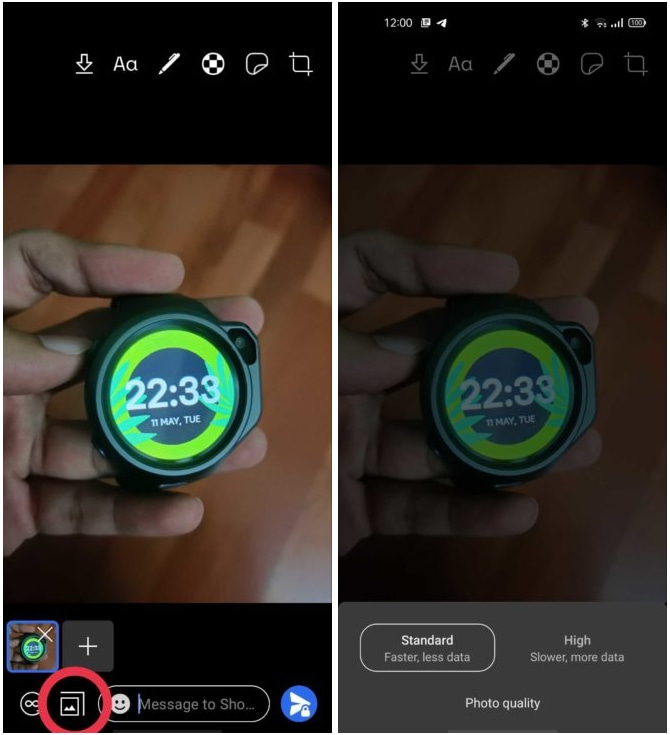
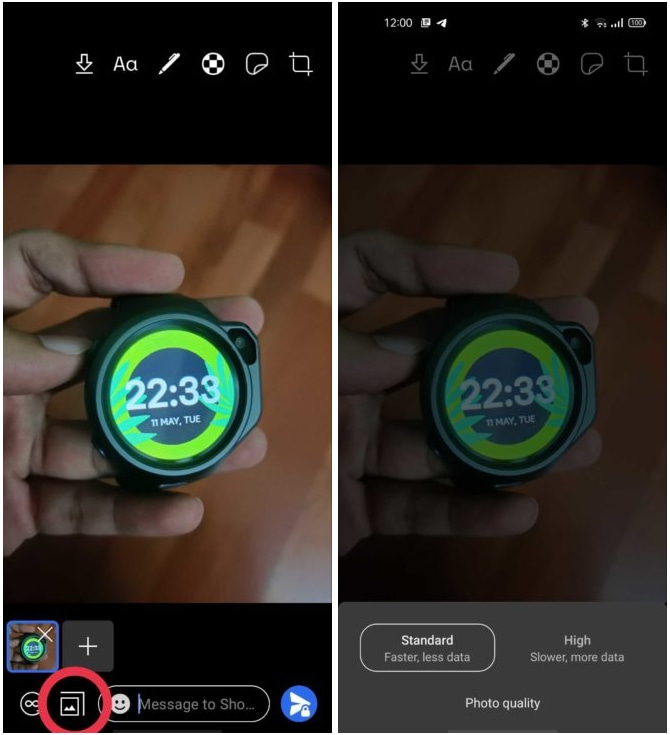
While most users are unlikely to opt for the high resolution setting every time they want to send images to their contacts, considering device storage constraints, the availability of an option is a welcome one. The feature could definitely come in handy when you're trying to send a document scan securely and want to send a clear image. Alternatively, if you want to send an image of a group like a graduation photo, but want all the people to be visible even after you zoom in, the setting for sending high-resolution images could come in quite handy.
Also read: Signal reveals Instagram ads Facebook didn't allow it to run
According to the report, an image that was originally captured at original resolution at 11.6MB, was reduced to 1.4MB when choosing the high-resolution option, while sending it at the regular compression level reduces it to 204KB. There is clearly some compression that is still taking place, but it's certainly better than the default low-resolution image quality that is currently available on the messaging service.
Catch all the Latest Tech News, Mobile News, Laptop News, Gaming news, Wearables News , How To News, also keep up with us on Whatsapp channel,Twitter, Facebook, Google News, and Instagram. For our latest videos, subscribe to our YouTube channel.






















