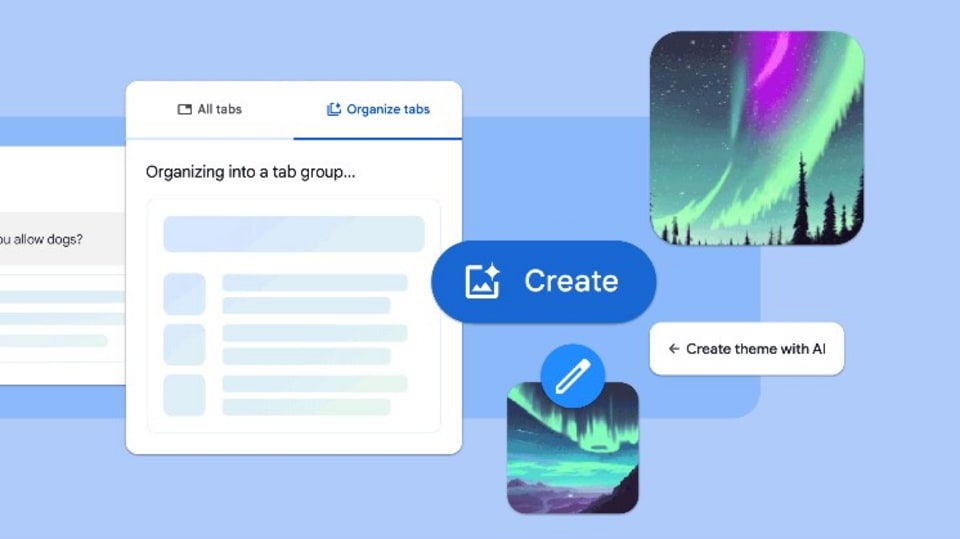Google Chrome generative AI features out now - harness the power of AI for yourself
Google Chrome has new experimental generative AI features enabling users to improve personalisation and experience. Check Google Chrome generative AI features here.
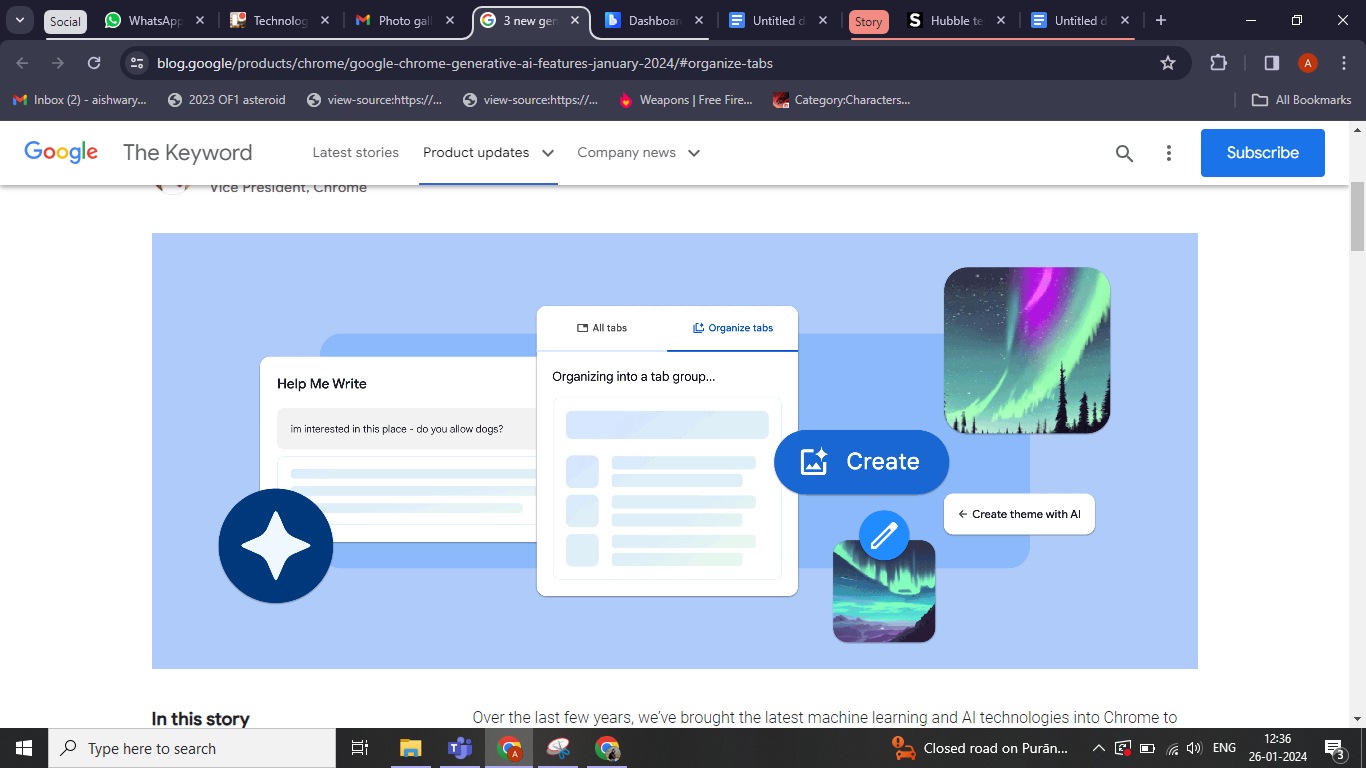

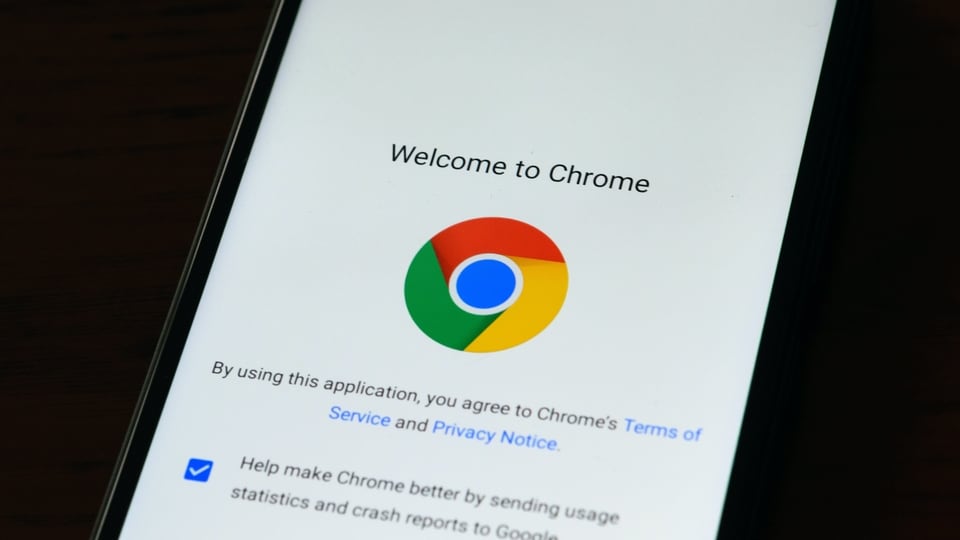
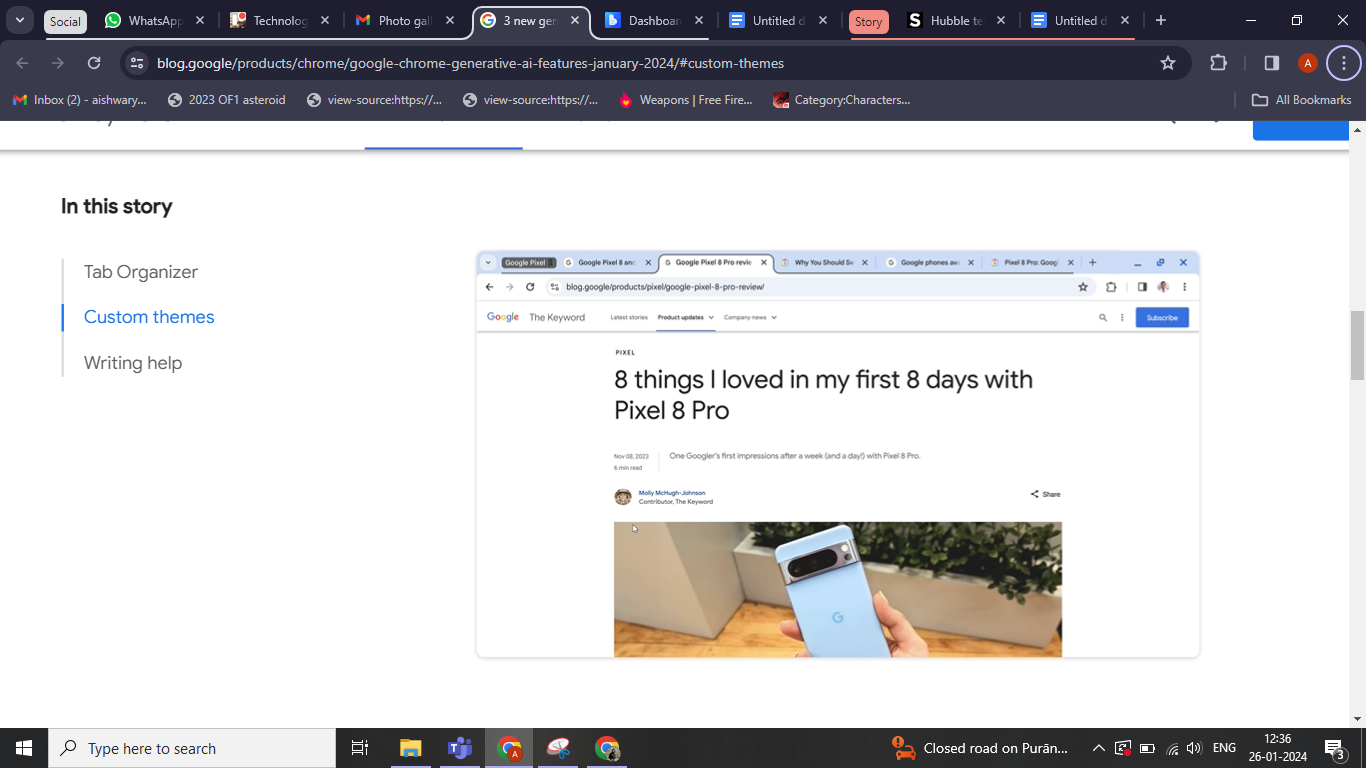
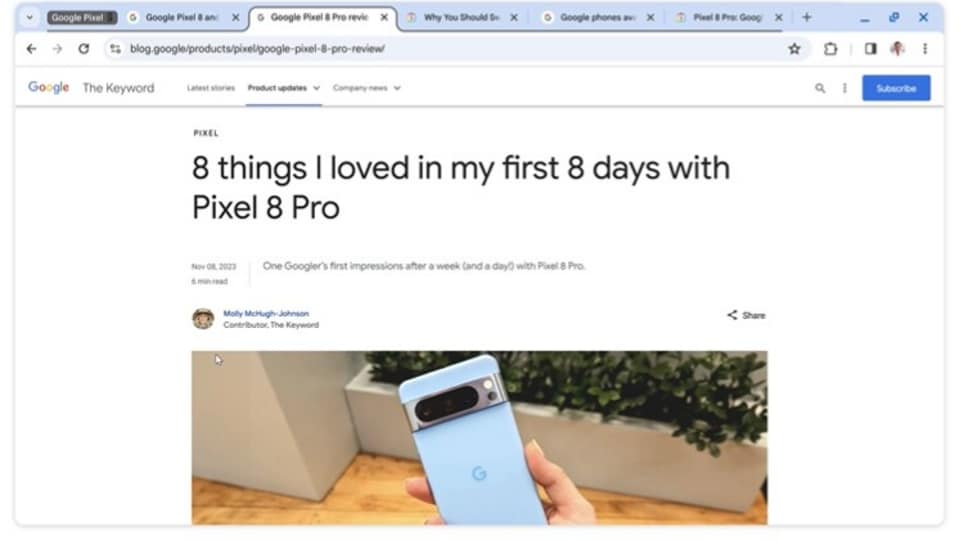
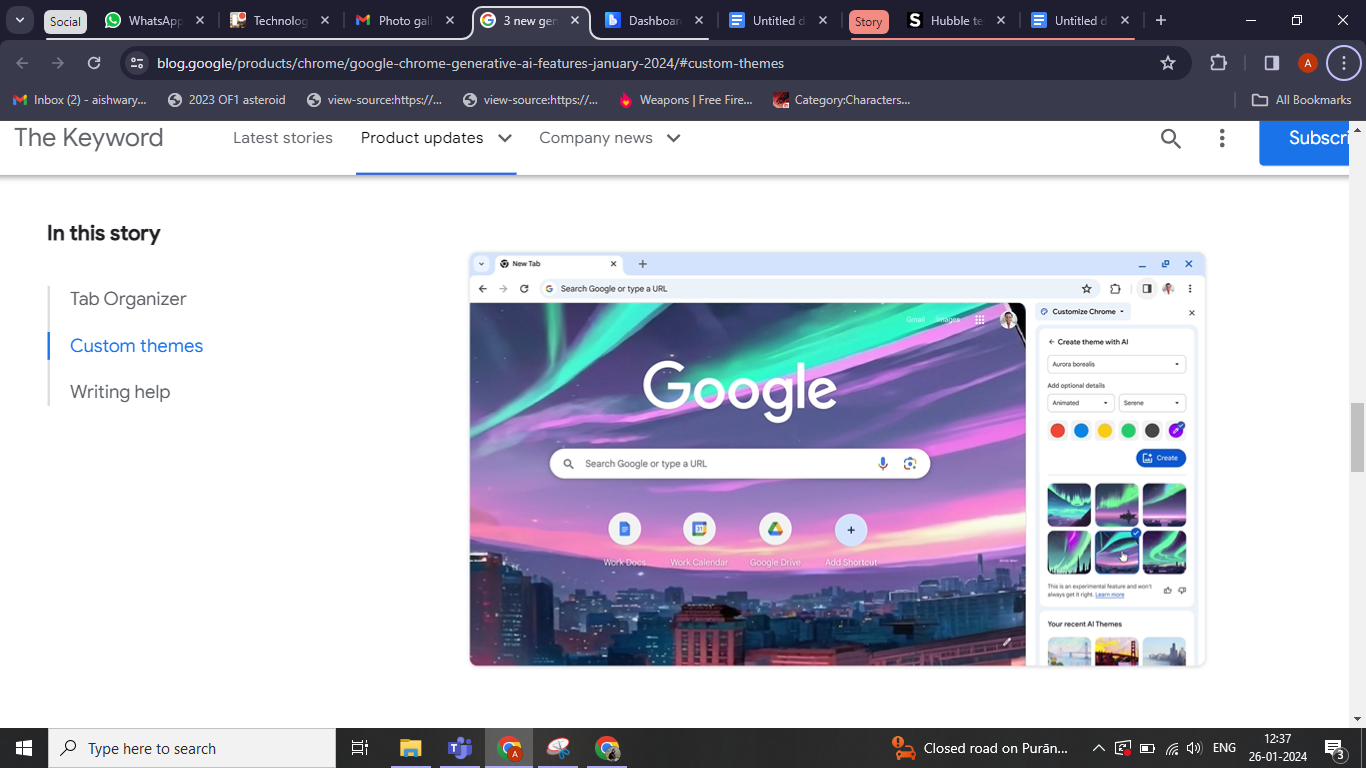
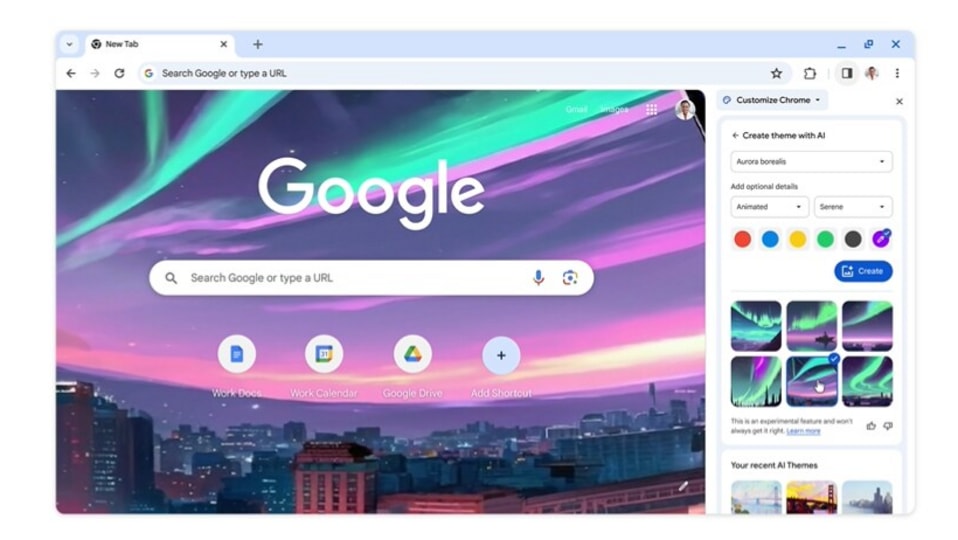
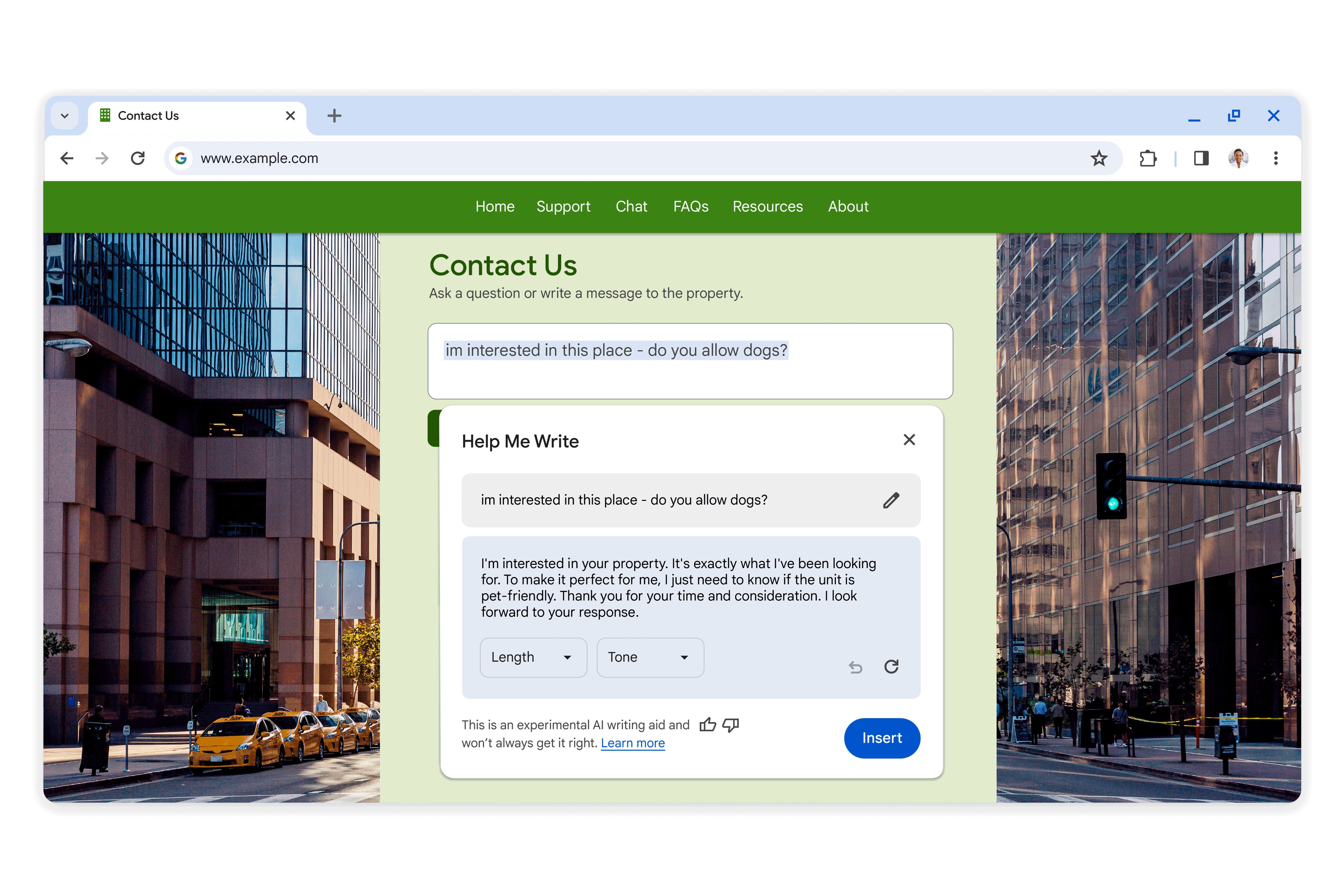
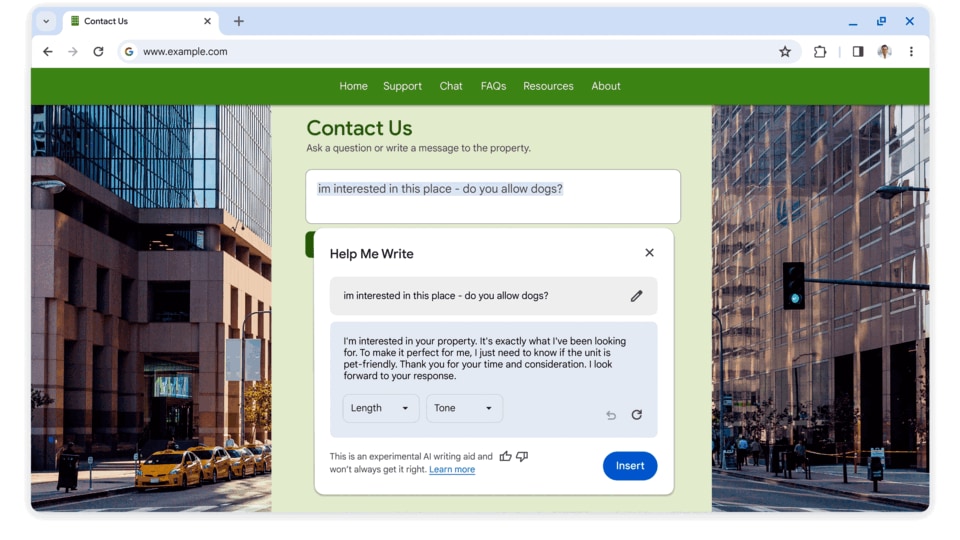
First Published Date: 26 Jan, 12:45 IST
NEXT ARTICLE BEGINS