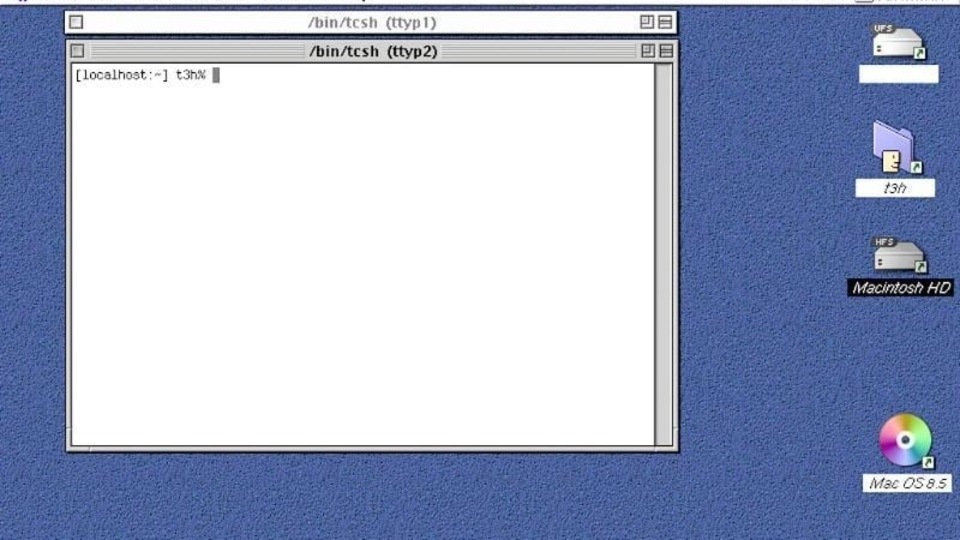Timeline: Mac OS X
Mac OS X Server 1.0 - The very first version was launched in 1999, which retained the earlier Mac operating system's 'platinum' appearance and even resembled OPENSTEP in places.
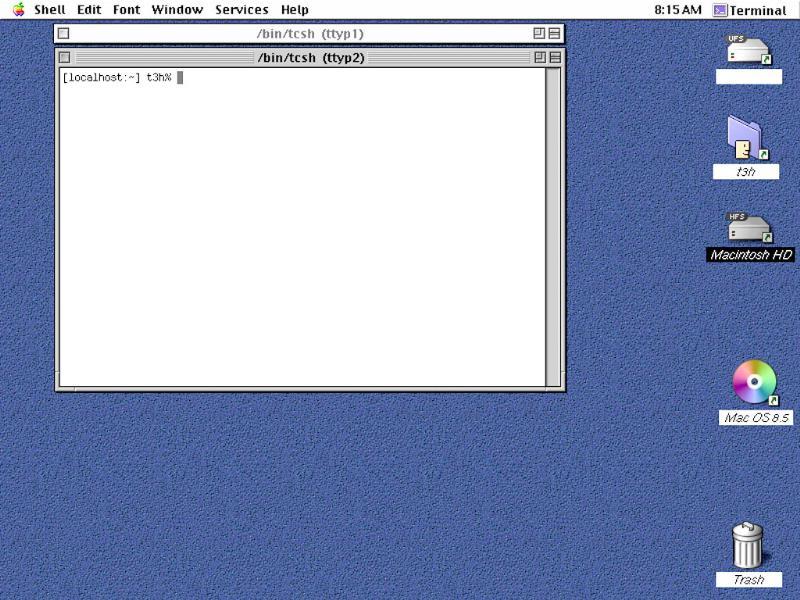
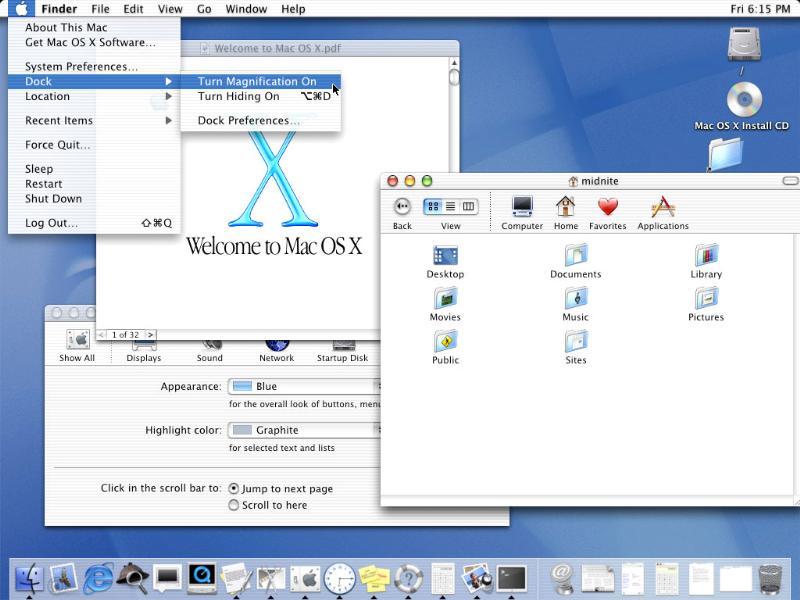
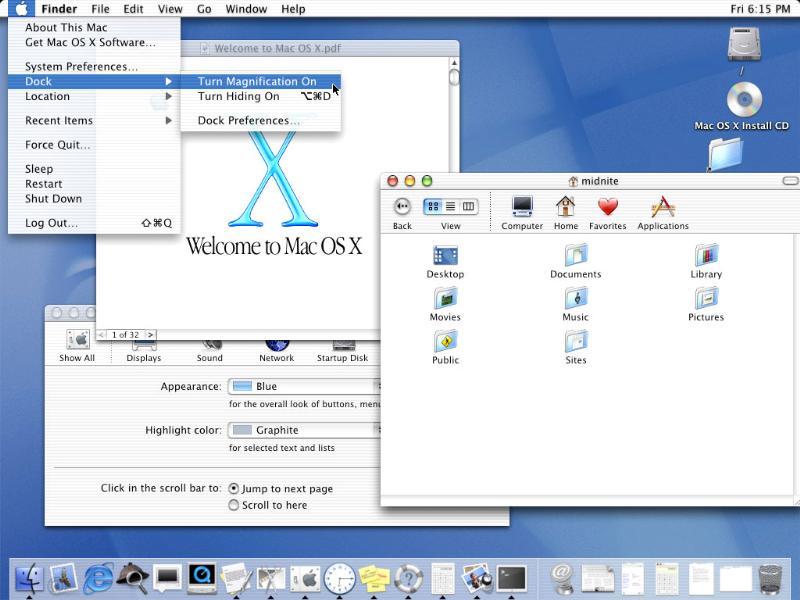


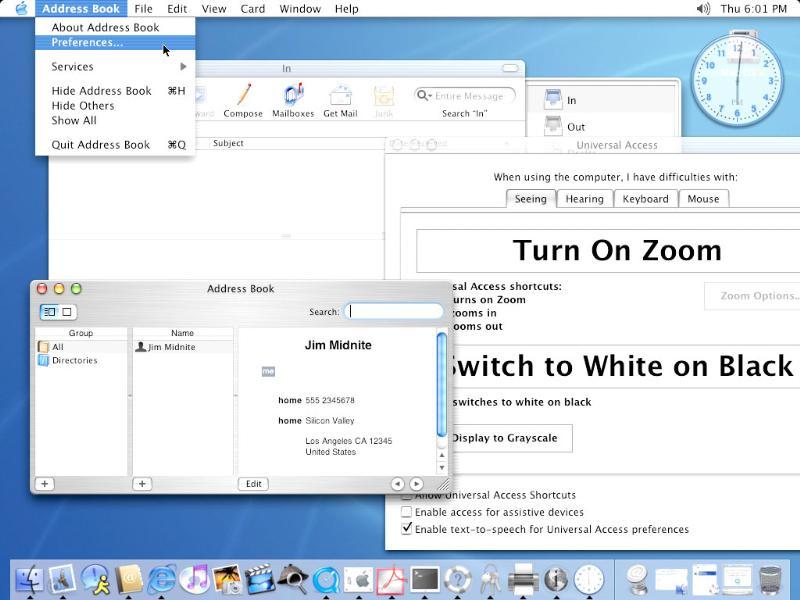
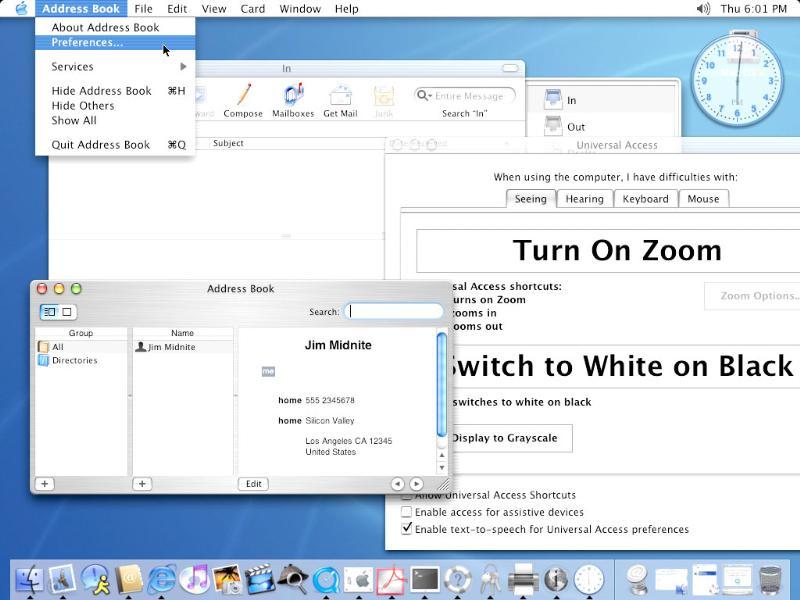




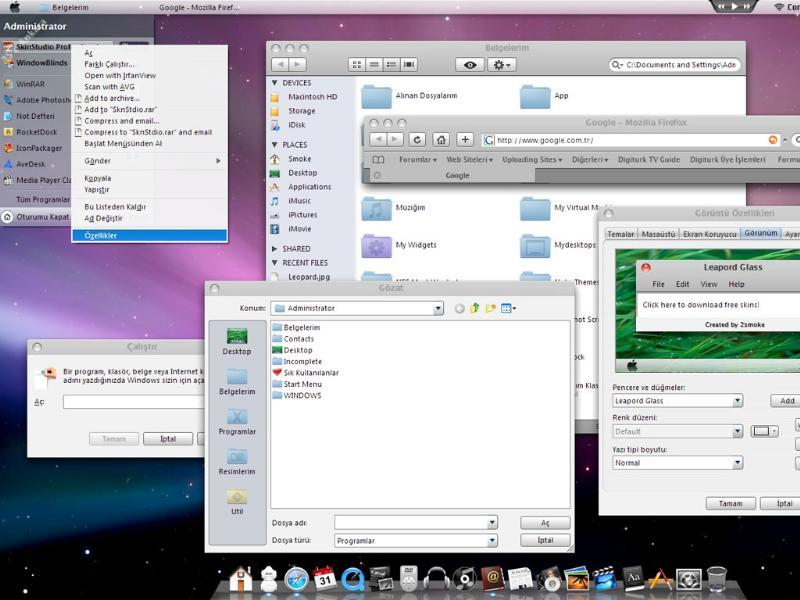
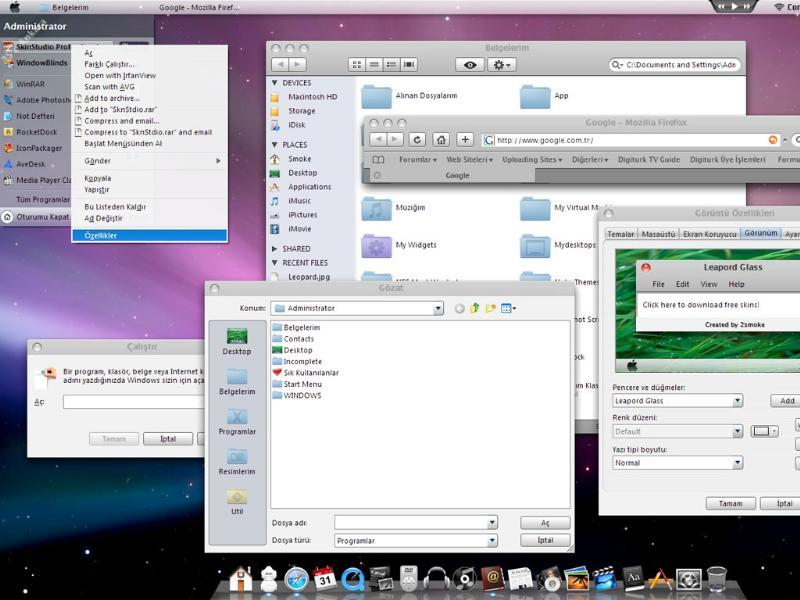
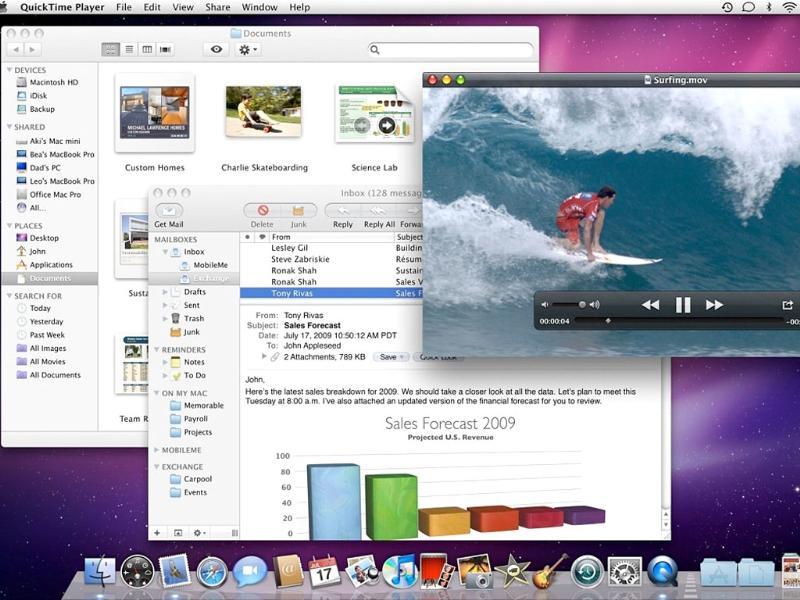
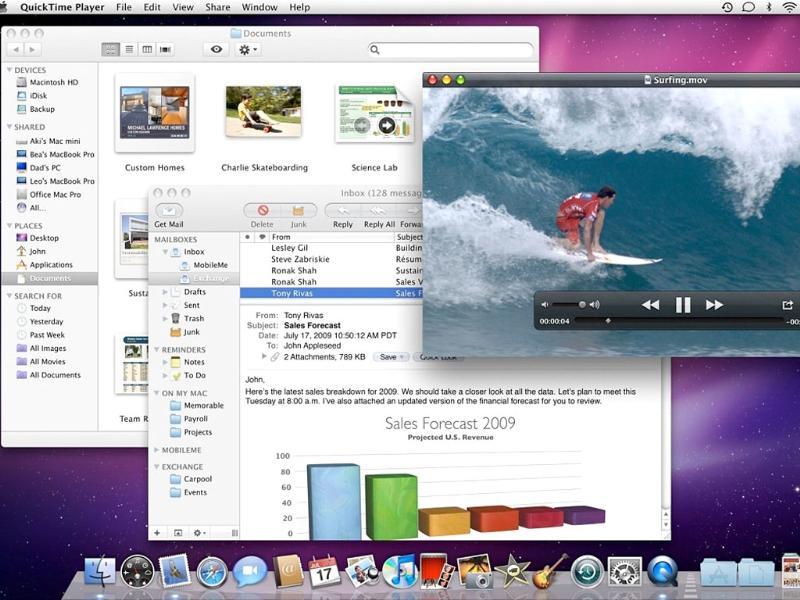
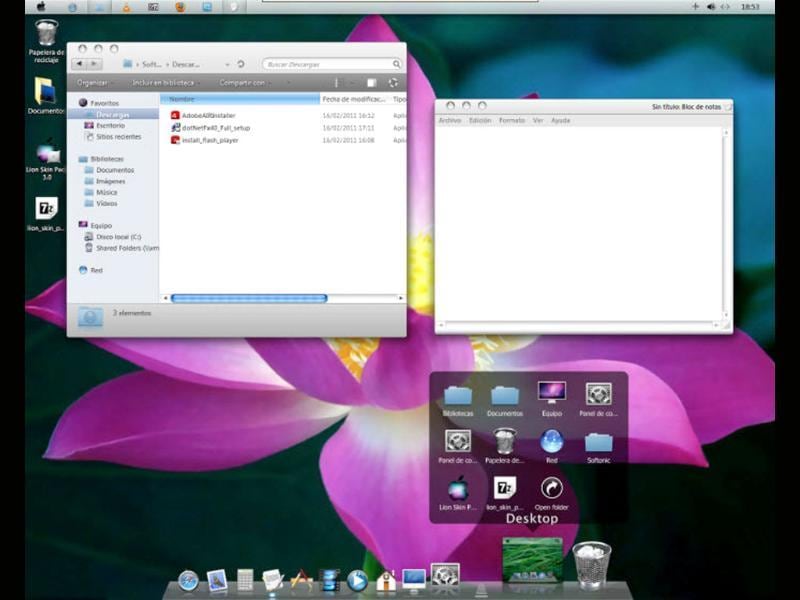
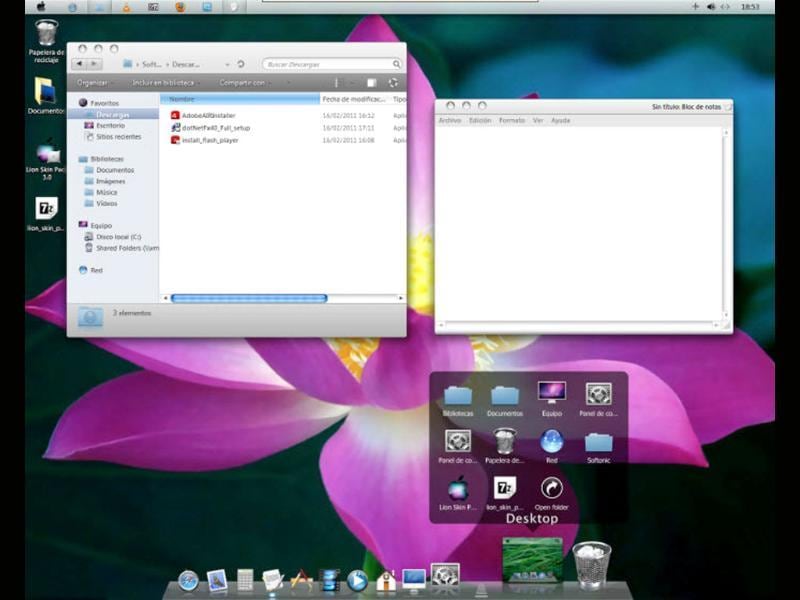
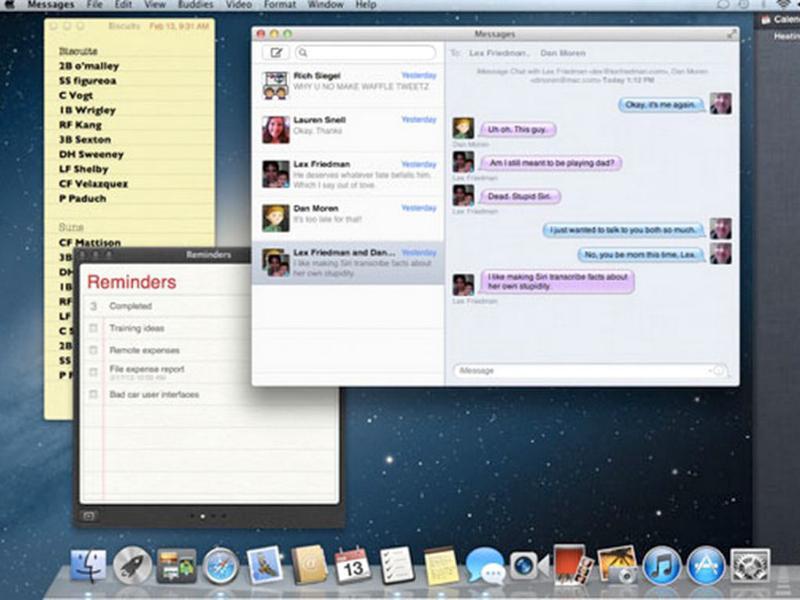
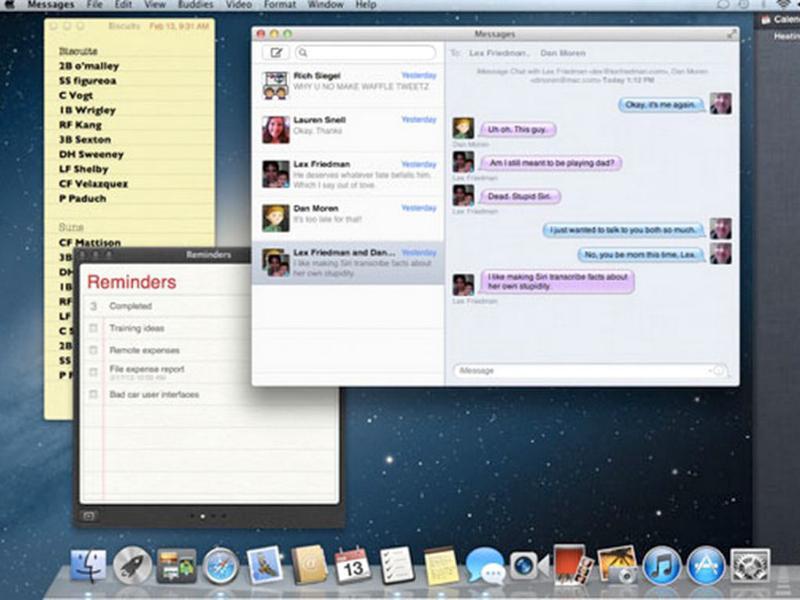
First Published Date: 17 Feb, 18:29 IST
NEXT ARTICLE BEGINS