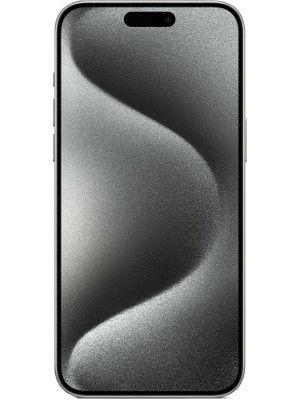Using your 4-digit iPhone passcode can be dangerous? Know how you can strengthen your phone lock
Stop using the 4-digit iPhone passcode to protect your data from being stolen by a thief. Know how you can complicate your iPhone password. Just check out this phone lock tip.









First Published Date: 22 Dec, 13:42 IST
Tags:
iphone
NEXT ARTICLE BEGINS