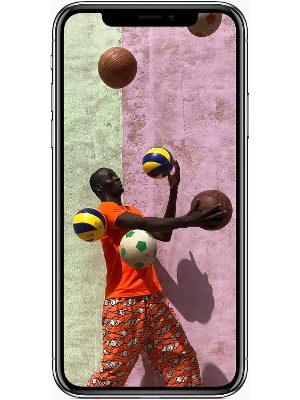App Clips to Picture-in-Picture: Top features of iOS 14
Apple has also updated the Messages app and Maps app with new features. iOS 14 also comes with stronger privacy features.

Apple at WWDC announced the latest iteration of its mobile OS. iOS 14 is getting new customisations for apps on the home screen, new features for the Messages app and lots more.
Apple is releasing the developer beta version of iOS 14 today. iOS 14 public beta will be available next month. As for the stable version of iOS 14 it will roll out to all compatible iPhones this fall. Speaking of which, iOS 14 is compatible with all iPhones running on iOS 13.
So here are the top features on iOS 14:
New widgets
Apple has updated app widgets for the iPhone on iOS 14. The new widgets now show more information about the app. It can also be dragged and pinned in different sizes on the home screen. Users can also create a “Smart Stack” of widgets which will be recommended based on the time, location and activity. These widgets can also be customised for different purposes like work, travel, and sports.
App Library
Next you have is the “App Library” that is a new feature that will automatically organise all apps making it easy to view and navigate. Users can select how many pages they want to display on the home screen and even hide pages in the App Library.
Picture-in-Picture mode
Apple has finally introduced picture-in-picture mode for iPhones with iOS 14. This feature will now let iPhone users watch videos or take FaceTimes while using another app at the same time. It will also make YouTube Premium membership finally leverage its best feature.
App Clips
App Clips as the name suggests is an easier way to access app features without having to go through the usual process. App Clips pop up for tasks like renting a scooter, buying a coffee, or filling a parking meter. You can scan the App Clip code, or use NFC tags and QR codes to discover App Clips. It will work with businesses that integrate their services with App Clips.


Messages app
iOS 14 brings conversation pinning to the Messages app. It's also adding mentions and inline replies to group chats. And as expected, Memoji gets a bunch of new hairstyles, headwear and even masks!
Apple Maps
Apple Maps is getting some nifty features like ‘Guides' which users can check out for interesting places to visit in a city. Apple Maps will also show new cycling directions, and electric vehicle routing on iOS 14. Users will be able to check for charging stops for their EVs along with details like charger types.
Privacy
Privacy was big on iOS 13 and Apple has made more improvements on iOS 14. It will be mandatory for all apps to obtain user permission before tracking their location. The App Store product pages will also be updated with details from developers' on the privacy practices they've adopted for their apps.
Catch all the Latest Tech News, Mobile News, Laptop News, Gaming news, Wearables News , How To News, also keep up with us on Whatsapp channel,Twitter, Facebook, Google News, and Instagram. For our latest videos, subscribe to our YouTube channel.