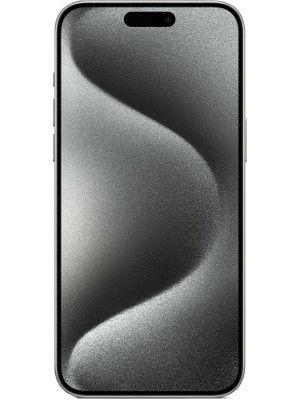Apple rolls out beta programme for 5G on Apple iPhones
Apple Inc has rolled out a beta programme to enable 5G on Apple devices as the upgrade lets users try out pre-release software.




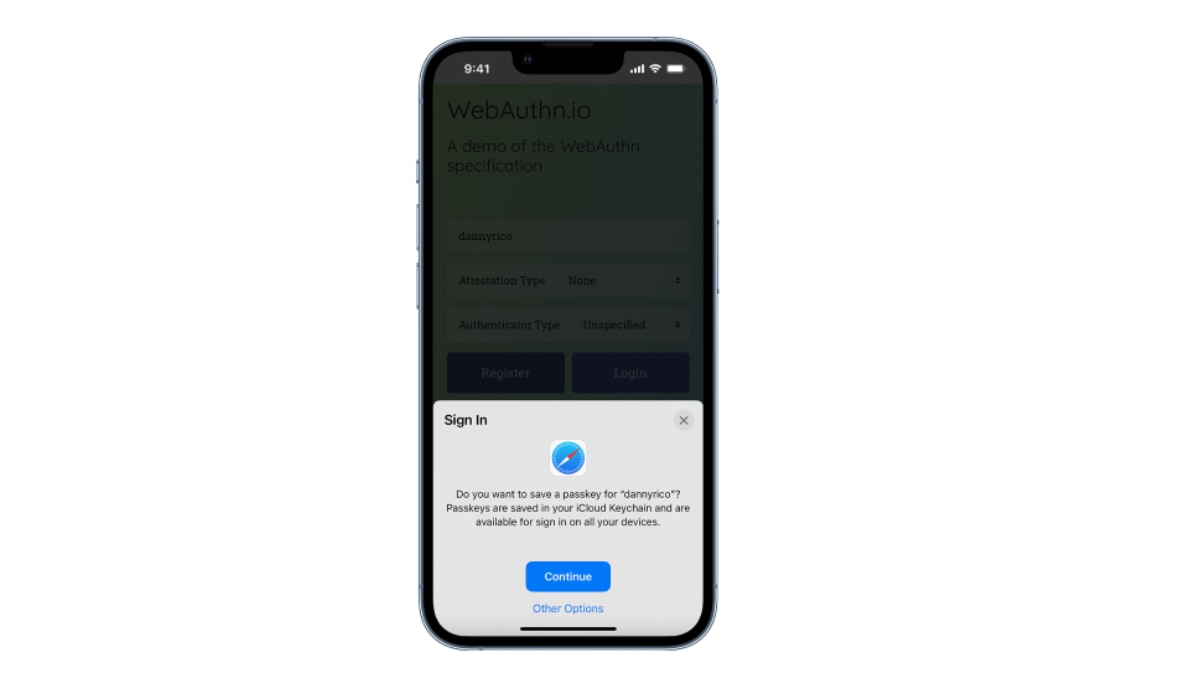

 View all Images
View all ImagesApple Inc has rolled out a beta programme to enable 5G on Apple iPhones as the upgrade lets users try out pre-release software.
This software upgrade enables 5G access on Apple devices, as and when service providers Jio, Airtel and Vodafone enable 5G network access, sources said.
Apple Users have to enrol for the Beta Programme on the website, install a profile and download the software.
Jio users using iPhone 12 and above, in cities where JioTrue5G has been rolled out, will be invited to the Jio Welcome Offer. Jio Welcome Offer provides unlimited 5G data at up to 1 Gbps speed to users at no additional cost. However, there is a condition that prepaid users must be on active ₹239 and above plan. All Postpaid users are eligible for this trial.
Airtel is not providing any special 5G offer like Jio to their users. In the cities/areas in which the Airtel 5G network has been launched, users can trial 5G services as a part of their existing plan, once they have updated the latest Apple Beta software.
While an email sent to Apple did not solicit an immediate response, the firm had last month stated: "We are working with our carrier partners in India to bring the best 5G experience to iPhone users as soon as network validation and testing for quality and performance is completed. 5G will be enabled via a software update and will start rolling out to iPhone users in December".
Airtel and Jio customers on iPhone 14, iPhone 13, iPhone 12 and iPhone SE (3rd generation) models can experience 5G as part of Apple's iOS 16 Beta Software Program. The Apple Beta Software Program is open to anyone with a valid Apple ID who accepts the Apple Beta Software Program Agreement during the sign-up process.
If a user has an iCloud account, that is an Apple ID, it is recommended they use that. If they do not have an iCloud account or any other Apple ID, they can create one.
Customers who want to try the beta software should back up their iPhones before installing the beta software. It is recommended to install the beta software only on non-production devices that are not business-critical. Users can also provide feedback to Apple on quality and usability, which helps Apple identify issues, fix them, and make Apple software even better.
The iOS beta comes with the built-in Feedback Assistant app, which can be opened from the Home screen on the iPhone or iPad or from the Dock on the Mac.
Catch all the Latest Tech News, Mobile News, Laptop News, Gaming news, Wearables News , How To News, also keep up with us on Whatsapp channel,Twitter, Facebook, Google News, and Instagram. For our latest videos, subscribe to our YouTube channel.