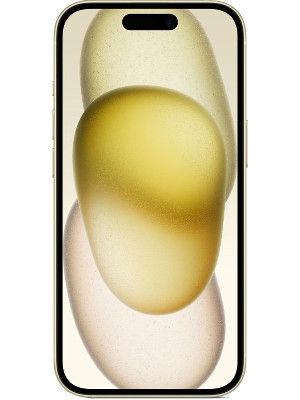Dark mode comes to Microsoft Outlook mobile apps, Office.com
Soon, Outlook will be able to automatically enable Dark Mode on Android and iOS.

Dark Mode is finally coming to more and new apps and services. Already, Apple and Google have announced system-wide Dark Mode theme with their respective iOS 13 and Android 10 updates. Now, Microsoft is also expanding Dark Mode to its Outlook mobile apps and Office.com.
Microsoft said that Outlook's Dark Mode feature will be available to both Android and iOS users. The company also promised to roll out Dark Mode for its key apps such as Word, Excel, SharePoint, OneDrive, Planner, and Powerpoint among others with iOS 13 launch.
"While some Dark Mode experiences can be neon or overly bright, people felt that Outlook mobile kept the kind of relaxed feeling you might want in a dimly lit living room or bedroom. They described the experience as comfortable, crisp, clear, and aesthetically pleasing, a nod to how Dark Mode can reduce eye strain," said Microsoft in a blog post.
Microsoft pointed out Dark Mode can also help save battery life of devices. The company said it is working on optimisations for future iOS and Android so that Outlook can automatically trigger Dark Mode depending on users' preferences. It is worth pointing out here that Outlook for Android will automatically switch to Dark Mode when users select Battery Saver mode.
"There will be more experiences to follow — Dark Mode for all Outlook clients, Planner and OneDrive on web are coming down the pipe — so stay tuned for those rollout dates," the company added.
Bonus: How to enable Dark Mode in Outlook.com, Outlook on the web
Step 1: Go to settings located on the top of the page.
Step 2: Toggle the button to enable Dark mode.
Step 3: Microsoft also allows users to increase/decrease the brightness by selecting the 'brightness' button top of the reading pane.
Catch all the Latest Tech News, Mobile News, Laptop News, Gaming news, Wearables News , How To News, also keep up with us on Whatsapp channel,Twitter, Facebook, Google News, and Instagram. For our latest videos, subscribe to our YouTube channel.