Music on your iPhone too loud? Your Apple Watch will warn you
Apple Watch will be notified to understand if they are listening to media too loudly through their headphones since these levels may impact hearing over time.
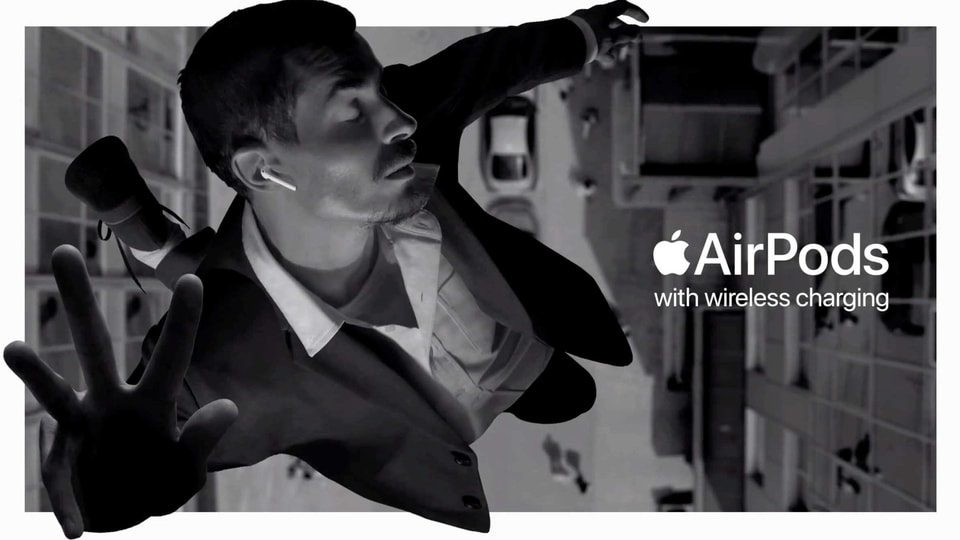
Amongst the things Apple did not announce at the Worldwide Developers Conference (WWDC) keynote there was a feature coming to the Apple Watch via watchOS 7 in tandem with iOS 14 that will tell you if the music volume on your iPhone is too loud.
Apple Watch will be notified to understand if they are listening to media too loudly through their headphones since these levels may impact hearing over time. Users can set volume limits for themselves per week and once you have crossed 100% of your safe weekly limit, you will get a notification from the Apple Watch.
Also Read: Apple Watch is getting more updates than the ones announced at WWDC keynote
This benchmark is based on World Health Organisation (WHO) recommendations that say a person can be exposed to 80 decibels for about 40 hours per week without impacting their hearing abilities.
You will be able to check how long you have been exposed to high decibel levels each week in the Health app on the iPhone and can control the maximum level for headphone volumes.
This feature is being added as a follow-up to the Noise app in watchOS 6 that measures ambient sound levels and duration of exposure. The upcoming watchOS 7 is adding further support for hearing health with headphone audio notifications.
This feature will turn up as an icon at the Control Center and you will have to go to your Settings and add the Hearing icon to the Control Centre. This will add a little dial that will show you exactly how loud the song is. If you tap on this dial you will be able to see a mark that warns the user if the volume is crossing the safe limit.
This feature will work with AirPods, AirPods Pro and the wired earbuds that come free with iPhones.
Catch all the Latest Tech News, Mobile News, Laptop News, Gaming news, Wearables News , How To News, also keep up with us on Whatsapp channel,Twitter, Facebook, Google News, and Instagram. For our latest videos, subscribe to our YouTube channel.
































