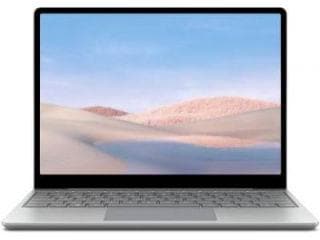This Microsoft Windows 11 feature is simply irresistible
This Microsoft Windows 11 feature is awesome, it will take out all your pain points with the click of a button, making the download worth your while.

Microsoft has created the kind of hype around Windows 11 that was quite unimaginable. It was just supposed to be the latest update to the last operating software which was Windows 10. However, from the launch itself, software gurus to laymen saw that there was more to this operating software than just an update. It was clear that Microsoft had taken some pain to go into each and every aspect to really ensure utility at each and every step. For the user that translates into great benefits to be had when Windows 11 release date finally rolls around and it is ready for download. Among the features that have really stood out are the changes in apps. Windows 11 apps, even the old ones, have undergone a massive makeover and that includes looks. Then come added functionalities that will make users' lives so much easier. You could at one go do so many things at one time with Windows 11. Here we are going to talk about one specific new feature called auto punctuation in the dictation function that has been added to the Notepad on Windows 11.
Now, even Windows 10 had the ability to take dictation, but it was a pain simply because users had to go through each and every word, line after line in order to insert the punctuation. Or, they could dictate the punctuation too along with the sentence. For instance, say full stop at the end of the sentence or say question mark at the end of the question. It was nightmarish and bound to make you lose your train of thought apart from making you feel ridiculous, especially with other people sitting around.
Also read: Looking for a smartphone? Check Mobile Finder here.
The more the text, the worse the experience. And in this age, who has the time or the intention of doing manual labour of this nature, especially when it could be automated? Well, that is probably what the techies at Microsoft thought and they have provided us the solution - auto punctuation.
So, Windows dictation may well be old, but Windows 11 brings auto punctuation as a brand new feature. Now, all you have to do is to open Notepad and activate the auto punctuation function.
To activate auto punctuation, you need to press the Windows key + H on your keyboard and it will open a pop-up with the dictation tool. When you click on it (settings tab), another box opens up and there you will see auto punctuation function. You need to activate it with the slider button. It will enable a microphone and that will then transform your voice into text and most wonderful of all, it will give you a finished, punctuation-filled text in all its glory.
That means the dictation tool on Windows 11 has been altered in a way that will bring new benefits to users who just don't want to be bothered with typing or perhaps they want to use their hands to do something else even as they are dictating. The possibilities are endless.
Catch all the Latest Tech News, Mobile News, Laptop News, Gaming news, Wearables News , How To News, also keep up with us on Whatsapp channel,Twitter, Facebook, Google News, and Instagram. For our latest videos, subscribe to our YouTube channel.