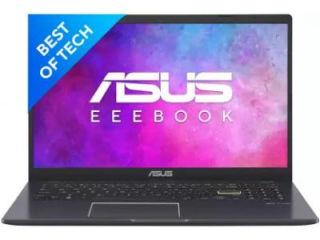Asus ExpertBook BR1100C review: A Laptop even Hulk will struggle to Smash!
The Asus ExpertBook BR1100C is a student focused laptop that prioritizes durability and build quality so it can withstand intense rough-housing with ease. But is that enough to make it a good investment? Find out in our full review.
_1651047286168_1651047339694.png)
The core proposition of a laptop is portability. And that's why we have seen the trend of thinner devices coming to the market with every passing year. While a slim laptop is aesthetically pleasing, it does come with some structural flaws as well. And when students, who are not really versed with the concept of being careful, use such laptops, occasional disaster is expected. So, what is the ideal laptop for students? Asus has tried to answer this question with their student focused laptop ExpertBook BR1100C.
The Asus ExpertBook BR1100C is the more affordable and slightly less feature-rich counterpart of the Asus BR1100F which comes with a stylus, world facing camera and a 360-degrees flip ability. But both the laptops in this series have a heavy focus on durability, rigidity and ease of maintenance. With so much talk about build quality, it is obvious to wonder whether the heavy emphasis on design results in a compromised performance. And that's why I used the Asus Expertbook for two weeks as my primary laptop to figure out how it fares in the real world and how its performance holds up to its design. Read on to find out.
Asus ExpertBook BR1100C Design
_1651047877248.png)
_1651047877248.png)
The design of the Asus BR110C is pragmatic rather than aesthetics. The laptop has a slightly bulkier appearance like the decade old Dell laptops, but does not weigh much. In fact the laptop only weighs 1.26 kilograms, which is lighter than many notebooks available in the market. And that is possible because of its smaller frame. Unlike the Asus Vivobook series which has a sleek and smooth finish, the top of the laptop comes with a textured, scratch resistant surface. While it does great for grip and to avoid scratches, it isn't the prettiest looking laptop out there.
When it comes to the build quality of the laptop, Asus has gone miles and beyond to ensure the rigidity and durability of the device. The lid has rubber dampeners to absorb shocks, the keyboard is spill-resistant and the company claims it can take a drop from several feet and still keep going, but we did not test that out.
But the focus on durability is not in harmony with the looks of the device. It does have somewhat of a dull appeal to it and the display feels too small for convenience sometimes. In fact, you will not be hard pressed to find bigger displays on tablets.
Coming to ports, the Asus Expertbook offers two USB 3.2 Type-C Gen 2 ports, one USB 3.2 Type-A ports, one USB 2.0 port, one HDMI 1.0 port, one ethernet and a 3.5mm headphone jack port. All the ports that a student could possibly need are all offered on the device.
Asus ExpertBook BR1100C Display
_1651048241331.png)
_1651048241331.png)
Asus ExpertBook BR1100C offers an 11.6-inch basic LCD display with LED-backlit and a resolution of 1366 x 768. The size of the display is a little less than what you can get at this price range. If display size is a priority for you, you can look for Lenovo Ideapad 3 or HP Chromebook x360. Both the laptops feature a 14-inch display.
The display is nothing to write home about. It is your average panel with decent brightness. There is a significant amount of bezels on all sides giving a caved-in impression to the display. It does come with TÜV Rheinland eye care certification, and when I was working on the laptop for multiple hours a day, I did notice considerably less stress on my eyes to begin with compared to my primary Dell laptop. However, the smaller display size would mean that I had to keep the screen closer to my face than usual or squint my eyes and the overall effect was negated.
However, considering the laptop caters primarily to students and a sharper display or color accuracy should not matter much to them, it does its job as specified.
Asus ExpertBook BR1100C Performance
_1651048926232.png)
_1651048926232.png)
The Asus Expertbook BR1100C is equipped with Intel Celeron N4500 processor which is paired with a 4 GB DDR4 2933MHz RAM and 128 GB PCIe 3.0 SSD storage which can be upgraded to 1 TB. It runs Windows 11 Home out of the box.
In the real world, the Asus laptop performs decently and manages all productivity tasks fine. Multitasking on the device needs to be kept on the light, as keeping multiple large applications running in the background can occasionally freeze the screen for a couple of seconds. It may not be a major concern, but I faced this issue while moving from Google Chrome to Microsoft Teams (granted I had about 15 tabs open) on several occasions.
It has to be kept in mind that the laptop was designed for students and student centric tasks are managed well by the device. If you are looking for more advanced tasks like editing, heavy research-centric work or gaming, you should look at other options.
The BR1100C's keyboard has nice travel and average feedback which makes typing fun, but at the same time, the keys are a little cramped up due to its smaller space which makes it a little frustrating sometimes. Especially, if you are someone with larger hands, this will not be an easy experience to adapt to. The trackpad was pretty responsive and functioned smoothly.
An important part for many students in the post pandemic world is regular online classes. The webcam on the device is average at best. But considering the price point, it is difficult to find anything better. The audio output is pretty decent and the microphone picks up sound very easily. So, considering its price, the laptop offers decent value when it comes to attending an online meeting or class.
Asus ExpertBook BR1100C Battery Life
_1651049059329.png)
_1651049059329.png)
The Asus BR1100C packs a 42 Whr battery which is a fairly small battery size. In our experience, with a cautious usage, we were able to get around 9 hours of battery life out of the device which is pretty close to the company's claim of 10 hours. However, do note that if your usage is heavy, you will get less battery life.
Asus ExpertBook BR1100C Verdict
_1651049218956.png)
_1651049218956.png)
The Asus ExpertBook BR1100C is a very specific laptop with a very specific use case. And it takes pride upon that fact. It is not a laptop for gamers, it is not a laptop for content creators and it is not a general purpose laptop for binging movies or heavy office work. It is a Rs. xxxx laptop which is designed with students in mind. It is a laptop that is designed to last and take damage and still continue to deliver. The basic requirements of a student can definitely be met with this laptop. And it is extremely difficult to find any other competing laptop that can offer the level of durability this laptop has provided.
If you are a student who needs an affordable laptop for basic tasks and is guilty of often dropping their electronic devices, go for it. It is made for you.
 Build quality
Build quality Portability
Portability  Battery life
Battery life
 Multitasking
Multitasking Display size
Display size Cramped keyboard
Cramped keyboard
-
11.6-inch LCD display with LED-backlit
-
Intel Celeron N4500
-
Windows 11 Home
-
4 GB
Catch all the Latest Tech News, Mobile News, Laptop News, Gaming news, Wearables News , How To News, also keep up with us on Whatsapp channel,Twitter, Facebook, Google News, and Instagram. For our latest videos, subscribe to our YouTube channel.