Lenovo IdeaPad Flex 3 Chromebook Review: Not flexible enough
Lenovo has come up with a solution to lower the burden of middle class parents with its IdeaPad Flex 3 Chromebook 11IJL6. But is it worth the price? Check full review here.
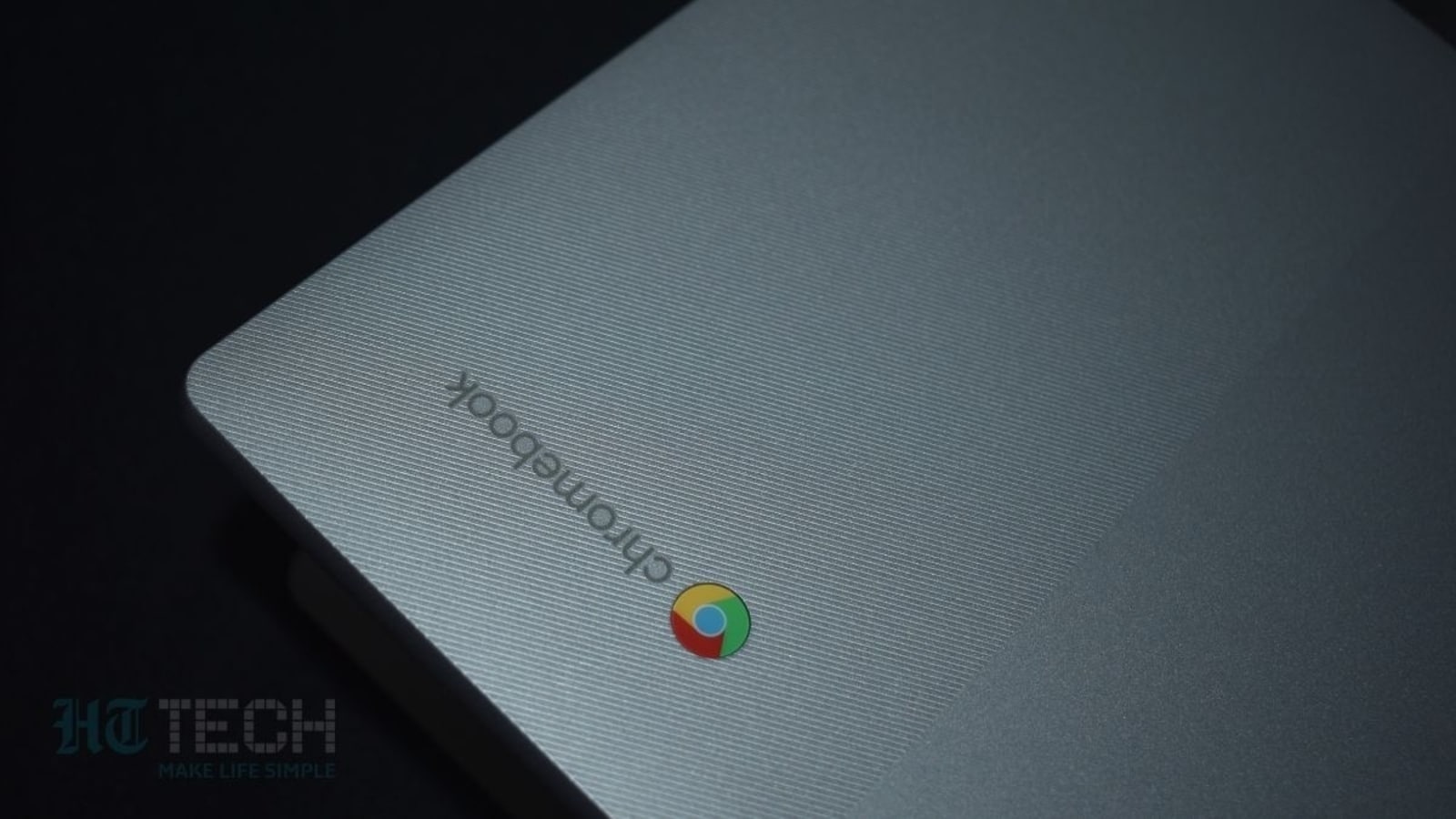
Laptops, tablets, and Chromebooks made especially for students should be compelling enough with their design, features, and a lot more in order to attract them. However, giving all these at an affordable rate is a task for tech brands. But I feel Lenovo has come up with a solution to lower the burden of middle class parents with its IdeaPad Flex 3 Chromebook 11IJL6. The little IdeaPad gives the feel of a proper laptop which can be converted into a tablet and that too of a compact size which can fit into any student's bag.
This Lenovo Chromebook comes with a price tag of ₹28,990 but provides a long battery life, which is one of the most important aspects to consider while taking hour-long online classes into consideration. And yes, with Chrome OS instead of Windows 11, it makes a child's work easier, as they can use it in a way similar to a smartphone.
To find out Lenovo's IdeaPad Flex 3 suitability for kids and if you can use it too for work, I have been using it for a few days now and here is how it fares.
Lenovo IdeaPad Flex 3 Chromebook 11IJL6: Design
The 2-in-1 Chromebook has an appealing design, with one third of the laptop's lid with a textured design. To me, the overall look of the Chromebook does look cool. Despite having a plastic body, the laptop does have a strong build quality, ensuring that it survives the carefree hands of children and that too without letting dust or fingerprint smudges settle on it. The hinge is firm and does provide stability to the display while using it as a tablet, with the keyboard as a stand.


The 11.6 inch HD display contains a camera in the middle with a shutter to protect your privacy. The keyboard is comfy as while typing; the layout is spacious and there's ample feedback from the keys. The keyboard is accompanied by a fairly responsive touchpad. Sadly, the keyboard does not support backlighting.
Though what I did not like is the fat bezels around the display and the overall weight of the Chromebook. Weighing 1.25 kg, the laptop is a bit heavy to hold while using it as a tablet, and for kids yes, it can hurt their shoulders. While coming to the ports, the laptop supports 2 USB 3.2 Gen 1, 1 USB-C 3.2 Gen 1 ports, HDMI 1.4, microSD card slot, headphone/microphone combo 3.5mm jack, power button, volume button, among others on the sides.
Lenovo IdeaPad Flex 3 Chromebook 11IJL6: Display
The IdeaPad has an 11.6-inch HD touchscreen display with HD resolution. I liked watching YouTube videos, scrolling through social networking sites and even while using split screen the display did not bother me. Though I have been using Windows laptops for a long time, it was a bit difficult for me to adjust with the Chrome OS, but the touchscreen did help a lot in the process of adjusting.


However, the screen brightness is dim. Even while using the laptop indoors, there was a need to increase the brightness to suit my eyes. And same goes while using the Chromebook outdoors.
Lenovo IdeaPad Flex 3 Chromebook 11IJL6: Performance
The Chromebook features a Intel Celeron N4500 processor paired with 4GB of LPDDR4X RAM and 128GB of eMMC 5.1 storage. Right from switching on the Chromebook, you need to wait for a few seconds. Though as you will lift the lid the laptop gets automatically on but yes it does take a few seconds for the laptop to respond.
I used the laptop to do my basic work on it, like browsing the internet, Gmail, using YouTube, scrolling social media, shuffling between several Chrome tabs, attending video calls, among others. I did not find any glitch or lag while doing these tasks, except for it being a bit slow. Running YouTube in the background and keeping several Chrome tabs open did decrease the pace of the laptop. I even felt that switching to the tablet mode from the laptop was a bit slower for my liking.


Coming to the audio part, the 2W stereo speakers deliver a decent sound quality and are loud enough. Even at maximum volume, the quality of the audio did not distort. The webcam quality is decent too.
Talking about the memory, 4GB RAM is now not even considered good on a smartphone for multitasking, let alone a laptop. Although Chrome OS manages most of it with ease, the lack of RAM is noticeable while dealing with multiple Chrome tabs.
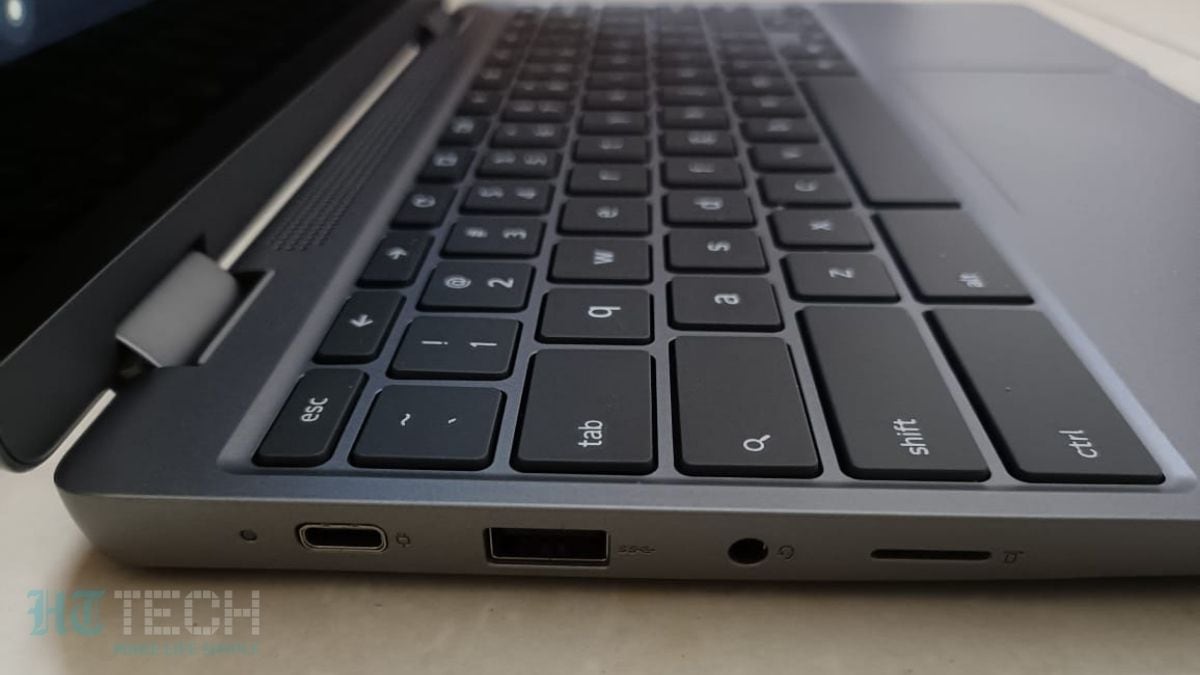
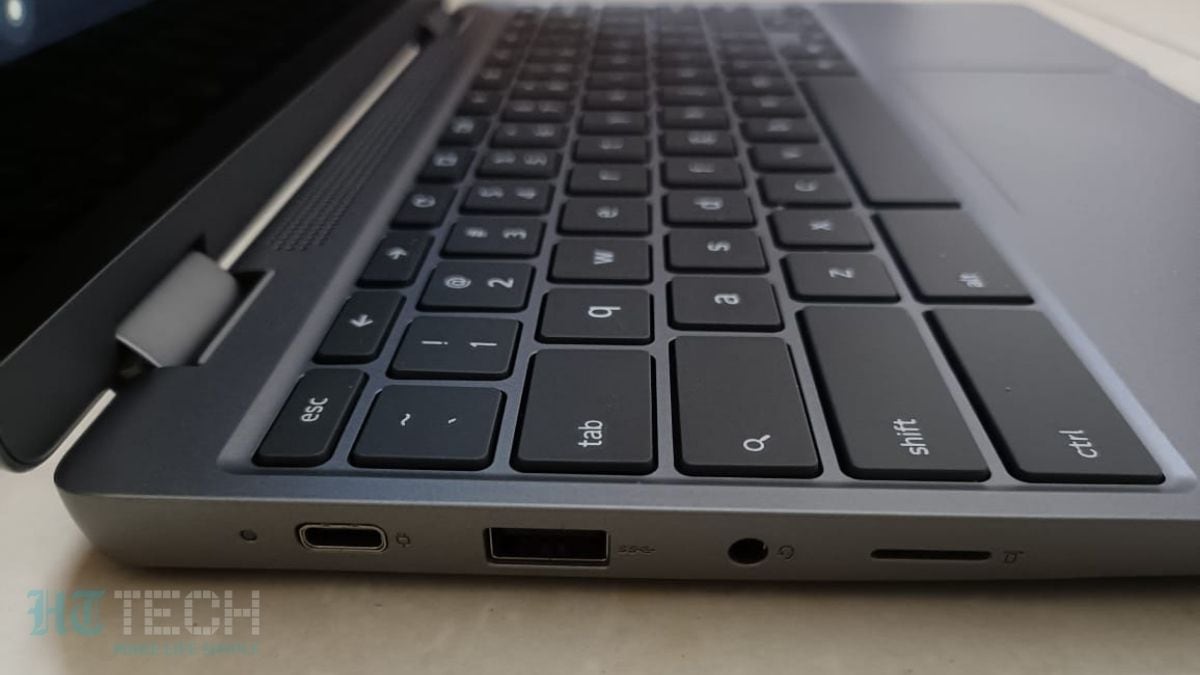
In short, the Chromebook can be considered as an option for doing basic office and school tasks like normal typing, making presentations, attending video calls and online classes and yes of course for watching videos and listening to songs.
Lenovo IdeaPad Flex 3 Chromebook 11IJL6: Battery
The Lenovo IdeaPad Flex 3 Chromebook provides an excellent battery life. With my workflow and usage, the laptop easily provided me around 9 hours of battery life in a single charge. With nominal usage or for the students who require the laptop mainly for attending online classes, the battery can easily serve more than a day on a single charge. The 45W USB-C charging adapter takes over an hour and a half to refill the battery.


Verdict
Considering the performance of the Chromebook I can say that it definitely suits the needs of the students but for working professionals, it is not the best choice. It is good for browsing the internet, videos, emails, among others but not for severe media editing or gaming. At the price range it is being offered, I also feel that you can get a basic Windows laptop that could offer a somewhat experience. You can also keep an eye on Android tablets, which offer similar functionality. The Moto Tab G70 is a good option in this price range. Also, don't forget the Apple iPad.
However, if you want a convertible 2-in-1 notebook with laptop-like form factor, that too with touchscreen at this price, you can surely check this out.
 Good Battery Life
Good Battery Life Design
Design Audio Quality
Audio Quality
 Low Ram
Low Ram Bit heavy
Bit heavy
-
11.6 inch HD display with touchscreen support
-
Intel Celeron N4500
-
4GB
-
128GB eMMC 5.1
-
45 W USB-C
-
Chrome OS
Catch all the Latest Tech News, Mobile News, Laptop News, Gaming news, Wearables News , How To News, also keep up with us on Whatsapp channel,Twitter, Facebook, Google News, and Instagram. For our latest videos, subscribe to our YouTube channel.




























