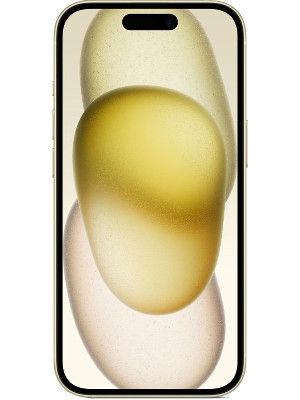iPhone 14 owner? It can SAVE your life! Just check this out
iPhone 14 SAVES life! If you are using this phone, then enable this feature quickly. After all, you never can tell when things head south.
_1662577036704_1662577103734_1662577103734.jpg)
_1662577185696.jpg)
_1662577280891.jpg)
_1662577440798.jpg)
_1662577712559.jpg)
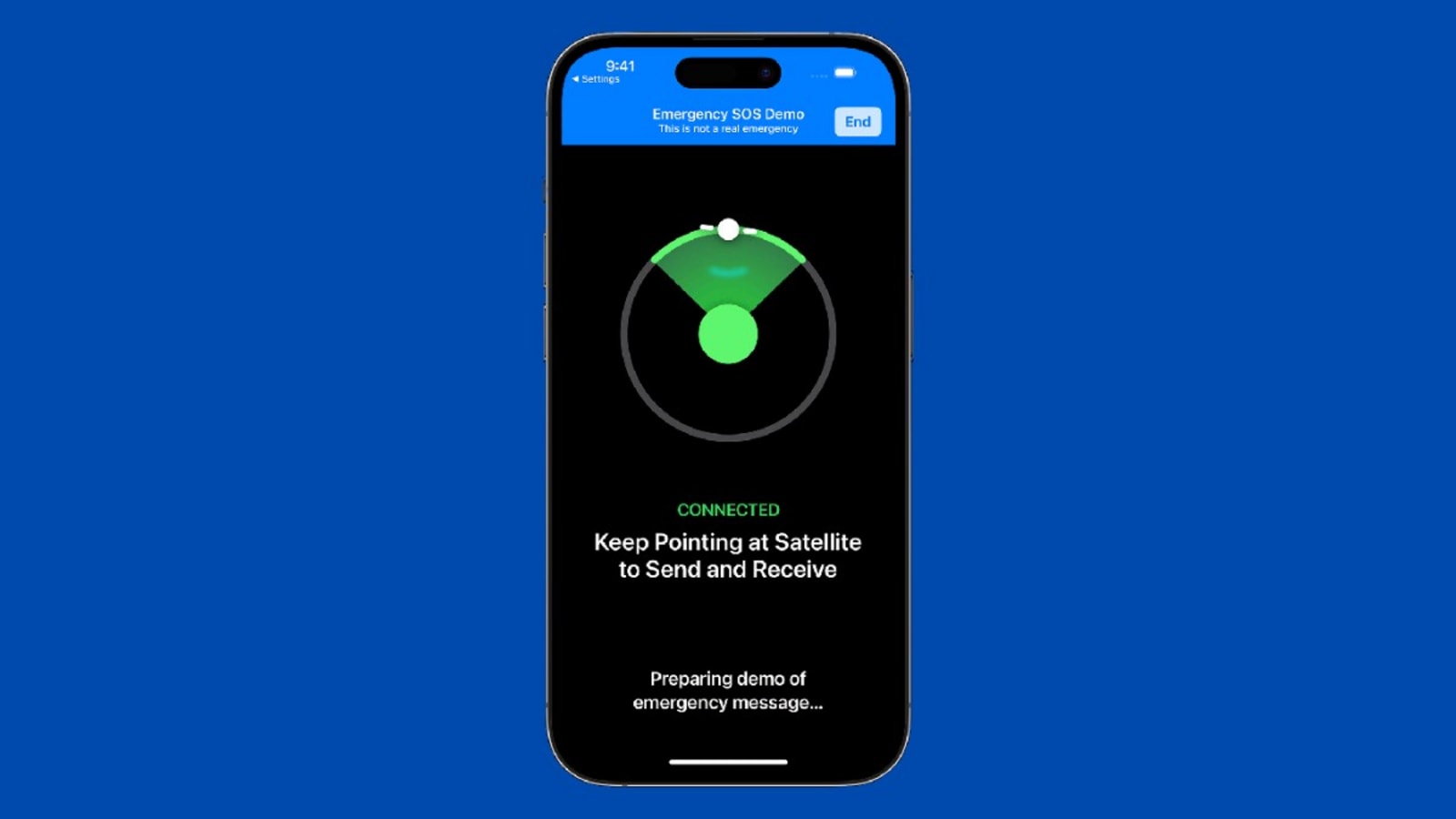
 View all Images
View all ImagesLast year, when Apple unveiled the iPhone 14 series, it highlighted the need to focus on the safety of users. It introduced a couple of features to take a step in that direction with Crash detection and Emergency SOS via satellite calling features. And the latter just saved the lives of three students who were stranded in a canyon and were dealing with hypothermia. The area had no cellular reception and the students could not get any help till one of them decided to use the iPhone 14 Emergency SOS feature.
The Emergency SOS feature allows users to contact 911 and other emergency operators even in areas that do not have cell phone reception. It does that by using satellite connectivity, allowing users to reach authorities no matter where they are, in theory. And the three students from Brigham Young University experienced the effect of this life-saving iPhone feature recently.
iPhone 14 Emergency SOS feature saves lives of students
According to a report by AppleInsider, the three students decided to take a trip to San Rafael Swell Recreation area, which is filled with canyons and other geological formations, before they graduated. The fun trip turned quickly into a nightmare when they came across a deep pool of water, possibly created by a wet winter in Utah.


mobile to buy?
The three students struggled to cross the hole and reach the top of the rock and were sitting there for over an hour. Somehow, they were able to go on but came across yet another deep pool. They were not able to get out of this one and were stuck for hours.
One member of the group, Stephen Watts, was carrying his iPhone 14. Using his Emergency SOS feature, he found out that a satellite lined up with their location every 20 minutes. They used the window to reach out to the emergency services. Then they pulled themselves out of the water using a rope. They could also light some driftwood on fire to warm themselves up.
Soon, a helicopter showed up and located them. Afterward, the rescue operation was conducted and all three students were pulled to safety.
To turn on this feature on the iPhone 14, press and hold the side button and one of the volume buttons until the Emergency SOS slider appears. Drag the Emergency Call slider to call emergency services
Catch all the Latest Tech News, Mobile News, Laptop News, Gaming news, Wearables News , How To News, also keep up with us on Whatsapp channel,Twitter, Facebook, Google News, and Instagram. For our latest videos, subscribe to our YouTube channel.