Forgot your Apple ID password? Here’s how iOS 15 will let a friend help you reset your password
Apple will soon make contacting support to reset your forgotten Apple ID password a thing of the past. Here’s how your friend or family member will be able to help you login to a locked account.

Passwords are tricky, and forgetting the password to your Apple device can be extra tricky because it also holds all of your personal data such as your passwords stored in Apple Keychain, your notes, your photos on iCloud and much more. If you forget your password, you can end up in serious trouble, including being locked out of your Apple devices. While you won't be locked out of your account permanently, getting in touch with Apple Support can still take time and energy that you might not have on a busy day.
In order to simplify the process of recovering your password, Apple is going to add a new process that will let you enter a code from a friend or a relative, that will allow you to unlock your account. The new feature is expected to arrive on Apple's upcoming iOS 15 release and will reportedly be called Account Recovery.
Also read: Looking for a smartphone? Check Mobile Finder here.
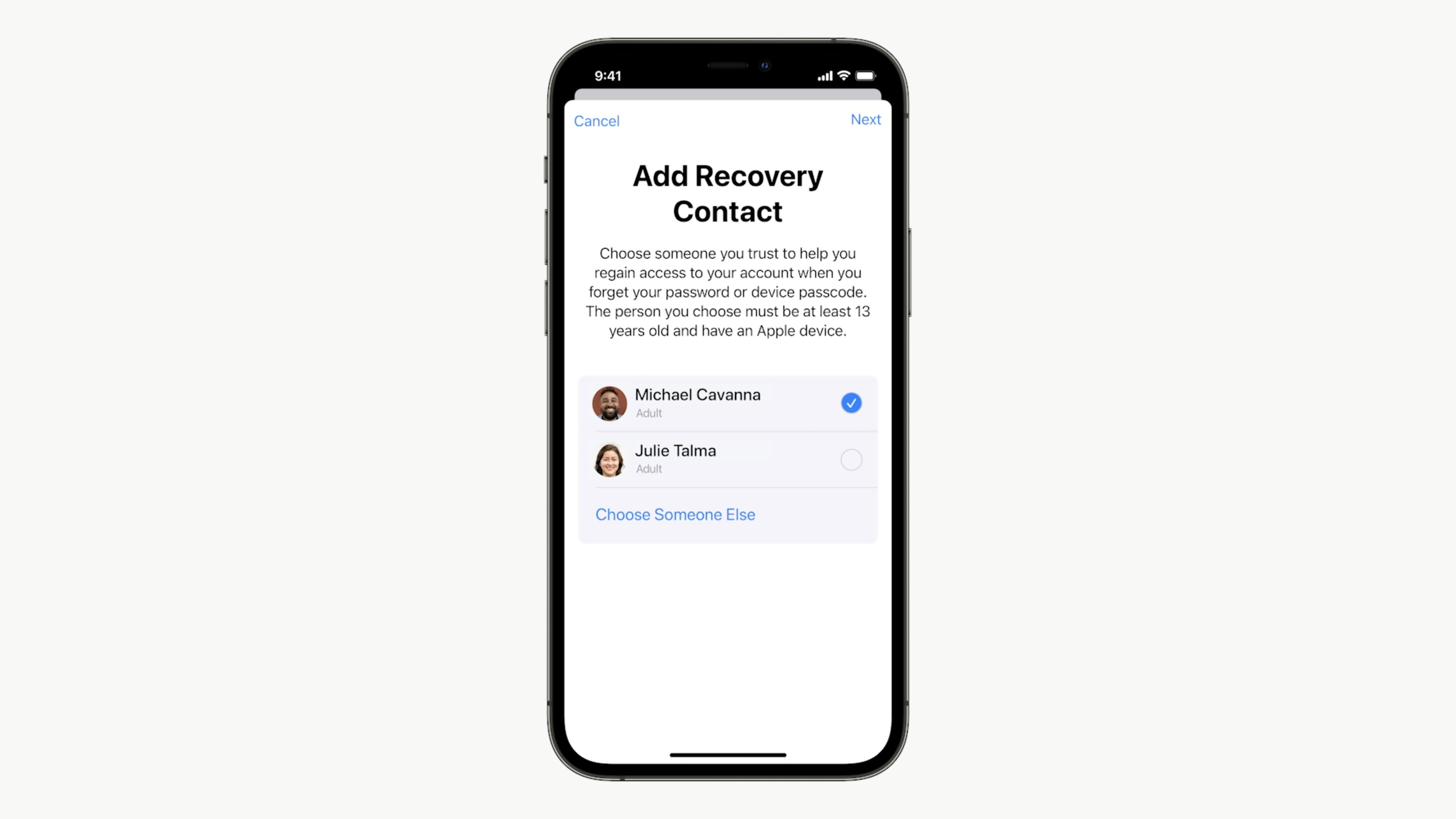
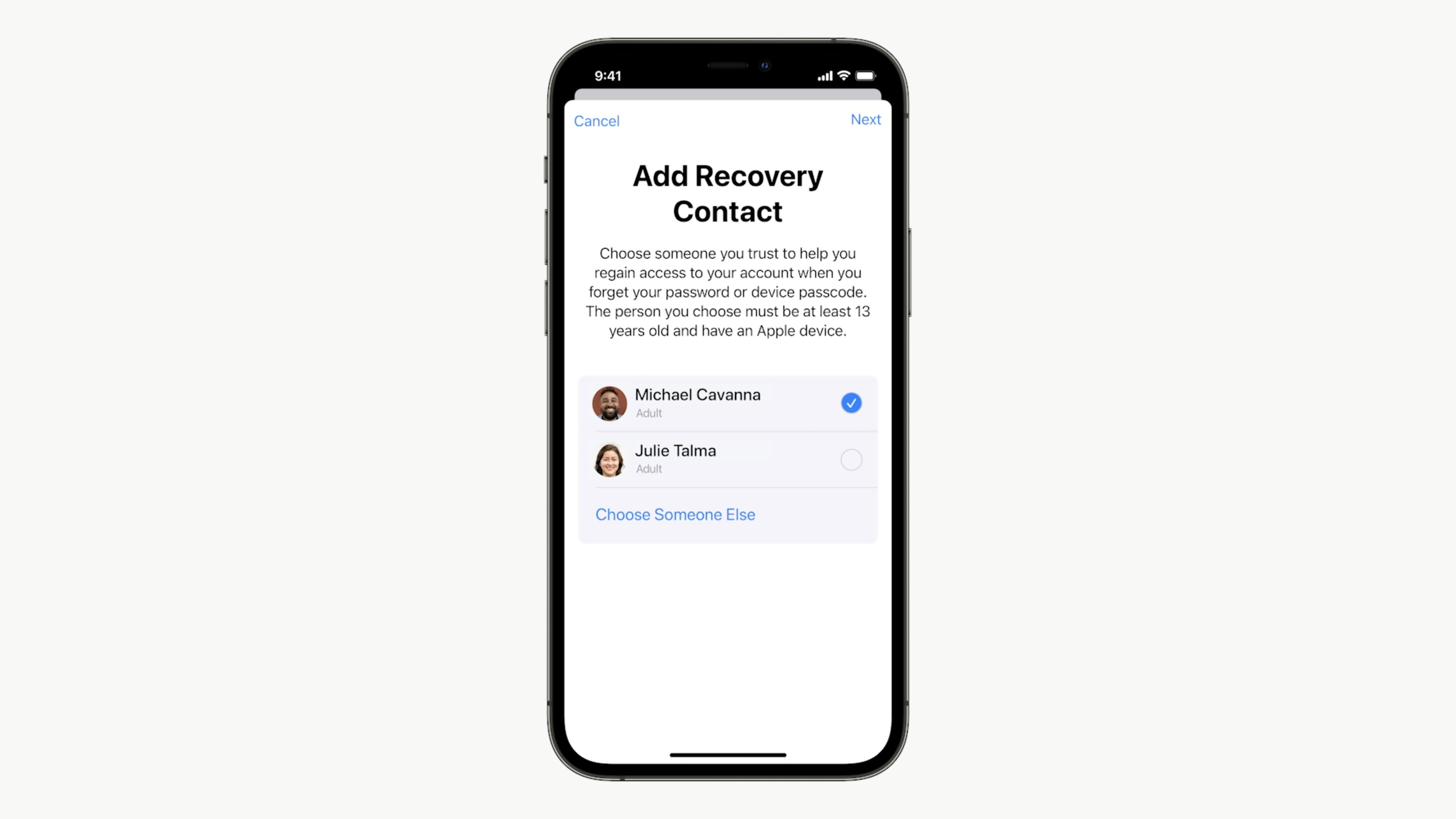
You can enable Trusted Contacts right away, but you'll need to be on the latest iOS 15 beta version first. Once you have updated to the latest beta version, you can head over to the iOS Settings app, then tap on Password & Security, select Account Recovery, tap on Add Recovery Contact to get started. Your contacts will need to own Apple devices too, and they will also need to be above the age of 13, in order to add them as trusted contacts.
Once you have set up your recovery contacts, you can ask them to help you log in to your locked account as long as you are able to call them or get in touch with them. After you contact them, they will be able to give you a number that will unlock your account, which will ask you to set a new password in turn. Using a password manager like 1Password or Bitwarden can help you avoid the exact same scenarios in the first place, but it is good that Apple is adding such a feature for every Apple user when iOS 15 rolls out in the coming months.
Catch all the Latest Tech News, Mobile News, Laptop News, Gaming news, Wearables News , How To News, also keep up with us on Whatsapp channel,Twitter, Facebook, Google News, and Instagram. For our latest videos, subscribe to our YouTube channel.
























