YouTube to make your Android TV and smartphone one! Check out this revolutionary stuff
YouTube app on your Android TV and smartphone have synced! Here are all the details.
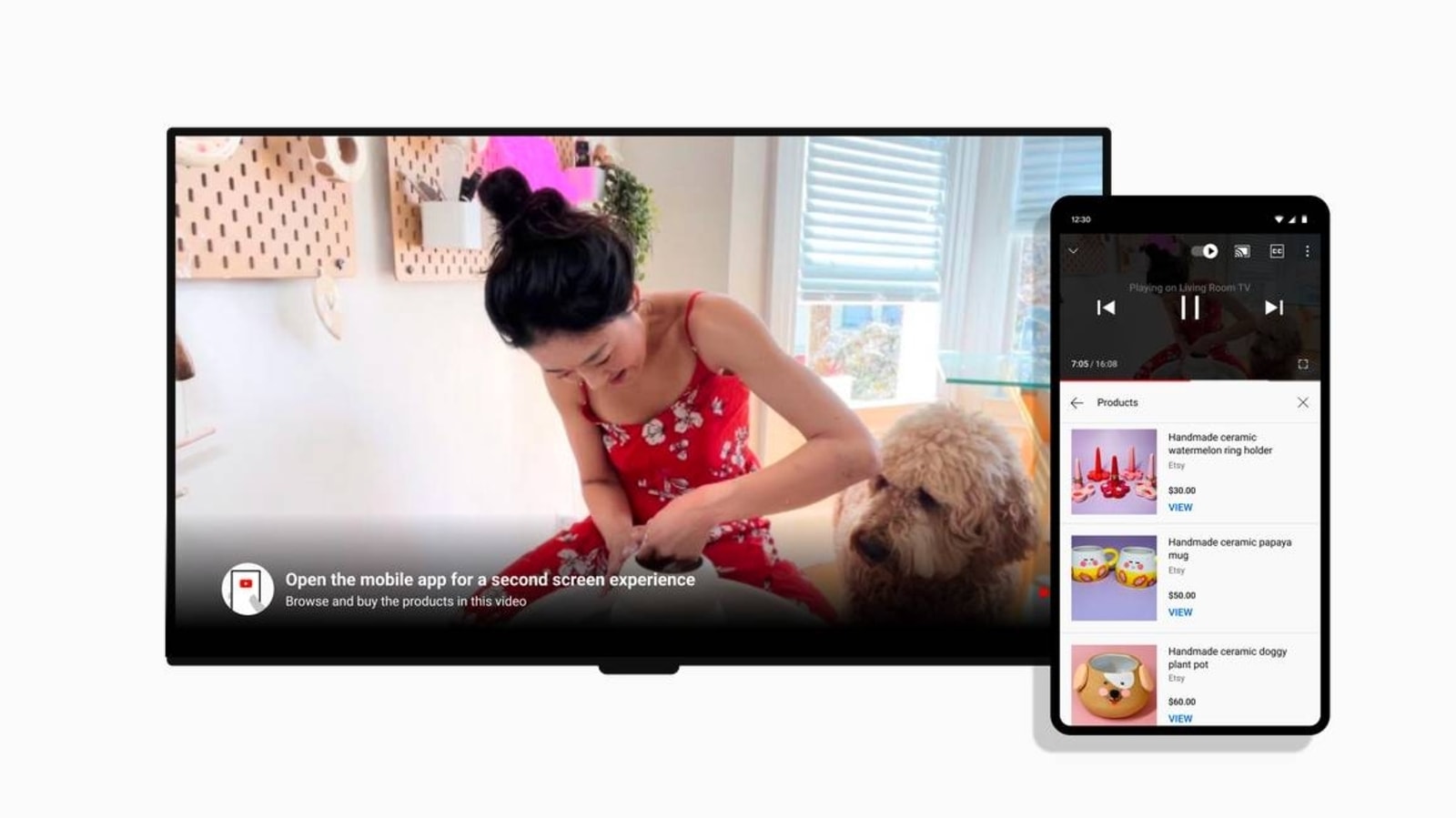
YouTube is bringing one massive update that could change the way you watch YouTube on your smart TV. So far, the YouTube app worked independently of your smartphone's app, and all you could do was cast the video from the phone to the TV. However, there was nothing to do the opposite, i.e., find details about the YouTube video playing on the TV from your phone. Simply put, there has been no way to check out the links or comments of the video you are watching on the YouTube TV app. That changes from now with the latest update in place.
The YouTube app on TV and phone will now sync with each other, that too automatically — no need to press any button or activate any mode. With the update in place, all you need to do is open a video on the YouTube app on your Android TV devices and then open the YouTube app on your smartphone. A simple prompt will come up on the phone, asking you to connect with the TV app. Once done, the details of the video on the TV will be shown on the phone app.
ALSO READ: YouTube Misinformation: CEO Says Work Remains to be Done
YouTube on TV and smartphone to get better
“Starting today, we're rolling out a new feature that lets you effortlessly connect your TV to your iOS or Android phone, so you can dive deeper with your favorite content on YouTube while you watch on the big screen,” says the YouTube blog, further explaining the process to do this. Check it out below.
Step 1: To try this, your phone and TV must be signed in to the same YouTube account.
Step 2: Next, open the YouTube app on TV, then open the YouTube app on your phone, and click “Connect” on the prompt that automatically pops up.
Step 3: Now your smartphone will be synchronized to the TV.
Step 4: You can now directly interact with the video you are watching from the screen of your smartphone.
What are the benefits to having this feature? YouTube lists many. It says that, “it's easier than ever to read video descriptions, leave comments, share the video with a friend, or support your favourite creators by sending a Super Chat or becoming a member, all while you watch on the big screen.”
YouTube says that it wanted to integrate the smartphone with the big screen experience that users get from the YouTube app in smart TVs. The new feature is rolling out to users around the world in batches. Additionally, the feature will be available on both Android and iOS devices.
Catch all the Latest Tech News, Mobile News, Laptop News, Gaming news, Wearables News , How To News, also keep up with us on Whatsapp channel,Twitter, Facebook, Google News, and Instagram. For our latest videos, subscribe to our YouTube channel.























