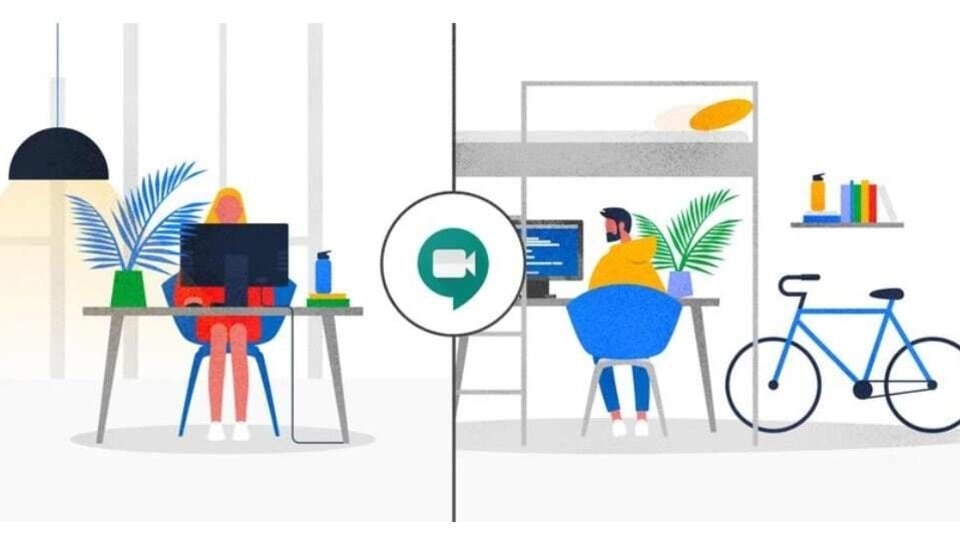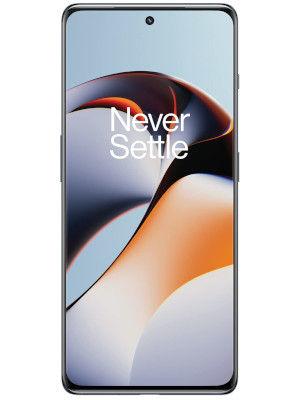Google Meet introduces face touch-up filters to web version - enhance your looks before joining meetings
Google Meet introduces face touch-up filters to its web version, allowing users to subtly enhance their appearance before joining meetings.
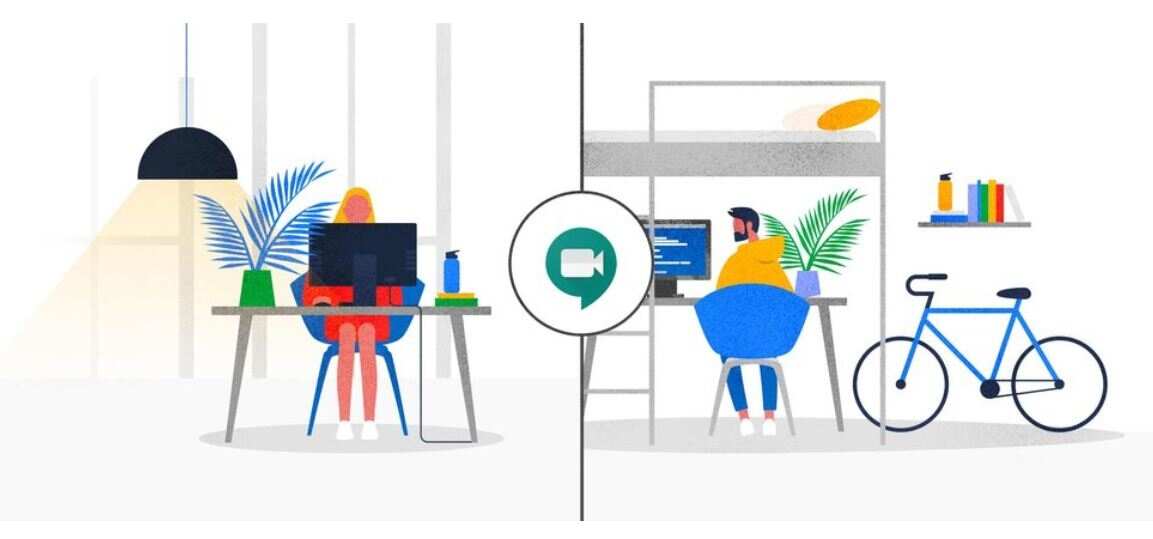








First Published Date: 16 Mar, 20:37 IST
Tags:
google
NEXT ARTICLE BEGINS